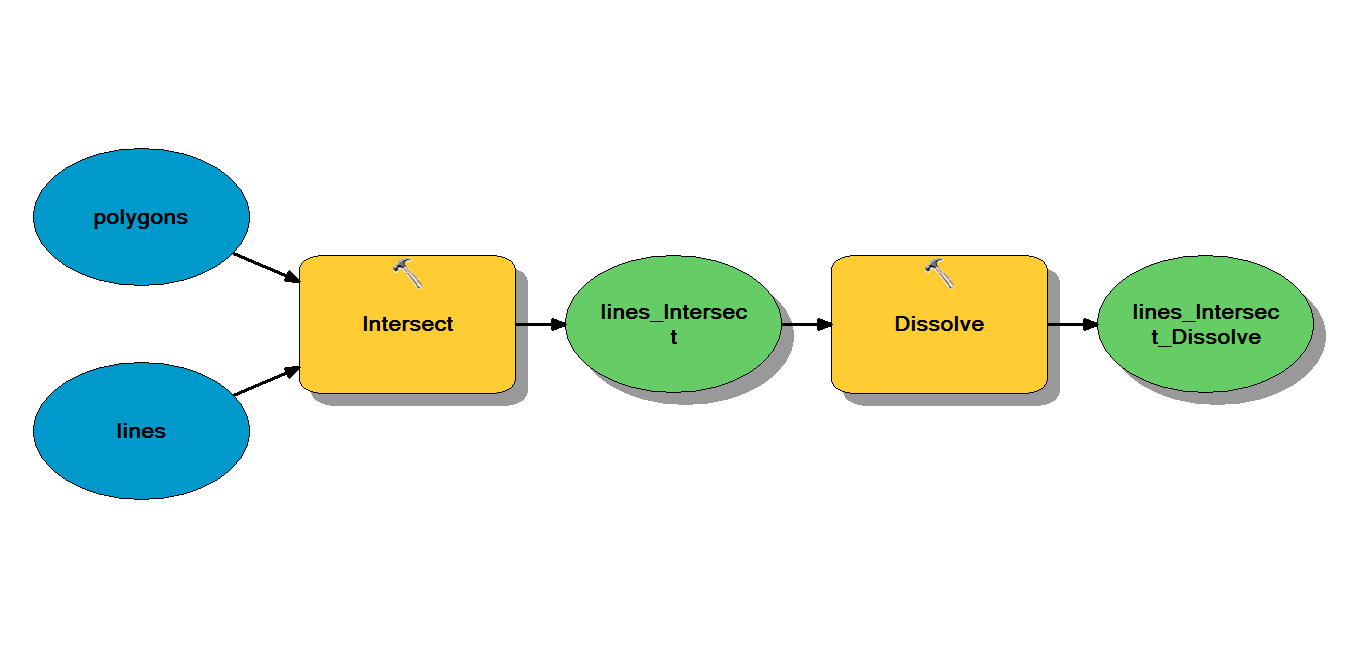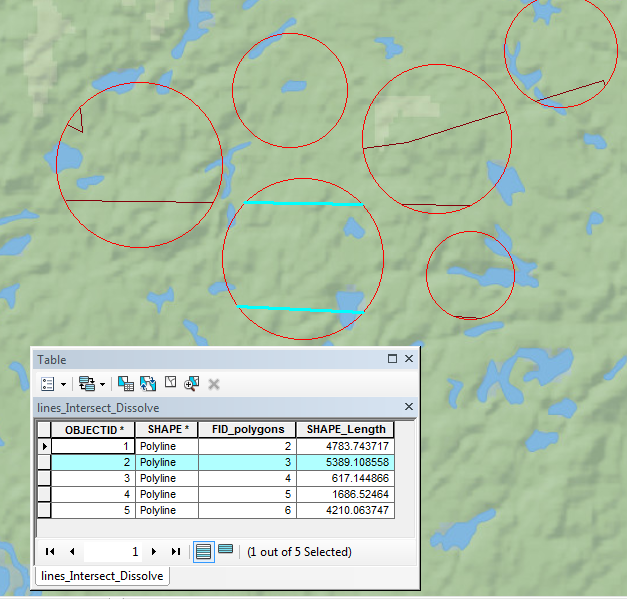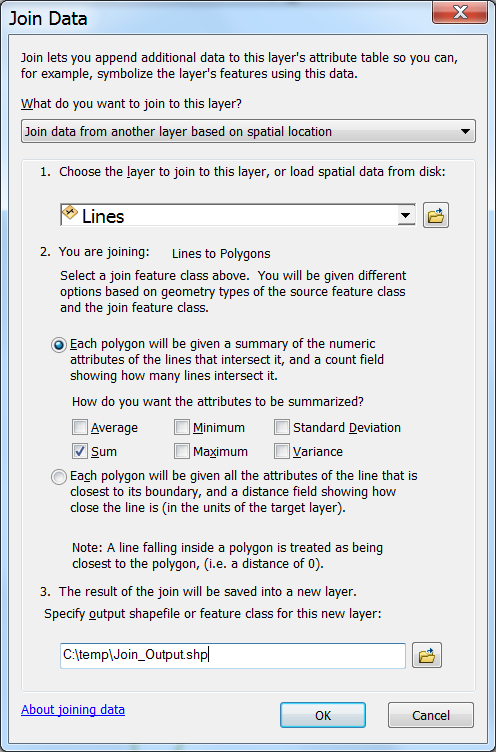This is the data I have: shapefile with polygons shapefile with line features
What I eventually want: line features attributes joined to the polygons that they fall in. I need to clip each polygon with the lines separately.
These are the steps I want to do:
- select polygon from a shapefile based on a name
- use this selected polygon to clip several line features
- then use spatial join to join these clipped lines to the shapefile with all the polygons based on the location
- apply summary statistics to get lines length summed per polygon
I can do this for one polygon..the question I have is how can I tell the model builder that has to do this whole process for each polygon. So I guess I have to insert an iterator in front of the select by attribute tool..but I don't really understand how. Also, it would be great to get the output in one summary statistic and not in hundred different ones... is that possible?
thanks so much sandra