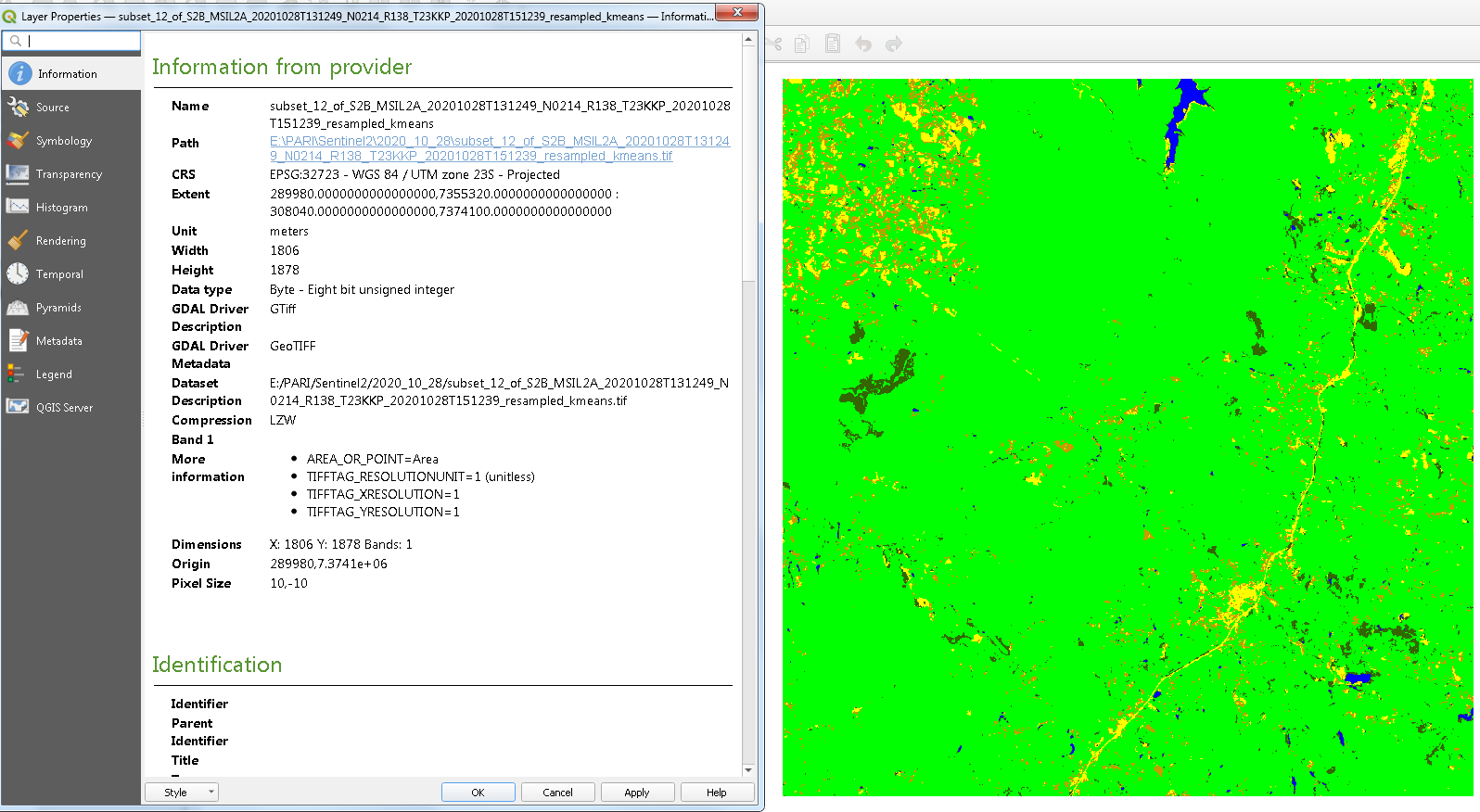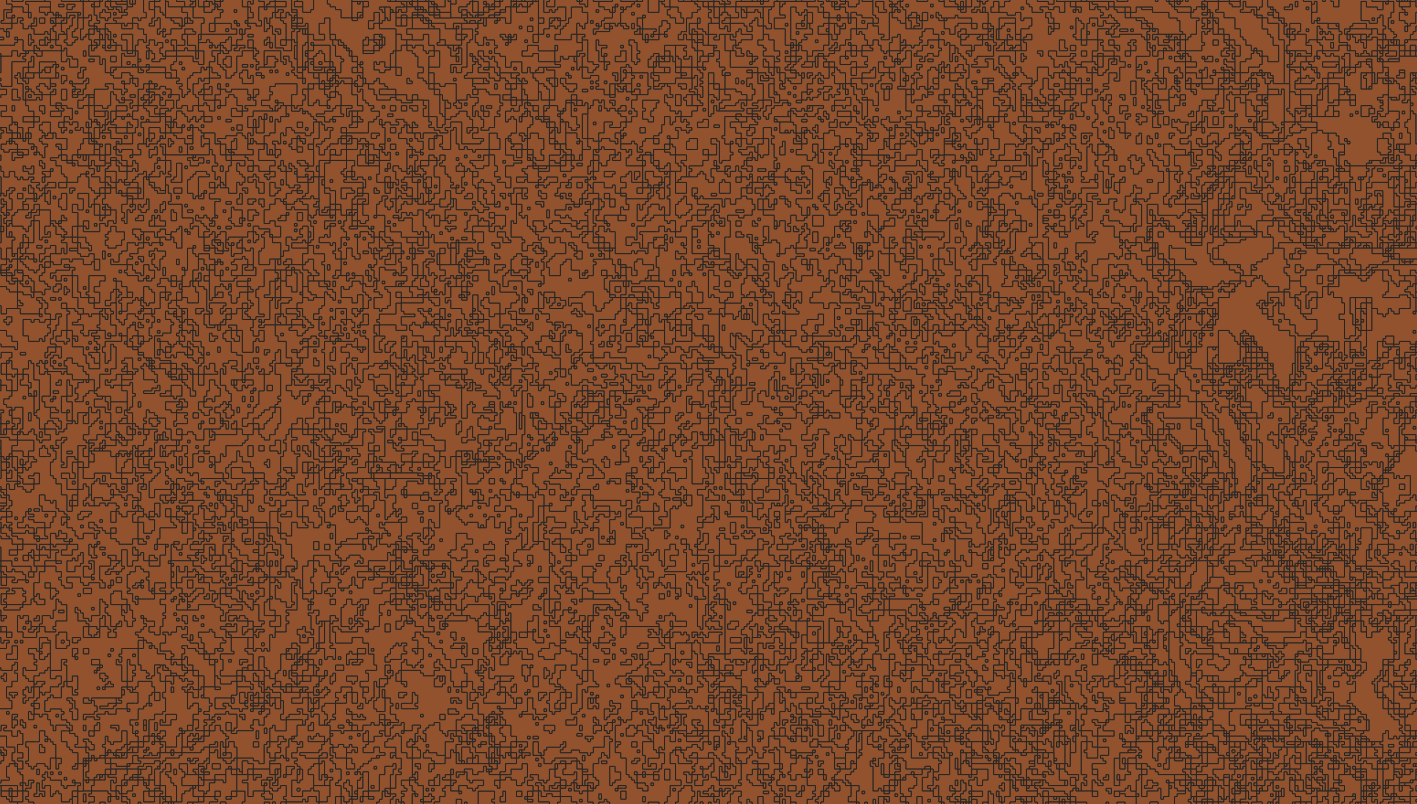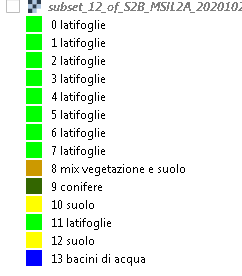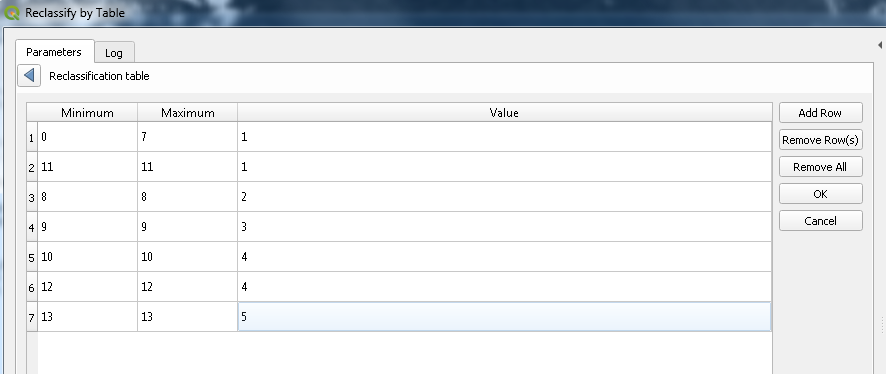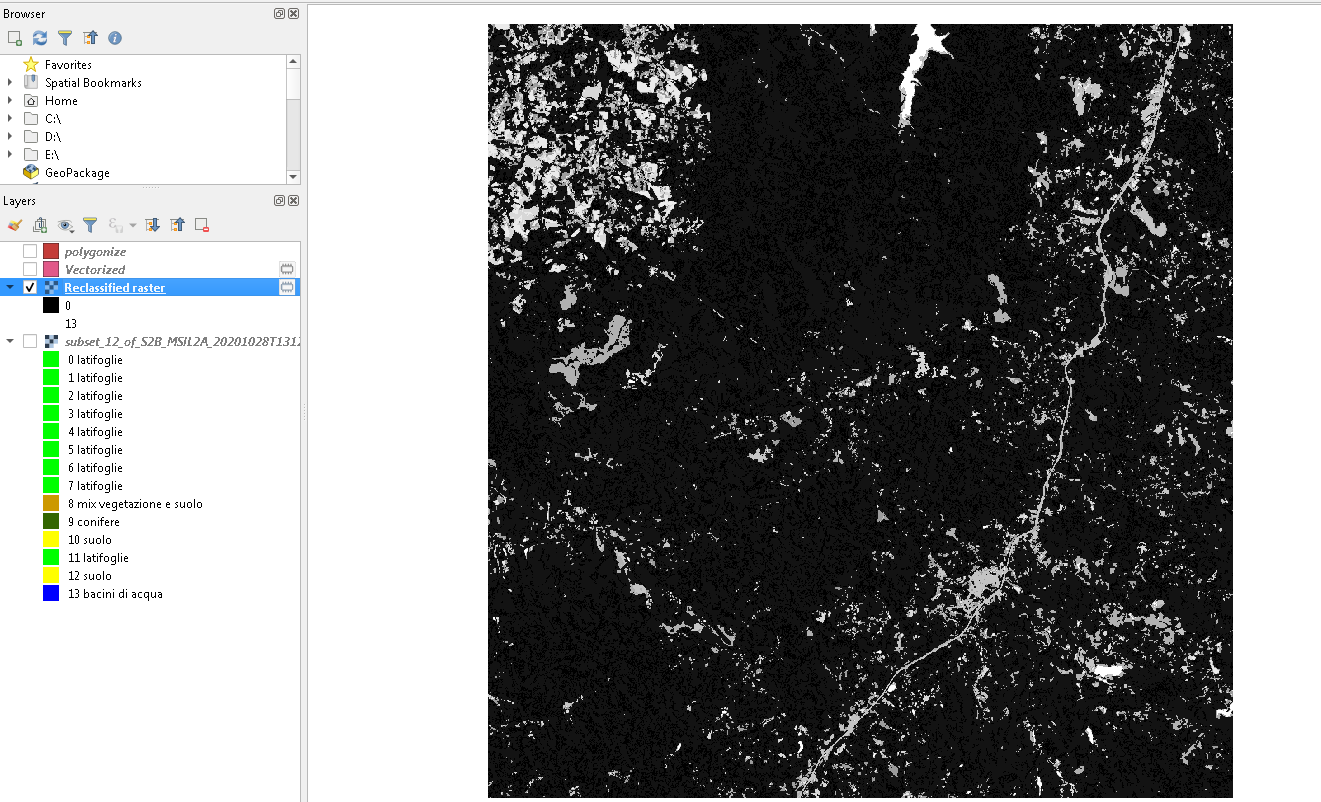I am using QGIS 3.16 and I have an int ratser tiff file, which shows classified land covers obtained from Sentinel-2. I need to create polygons over each class to classify and visualize each group in a vector format. As shown in the image attached, the areas corresponding to each class are so scattered and there is not just this one image so I cannot draw polygons manually. I thought of using an specific field in the attribute table to separate a class, but it does not have an attribute table! Any ideas on how I can vectorize a raster based on its different class colors?
The zoomed in result from using polygonize tool under GDAL>raster conversion is like below over the same area. For example, all the light green area which is just one class, shows many many polygons instead of just one big polygon over the light green area
The ratser is classified as below:
I wrote this classification table and I got this result which only has to values of 0 and 13 instead of 1 to 5 that I was expecting: