I'm interested in the areas of my investigation area where the slope is smaller than 25%. For this, I used elevation raster data SRTM 90m Digital Elevation Database v4.1 from CGIAR-CSI (http://srtm.csi.cgiar.org/srtmdata/) in CRS 4326.
I used the following data processing steps:
- I clipped the data to my investigation area
- I used
Raster > Analysis > Slopewith a ratio of vertical units to horizontal units of 111120 to calculate the slope in percent - I used
Raster > Conversion > Polygonizeto receive polygons - I checked the calculated slopes and they are in reasonable magnitude and seem plausible
- I added a new field with the
Field calculatorwith:"Slope" <= 25 - I deleted the field Slope
Thus, I have a lot of small polygons, which have the attributes 1 or 0 depending on if the slope is smaller than 25%. Now I would like to combine the polygons together, as I am merging several vector layers later on. I tried Vector > Geoprocessing Tools > Dissolve. However, a lot of geometries seem to be invalid and are skipped.
This approach gives me this result:
Is there another way of merging the polygons together without losing some areas?



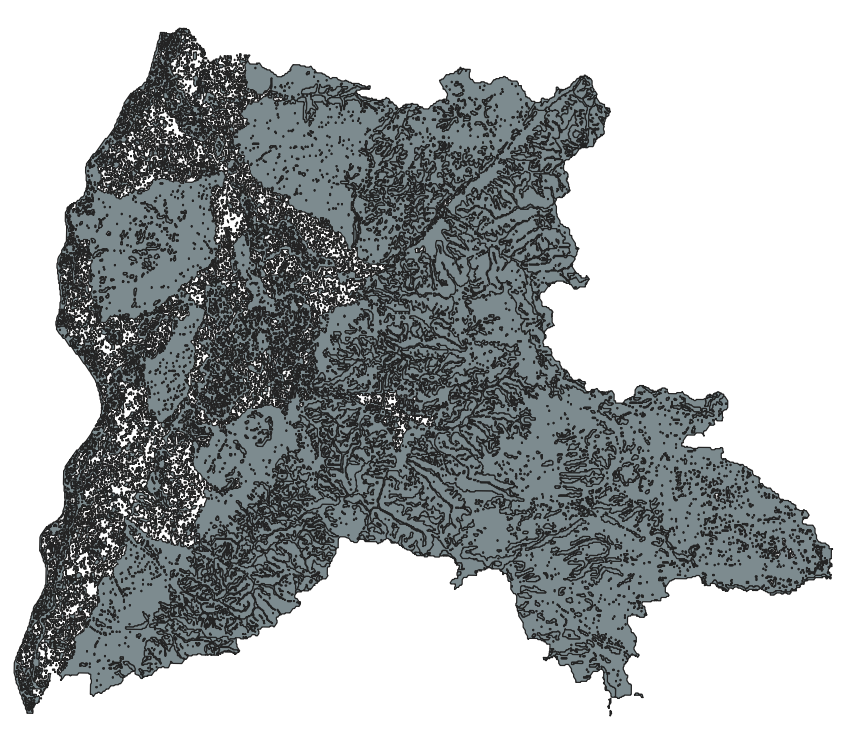

Polygon DissolvefromSaga -> Vector polygon tools -> Polygon Dissolve (all polygons)and clickSelected features only. Check the result.