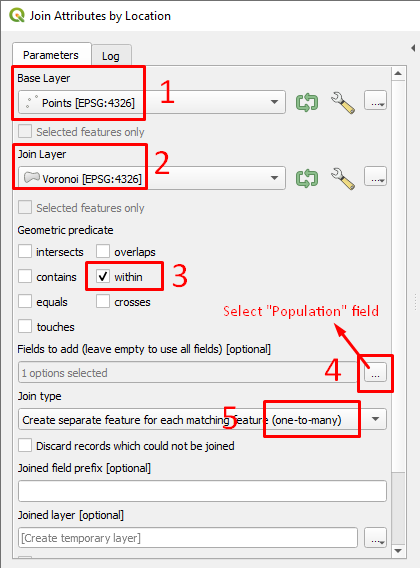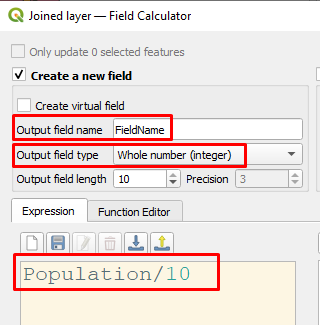I'm relatively new in GIS and I am using QGIS. I'm trying to find a way to copy a field value from a voronoi polygon layer into each point that is currently inside the said polygon. 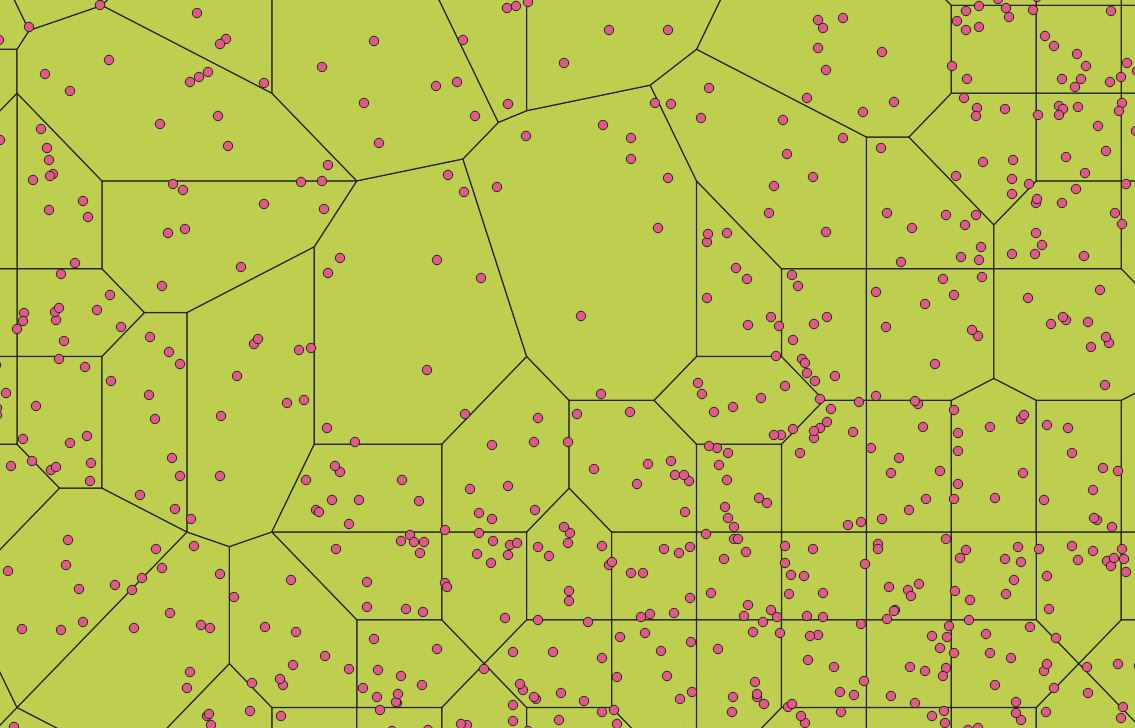
Each voronoi polygon contains a unique population field value. Also, each polygon contains exactly 10 points distributed randomly within. What I intend to do is to copy the population values from each polygon into the points within the same polygon then divide them by 10 - essentially distributing the population to every point.