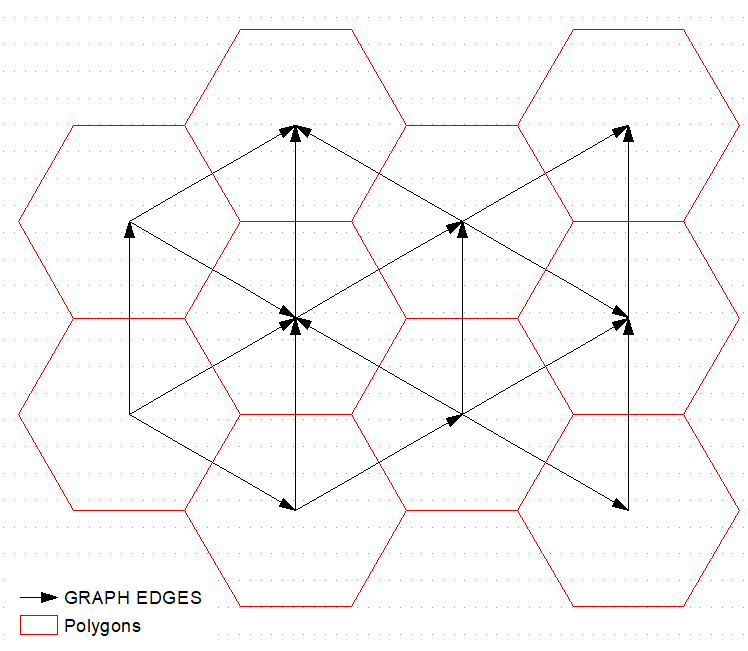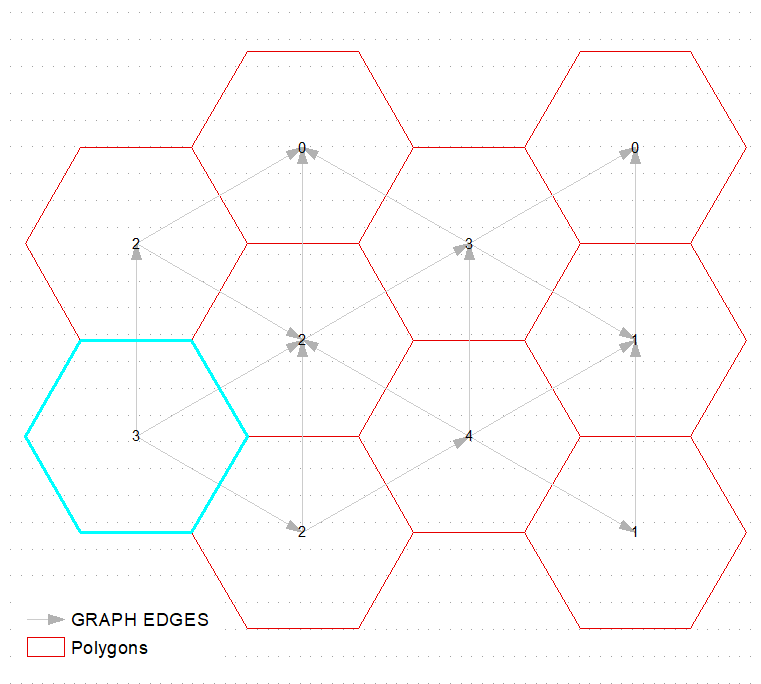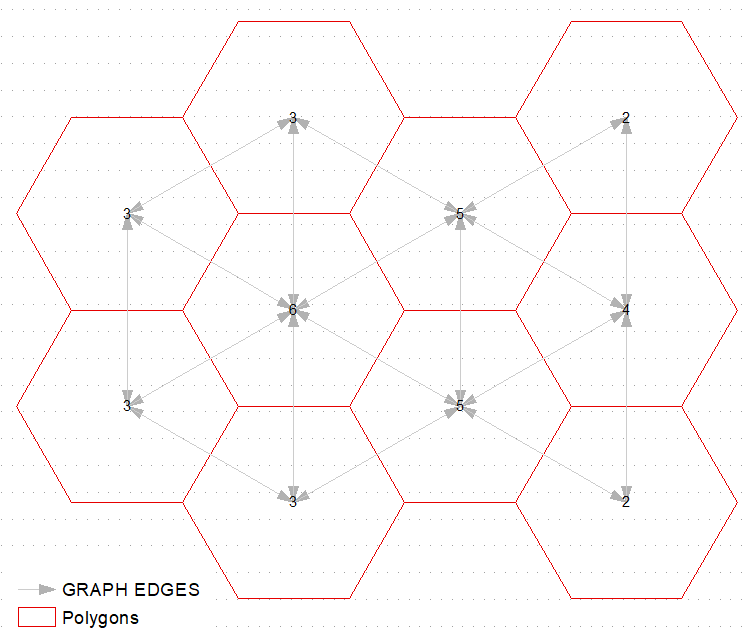BACKGROUND:
At 10.8.1, I have used the Polygon Neighbors tool with a countywide parcel shapefile (approximately 47,000 polygons). The tool runs to completion (taking < 1 minute) without reporting any errors. I used the shapefile's PARCEL_NO field as the "Report by Field", and I unchecked "Include both sides..." option. All other settings were left at their default.
THE PROBLEM:
When I manually check the results, I find that Polygon Neighbors has failed to identify many of the neighboring polygons. For example, one of the ~47k polygons has 15 neighbors, but the tool only found 4 neighbors.
In several cases, none of the surrounding polygon neighbors were identified.
Out of approximately 20 manual checks, only one parcel's neighbors were correctly identified, and that was a simple situation with only two neighbors.
ATTEMPTED SOLUTIONS:
- Ran the Geometry Check tool on the parcel shapefile. It reports ok.
- Ran Polygon Neighbors from ArcCatalog instead of ArcMap. The same errors resulted.
- Selected a subset (169) of the ~47k polygons and Data > Export them to a new shapefile. This subset included the polygon with the 15 neighbors mentioned above. In this case, Polygon Neighbors correctly(!) identified all neighbors.
- Used QGIS to perform the same polygon neighbor concept with the ~47k polygon shapefile, using the methods described in https://spatialthoughts.com/2019/05/23/neighbor-polygons-aggregate-qgis/. This method correctly identified all neighbors. However, it took about 20 hours to complete, so I'd like to find a faster option.
QUESTION:
I've run out of ideas. Why does Polygon Neighbors fail to identify surrounding polygons in the ~47k polygon shapefile, yet correctly identify them in a much smaller shapefile subset?