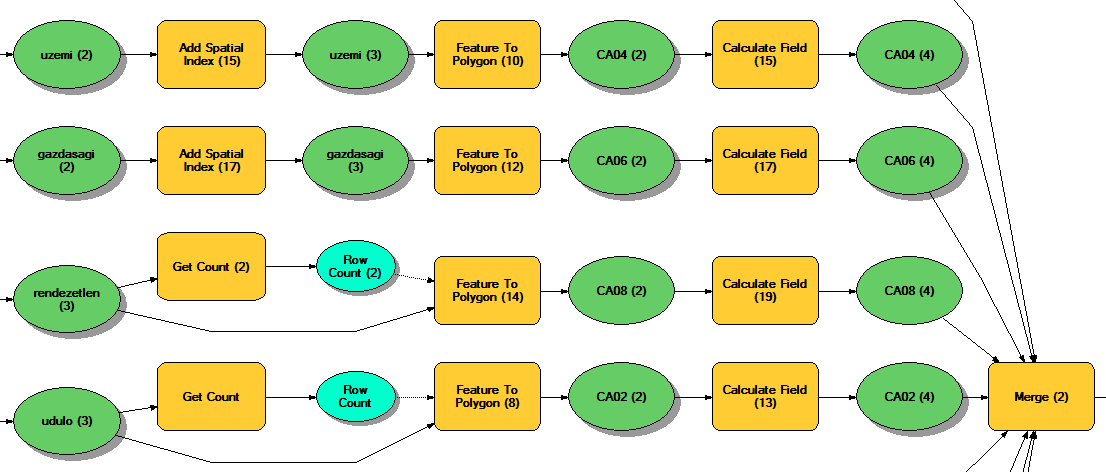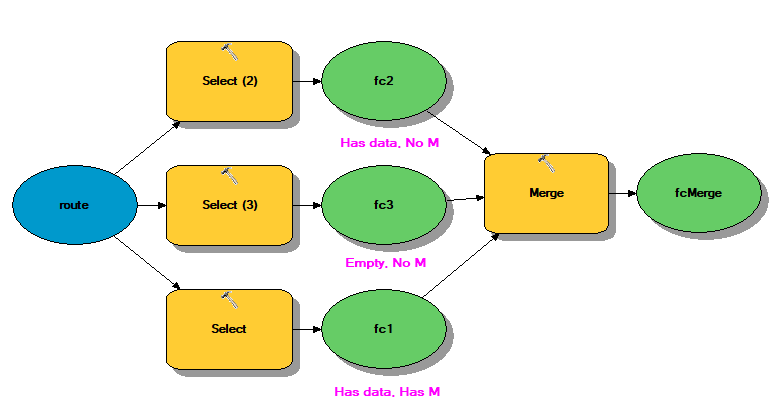I am building a Model in ArcGIS Desktop 10.8. At some point in my model, I am dealing with Line feature classes. I turn them into Polygon feature classes, and then I merge them into one feature class.
The source of my problem is, that some of the inputs might be empty. If I run the Feature To Polygon tool with these inputs, it gives me the following error message:
Error executing function. The geometry is not M-aware Failed to execute
I tried to solve the problem, based on this thread: Geometry is not M-Aware?. It didn't help. I am working in a geodatabase, and the M-aware option is turned off in the environmental settings.
I thought that preconditioning would work, so I tried (as you can see in the 3rd and 4th row of the attached image). The problem here is that it won't run the Feature To Polygon tool indeed, but it won't run anything after this tool either. So it won't eventually merge the other, not empty feature classes either.
Is there a way to skip some steps, based on a condition, and continue the running from an other point?
In my case, can I skip the Feature To Polygon and the Calculate Field tools if my feature class is empty, but then run the Merge tool with the other, not empty feature classes?