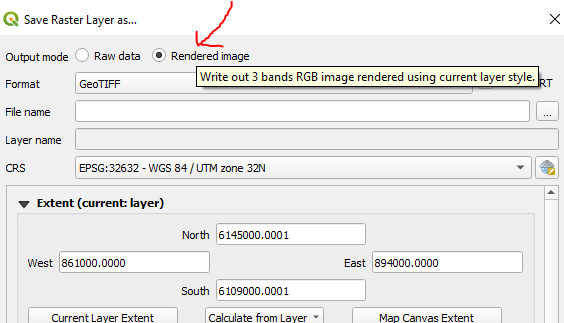I have a PostgreSQL/PostGIS database located on a server. I have added shapefiles (with the "PostGIS shapefile import/export manager") and raster (with "raster2pgsql"). It works well.
However, when I try to save layer styles in this database (through QGIS) it works well for shapefiles but for raster it is only possible to save the style on local machine in a *.qml or *.sld file (and therefore not in PostgreSQL as it can be done for shapefiles and stored in layer_styles).
Is there a way to save style for rasters in PostgreSQL/PostGIS ? (I am a rookie with PostgreSQL/PostGIS).