I'm working on an area that required me to use three sentinel images to fully cover it, I used the "mosaic to new raster" tool in ArcGIS to merge the three images and was surprised to find that the output image actually has the Null pixels from raster (3) instead of the fully covered imagery in raster (2) (pic related)
How can I fix this so it can look basically like "pic related 2"?

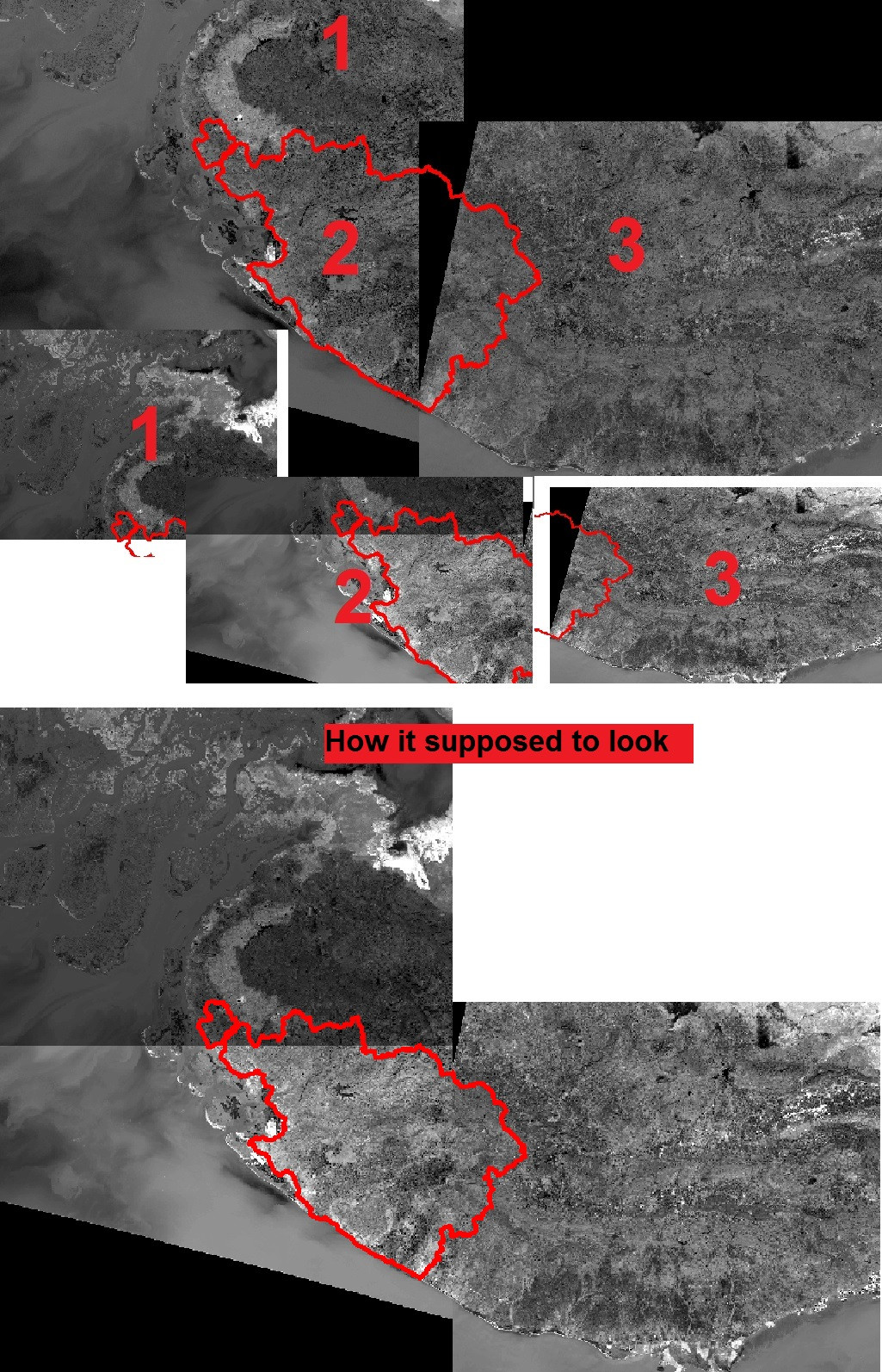
sentinel-mosaicmodule. See this post for more details on usage.