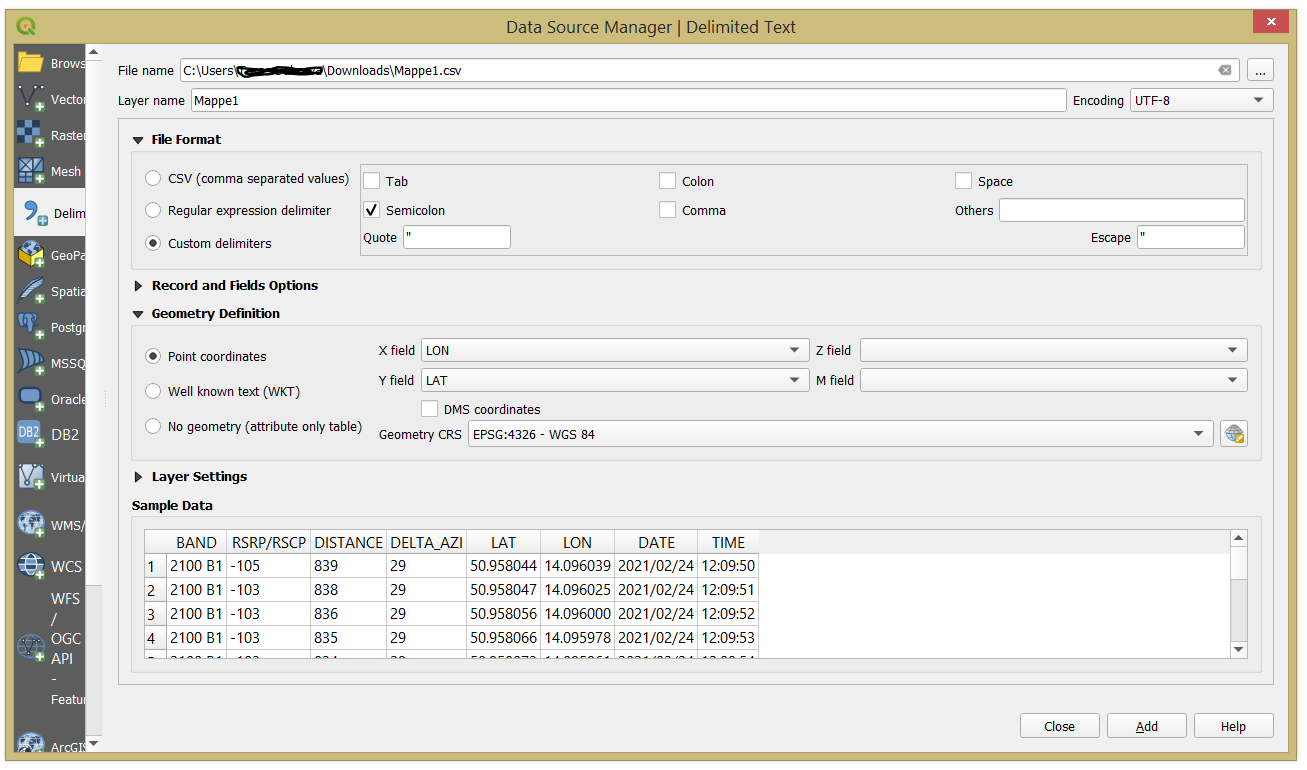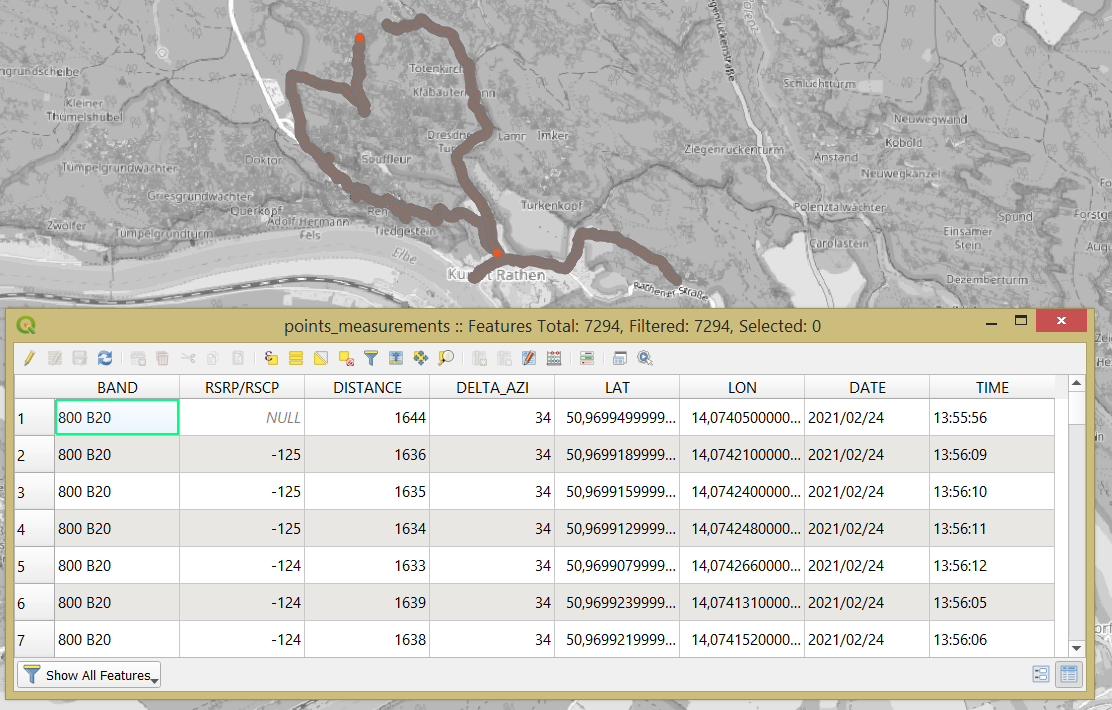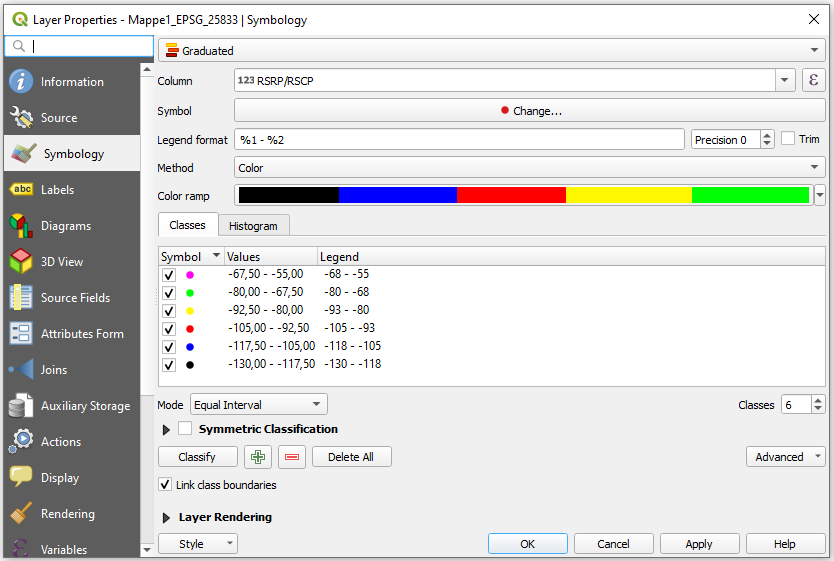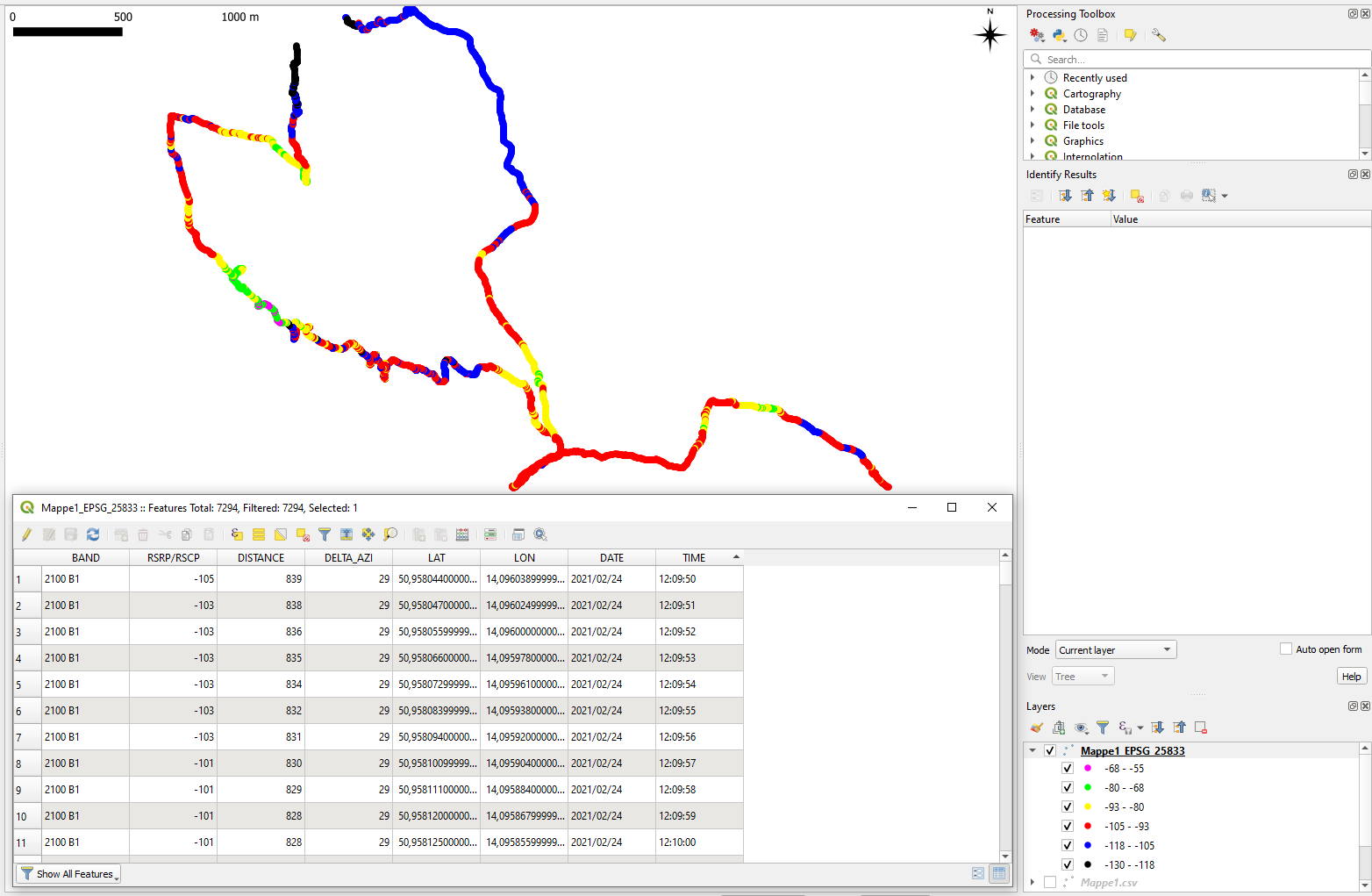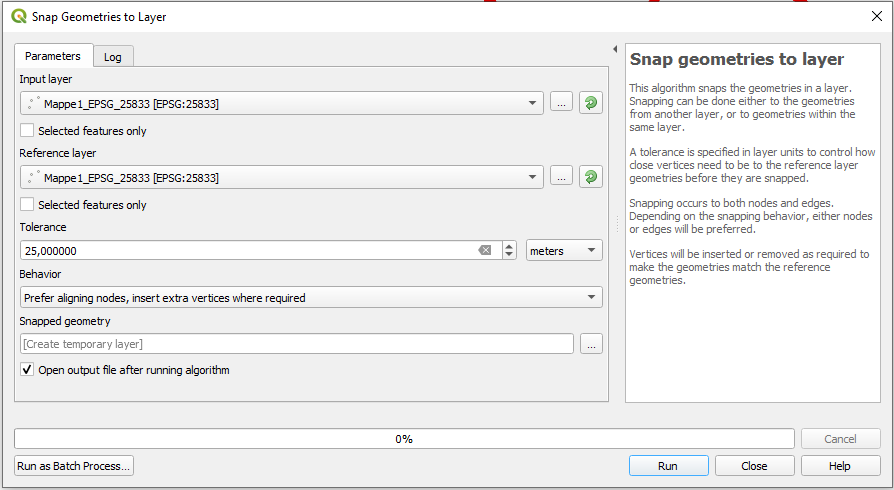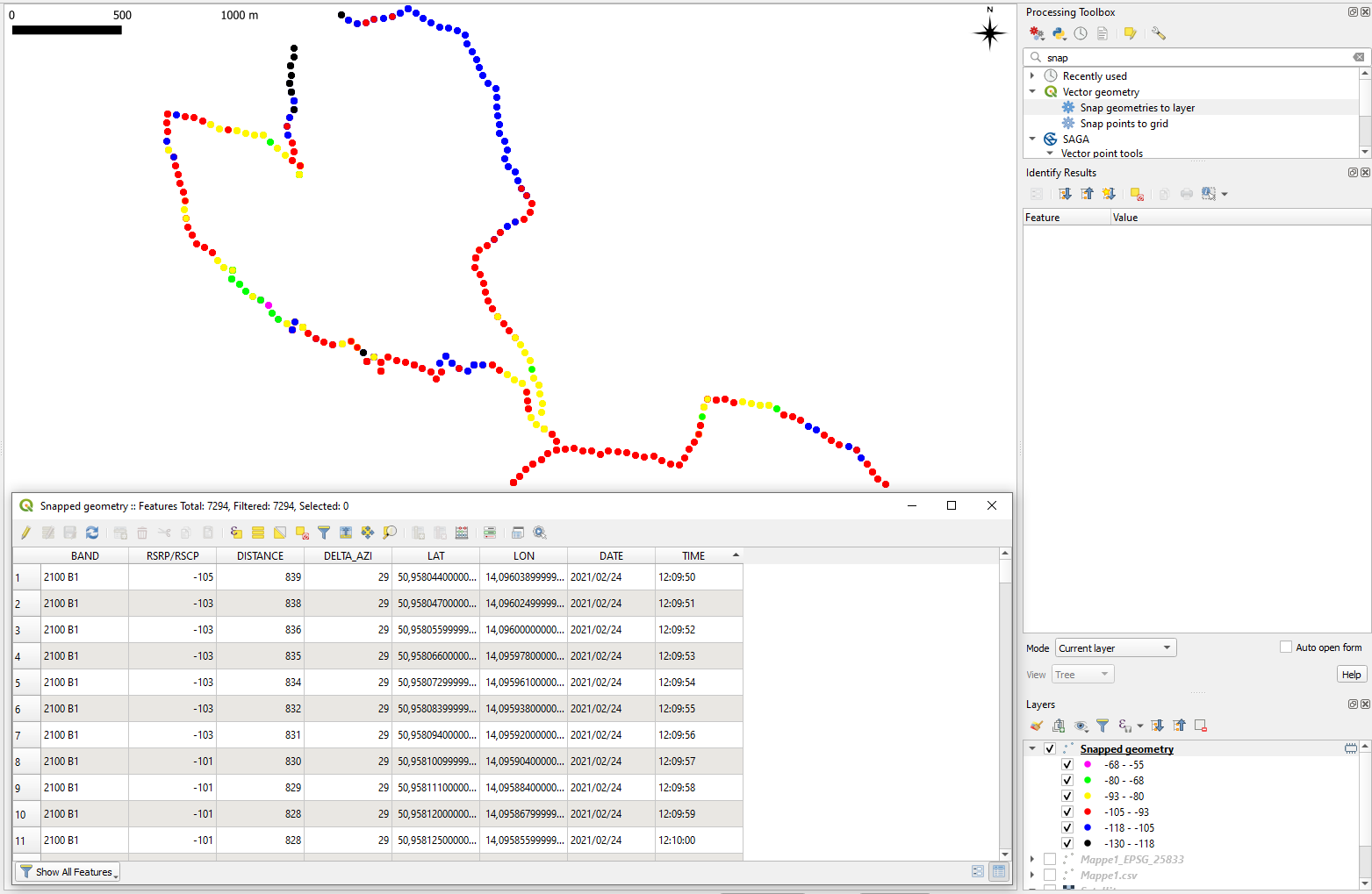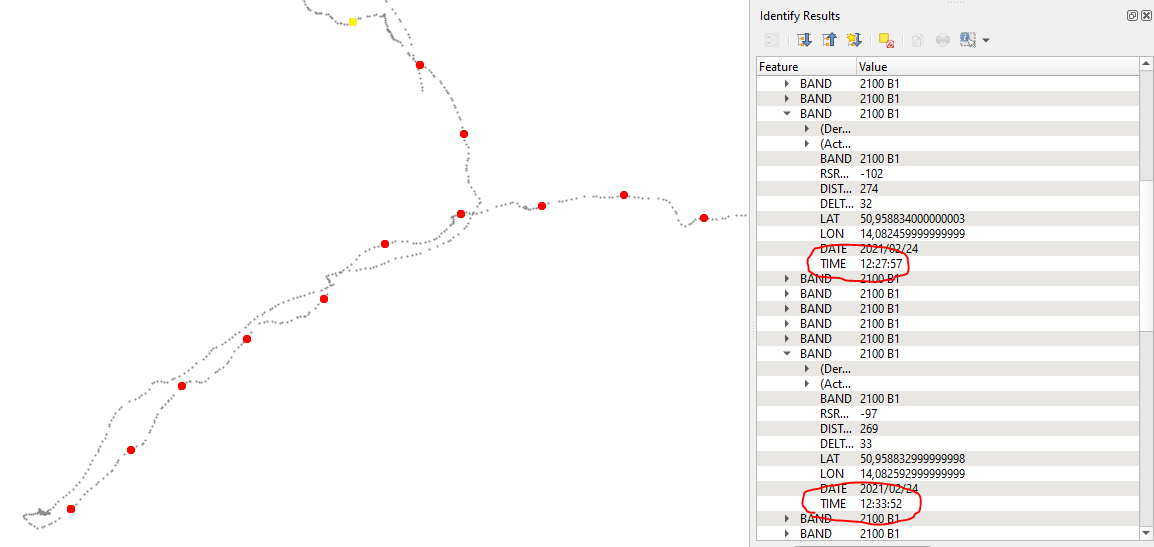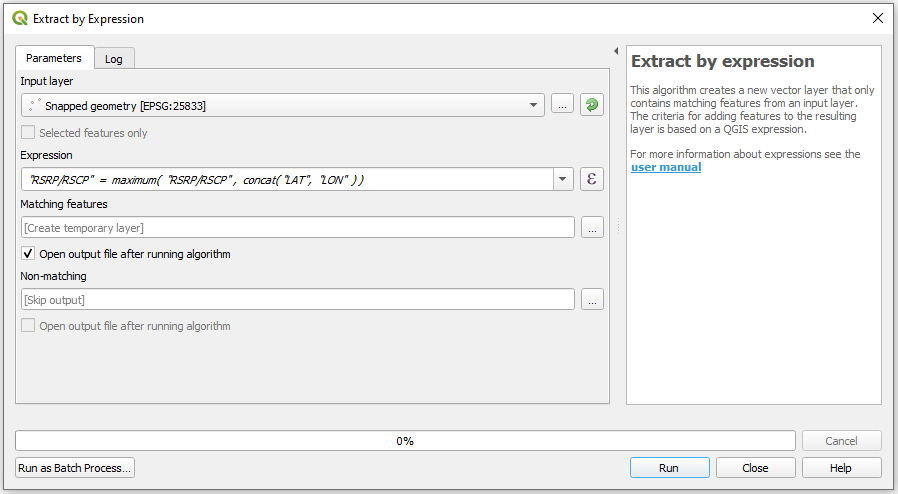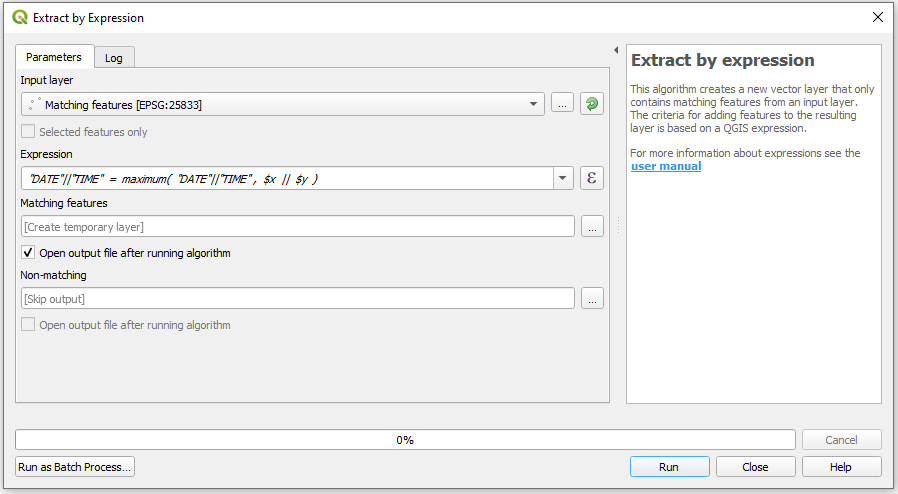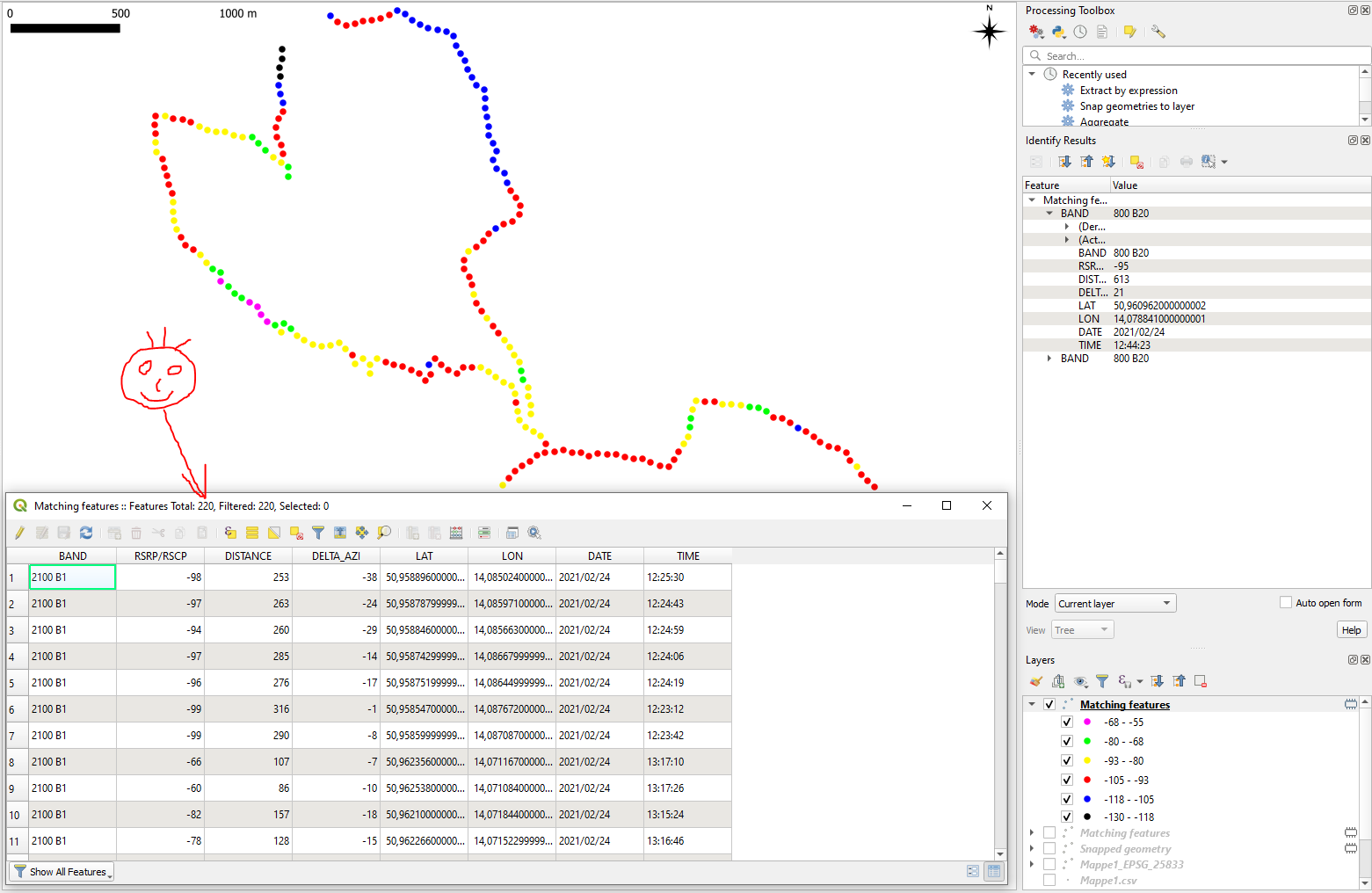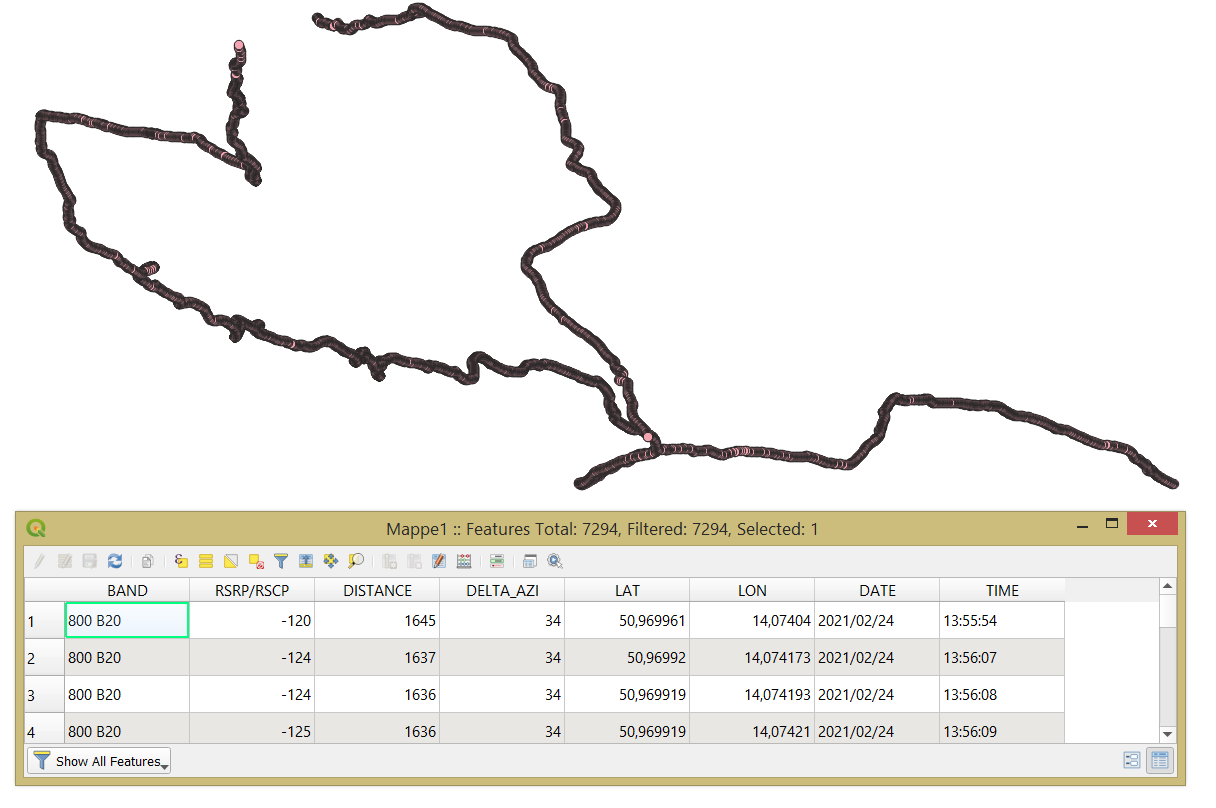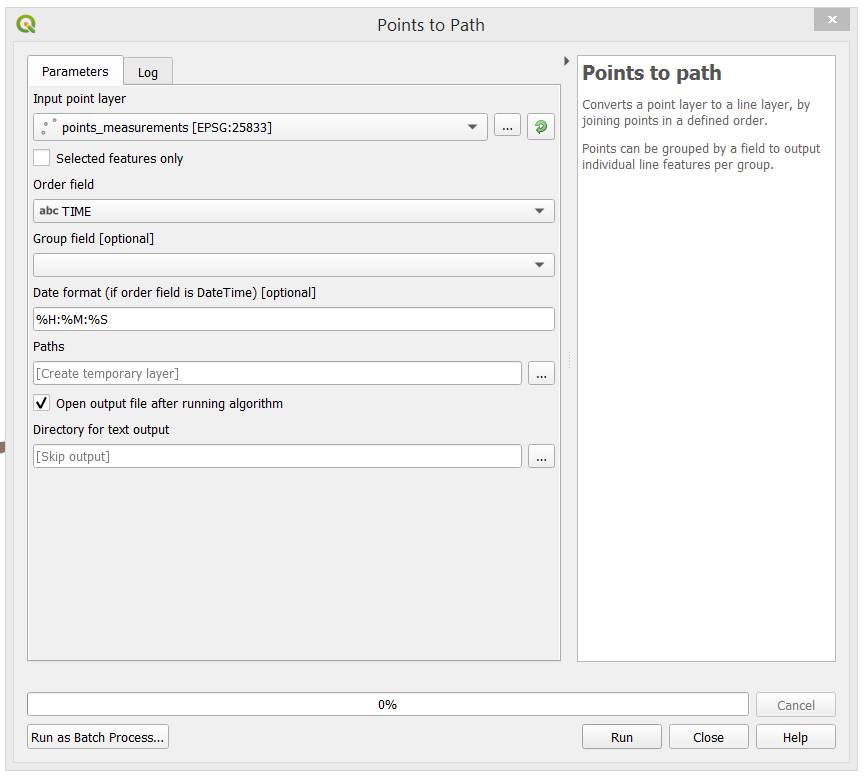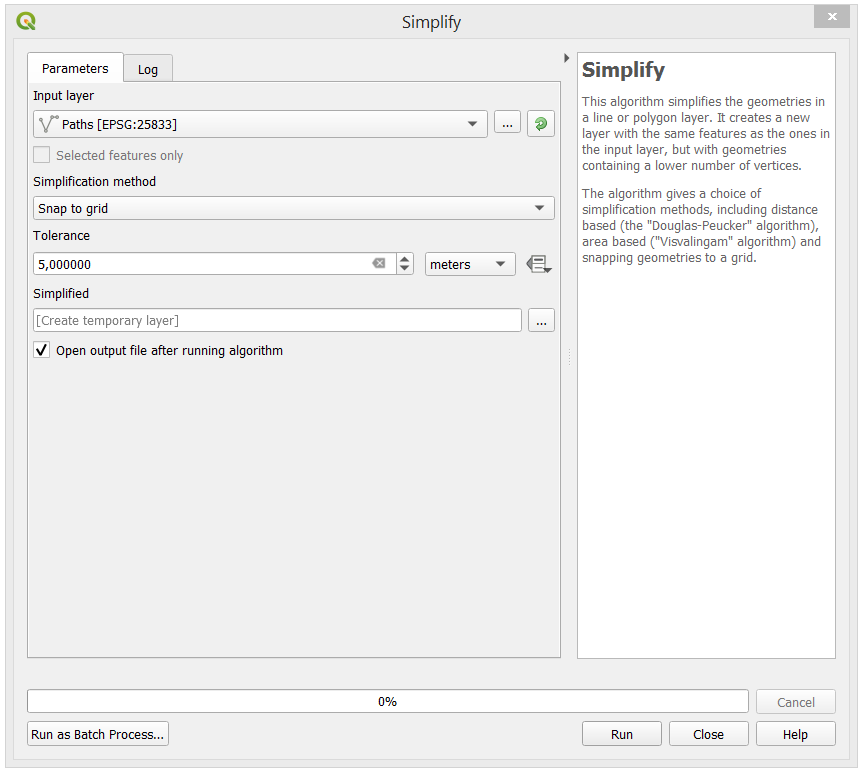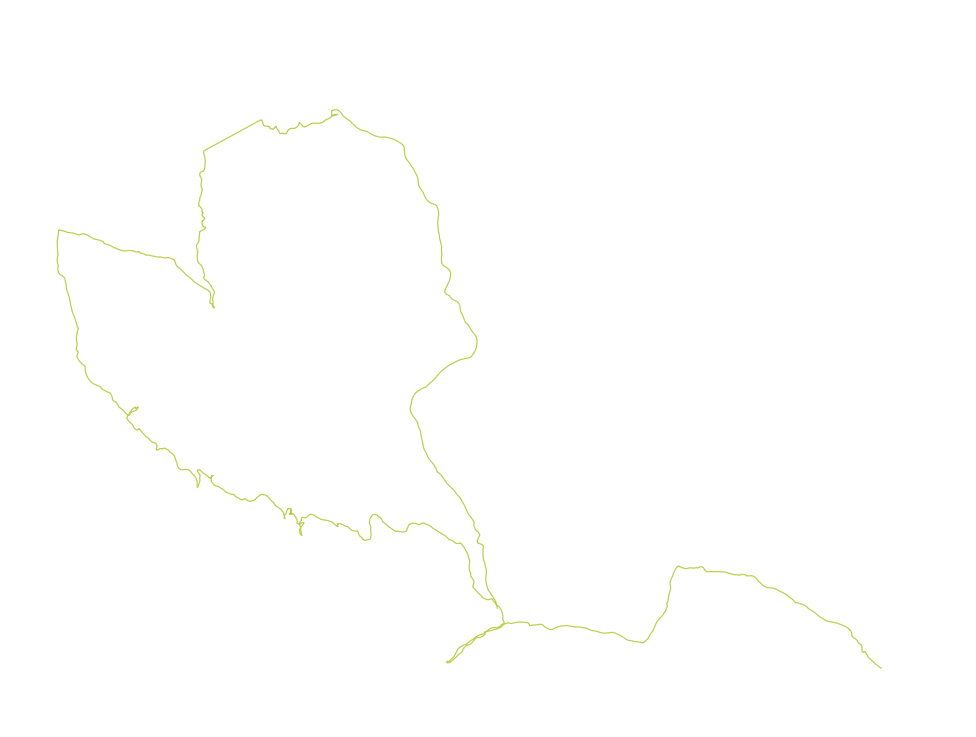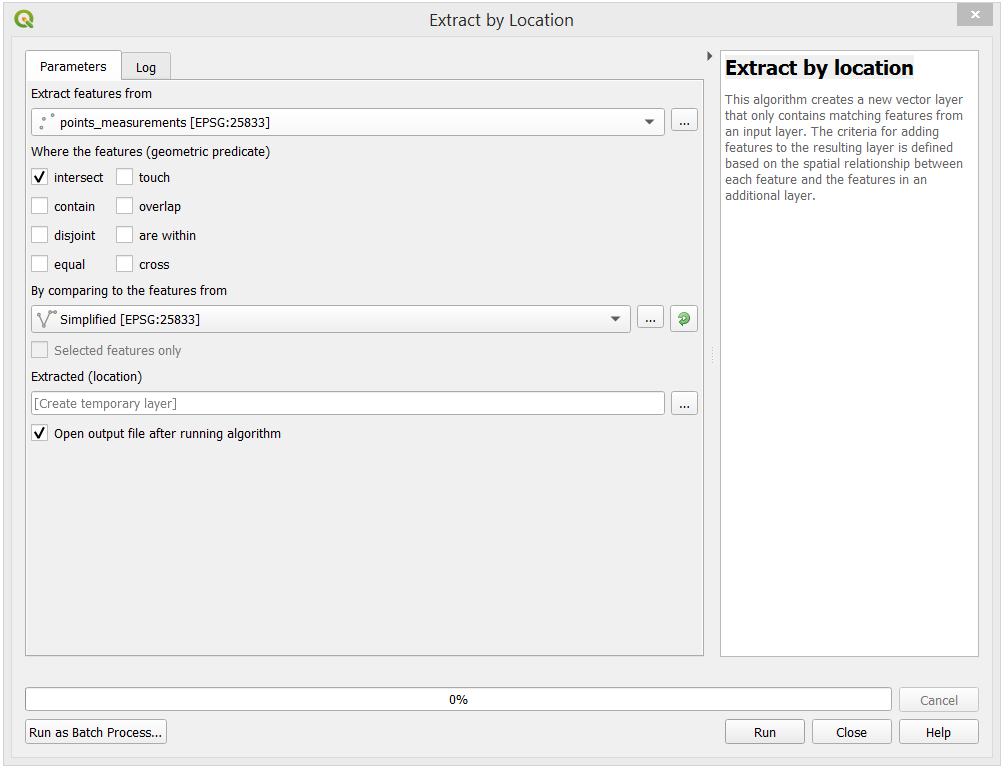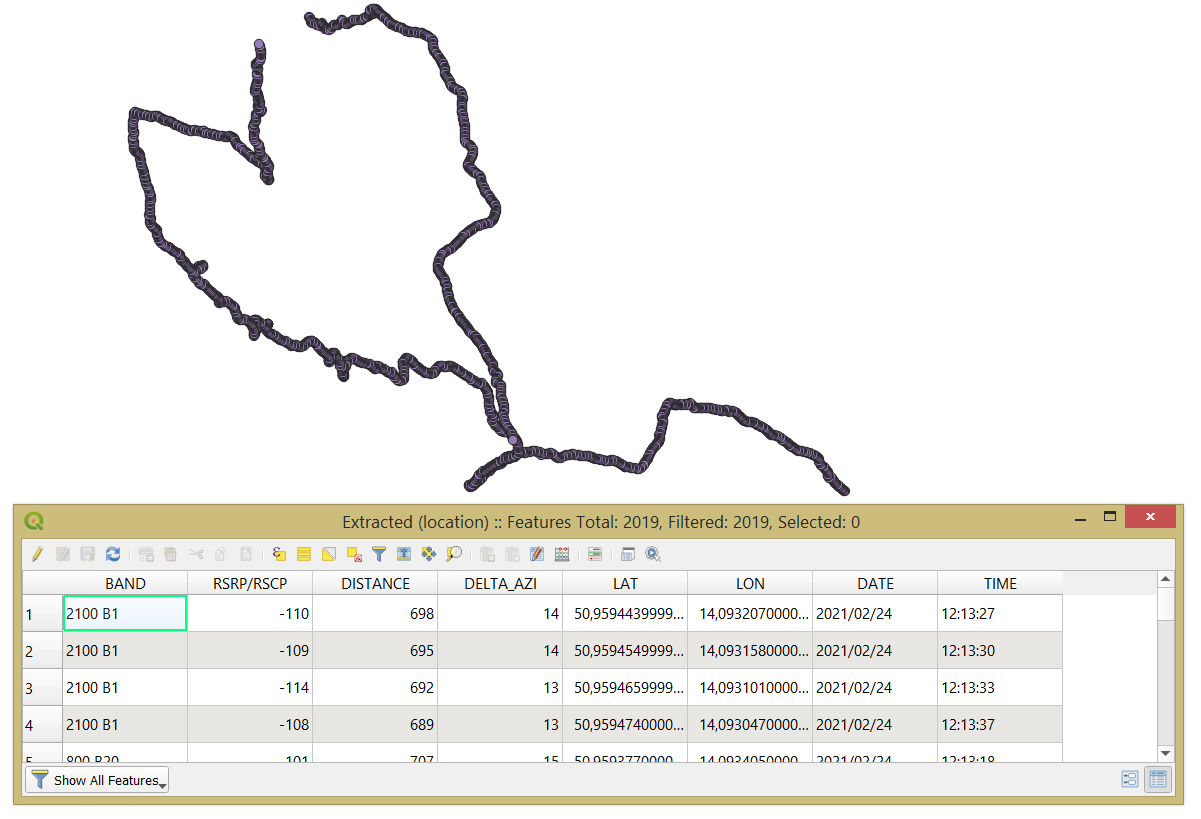I have huge CSV files from measurements (most of them are done by car), like this:
The measurement system record one value every second and save this together with the GPS coordinates. That's why there are a lot of measure points very close together (e.g. because of waiting at traffic lights or a part of the streets are run and measured multiple times. In the end, the file is bigger than necessary.
Now I'm looking for a solution to reduce the measurement points. At the end of the day, I want to have a measured value displayed on the map only every 5 meters if the measured positions were closer than 5 meters. If the measured values were further apart, then of course these are the way they are.
If the points are closer together than 5 meters, the new center point coordinate should contain the values of the measured value that contains the maximum value of the RSRP column within these 5 meters. Most important is for me, to have the maximum value of RSRP in a 5m radius at the end.
If the assigning of a new 5m center coordinate cannot be easily done with QGIS tools, it would also be sufficient for me if the points with the maximum value of RSRP are displayed within 5m at their original position = the points do not have a fixed 5m distance, but between 0m and 10m distance.
While the simplification, the points should not be summarized with their chronologically adjacent points only, but with all in 5m radius (those that were recorded at a later point in time by repeatedly measuring the same route section)
With a solution from @Taras, I could remove a lot of intermediate positions and make the file smaller. However, this solution has the following disadvantages for me and I am looking for a solution that also solves this:
- With
'Extract by location', the point value of the base point of the simplified path is adopted (regardless of the RSRP value). But I absolutely need the maximum value of RSRP in a 5m radius. - The resulting points are at the end not with a fixed 5m distance. This means that if the path is straight for a long time before the simplification, the path will not have any support points over long distances after the simplification to which the original measuring points would be mapped in the next step. So I lose the information which measured values the points (5m apart from each other) have on the way in between. If this cannot be easily solved with QGIS tools, it would also be sufficient for me if the points with the maximum value of RSRP are displayed within 5m at their original position = the points at the end do not have a fixed 5m distance, but between 0m and 10m distance.
- In the simplification, the points are only summarized with their chronologically adjacent points, but not also with those that were recorded at a later point in time by repeatedly measuring the same route section (cf. in Rathen the route between the ferry and the intersection)