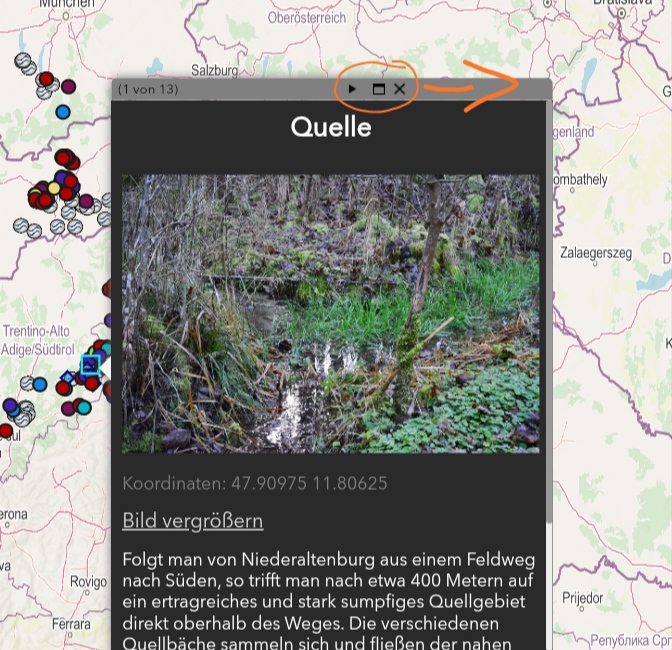I am new to creating web maps and I am currently working with ArcGIS Web AppBuilder Developer Edition. I already figured out how to andjust the size of the popup windows. Now I'd like to change the position of the close, next and maximize button in the top bar of the popup, but have no clue where to start.
Can someone point me in the right direction?