I'm using QGIS graphical modeler to build an iterative process that is supposed to:
- extract features from vector layer 1 (VL1) overlapping with features from vector layer 2 (VL2) (iterative per features in VL2)
- then process these extractions individually
- then collect/merge the separate outputs for further processing (e.g. merge all outputs to a single layer, then proceed with other algorithms)
How do I realize step 3 in the graphical model? Is that even possible?
Step 1 and 2 work fine as an "iterative process" when using Vector Features as input (instead of Vector Layer), as was suggested here: When running the model I can tap the "iterative" button:
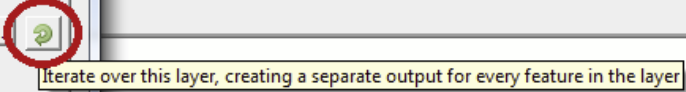
But subsequently using the "Algorithm output" will always be just for the output of one "feature-iteration" (generating an output for each feature in VL2), but not the collection of all of them (generating one output).
Below is a picture of the model I need it for: Extract by polygon (yellow circle) has to be applied per feature (not per layer). The "Merge vector layers" (pink circle) merges the output of the various algorithm outputs, but not per feature iteration.

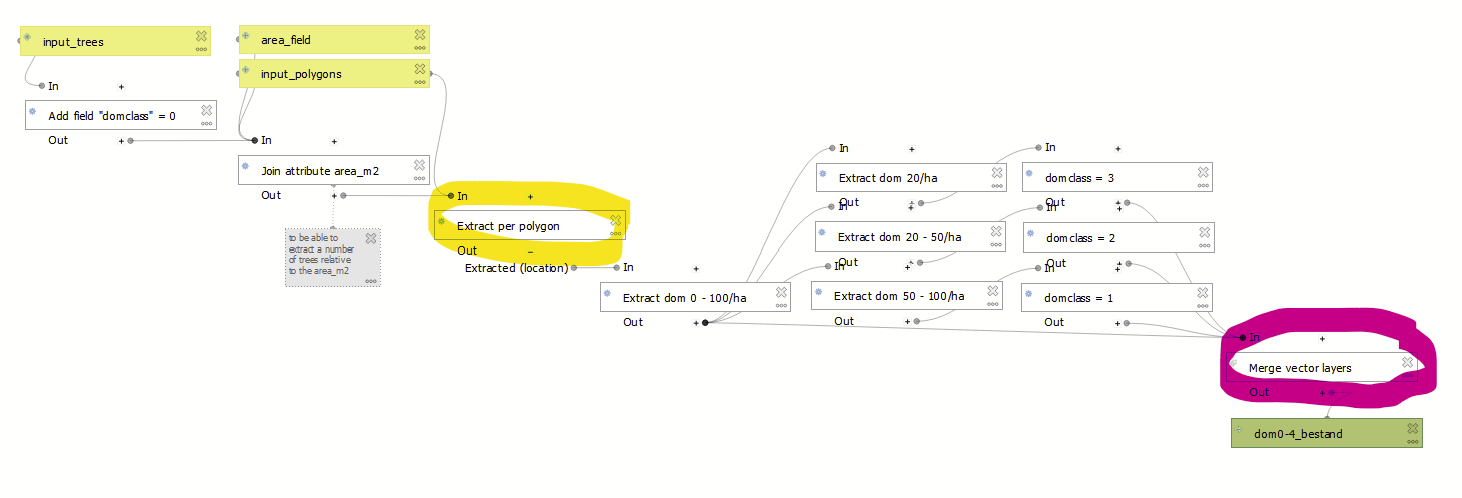
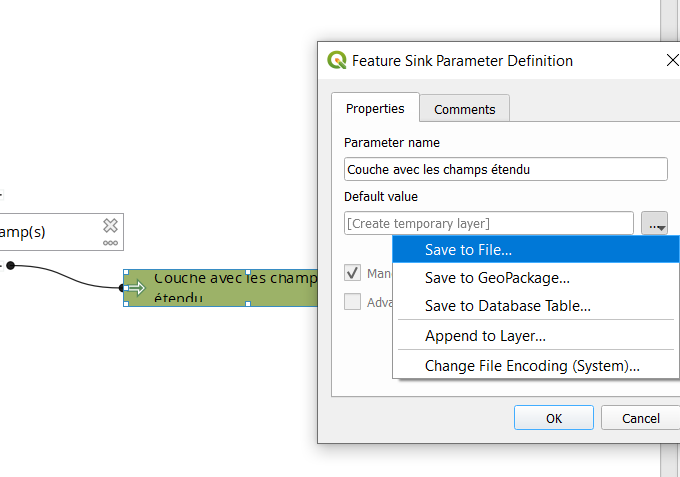
extract by featurewould give me the whole set of points (intersected by all features together). As my "small" testset already generates 96 outputs that I manually have to merge (preferably not all in one big one but separated by some criteria), I'd rather have this repetitive task automated ;)