I need to merge 13 GeoTIFFs with (RGB+alpha channel) into one, some of them touch each other. For tests I used only two of them. I was trying to use gdalbuildvrt tool and gdal_translate afterwards, but all I get is one raster with "white" space overlapping the other raster.
gdalbuildvrt mosaic.vrt c:\data\....\*.tif
gdal_translate -of GTiff -co "COMPRESS=LZW" -co "PREDICTOR=2" -co "BIGTIFF=YES" -co "TILED=YES" mosaic.vrt mosaic.tif
Then I figured out, that gdalbuildvrt doesn't support alpha-channel merging. It also seems that gdal_merge.py consumes too much memory to handle it (I have 64GB RAM). My last idea was to use gdal_translate. The processing stops with "-done" status, the output is 9,54 GB, but when opening in QGIS - it's empty.
gdalwarp -co COMPRESS=LZW -co PREDICTOR=2 -co BIGTIFF=YES c:\data\....\*.tif warped.tif
Is there any way to merge those overlapping rasters with alpha channels?

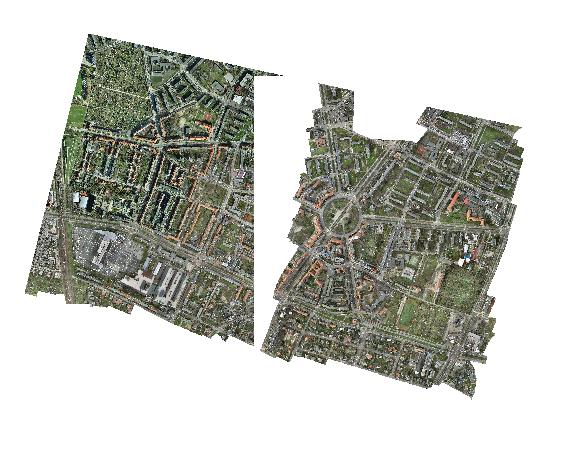
-createonlyfirst and then gdalwarp. I suggest to create the output as tiled.