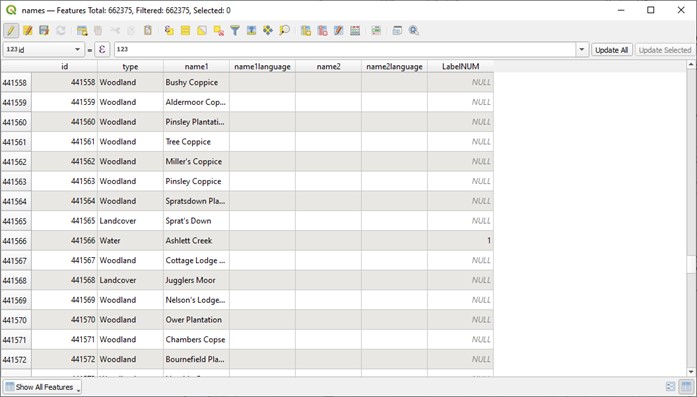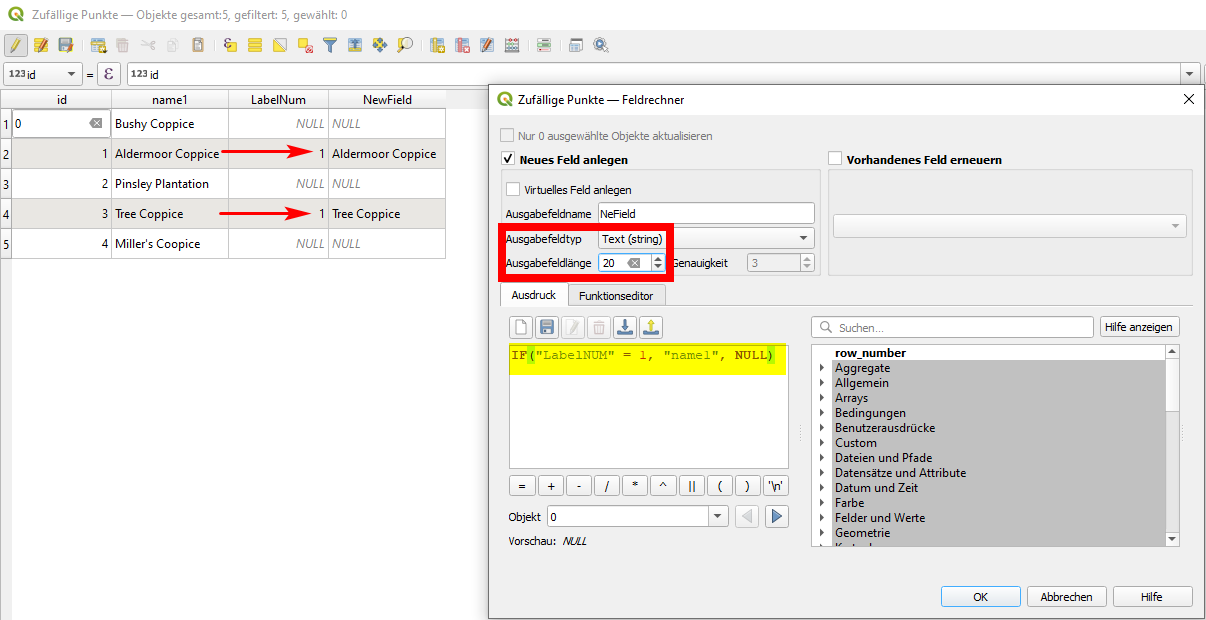I am trying to get the field calculator within QGIS 3.20 to create a new field ("*NewField*") that matches text in another field ("name1") when a condition (= 1) is met in another field ("LabelNUM").
So far, I have tried:
IF("LabelNUM" = 1, "name1", NULL)
IF("LabelNUM" IS '1', "name1", NULL)
IF("LabelNUM" = 1, "*NewField*" = "name1", NULL)
But none of these have worked.
Here is my attribute table:
For example, from this image I want a new field to display 'Ashlett Creek' for the row with the ID: 441566, and NULL for all the others.