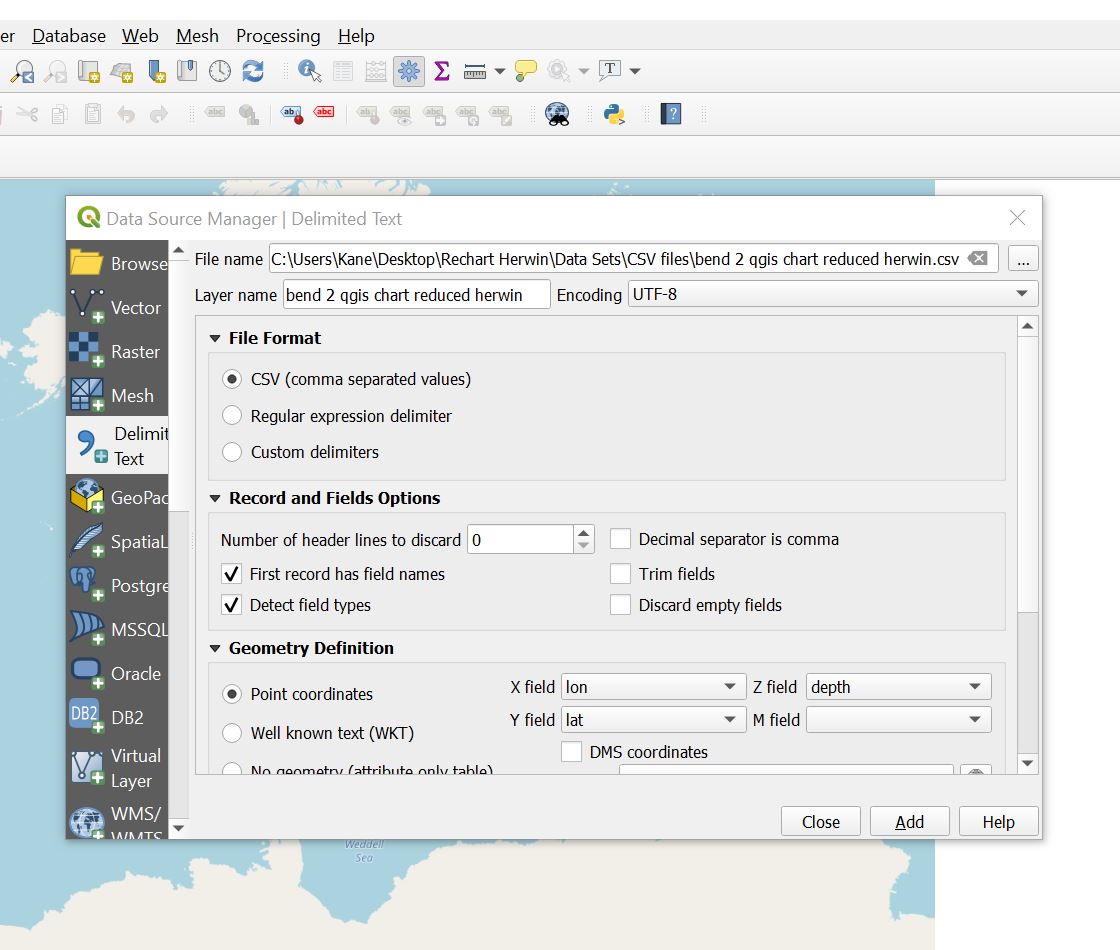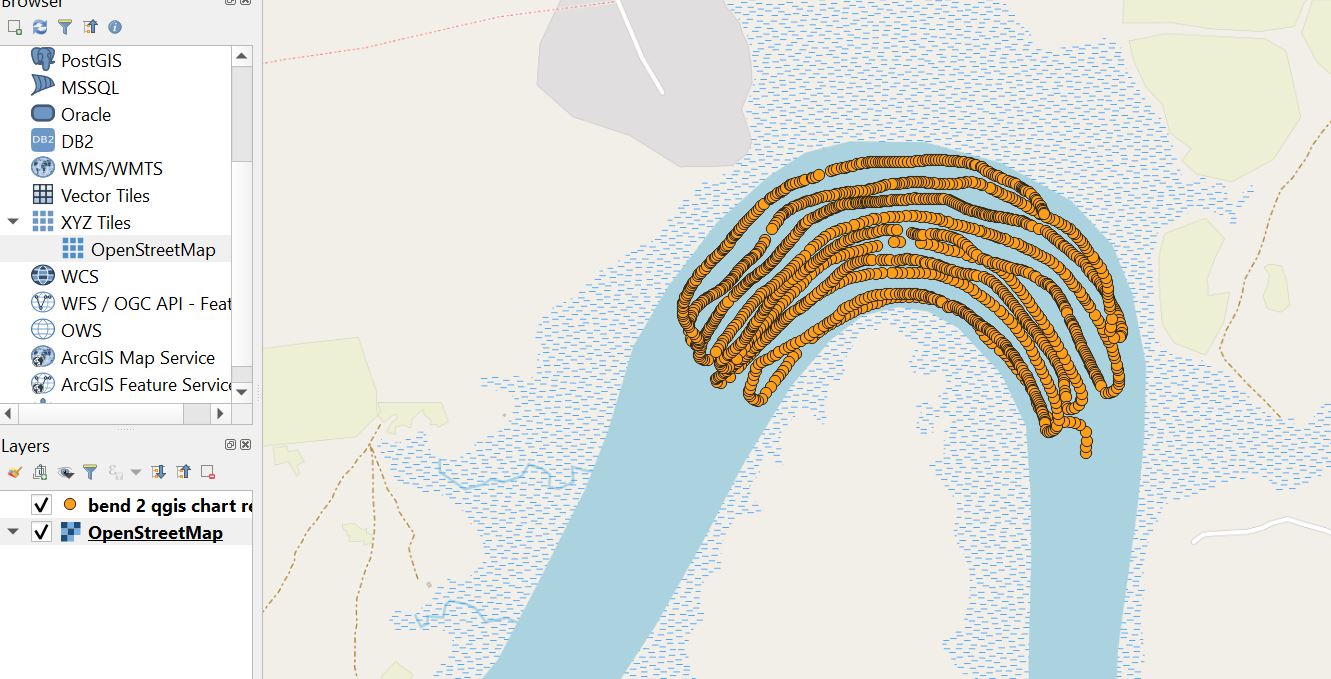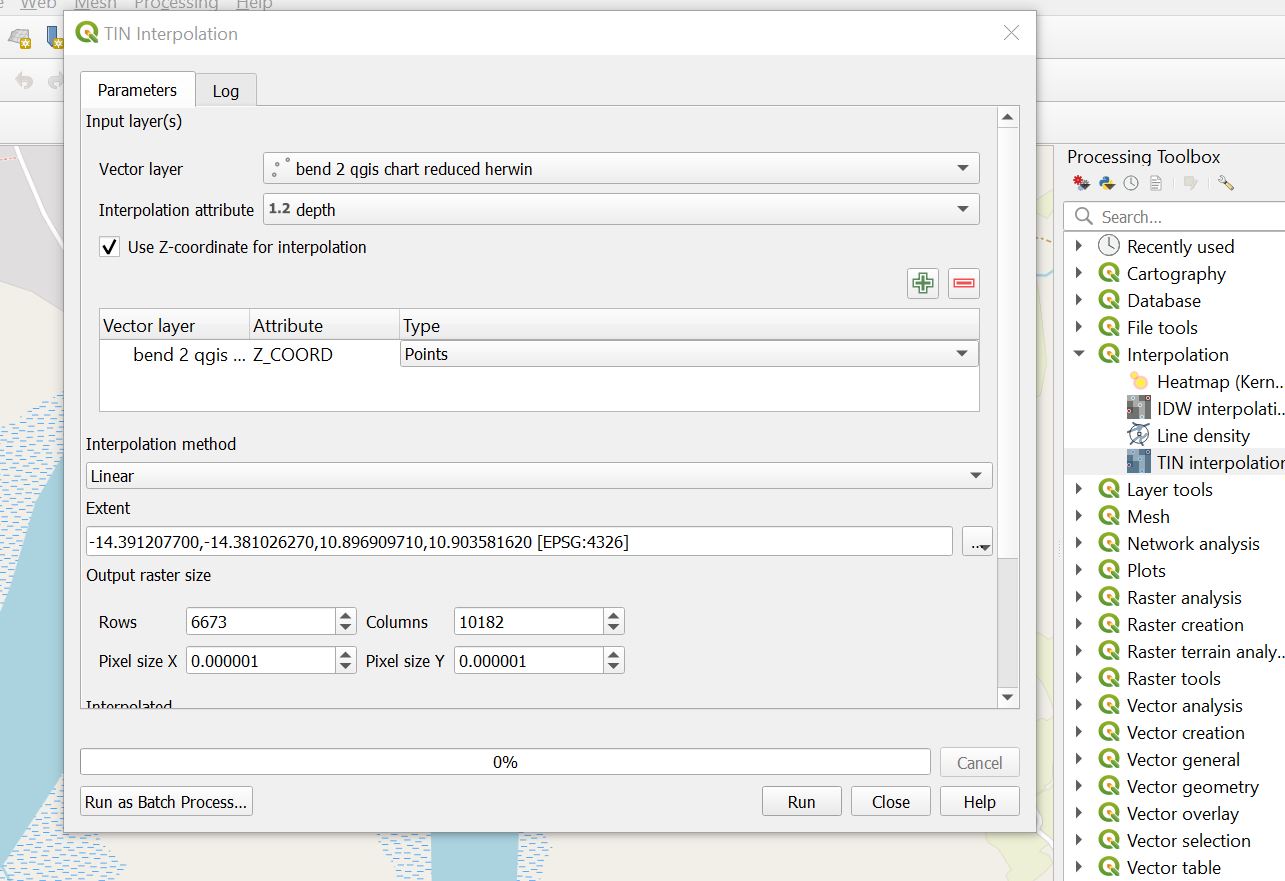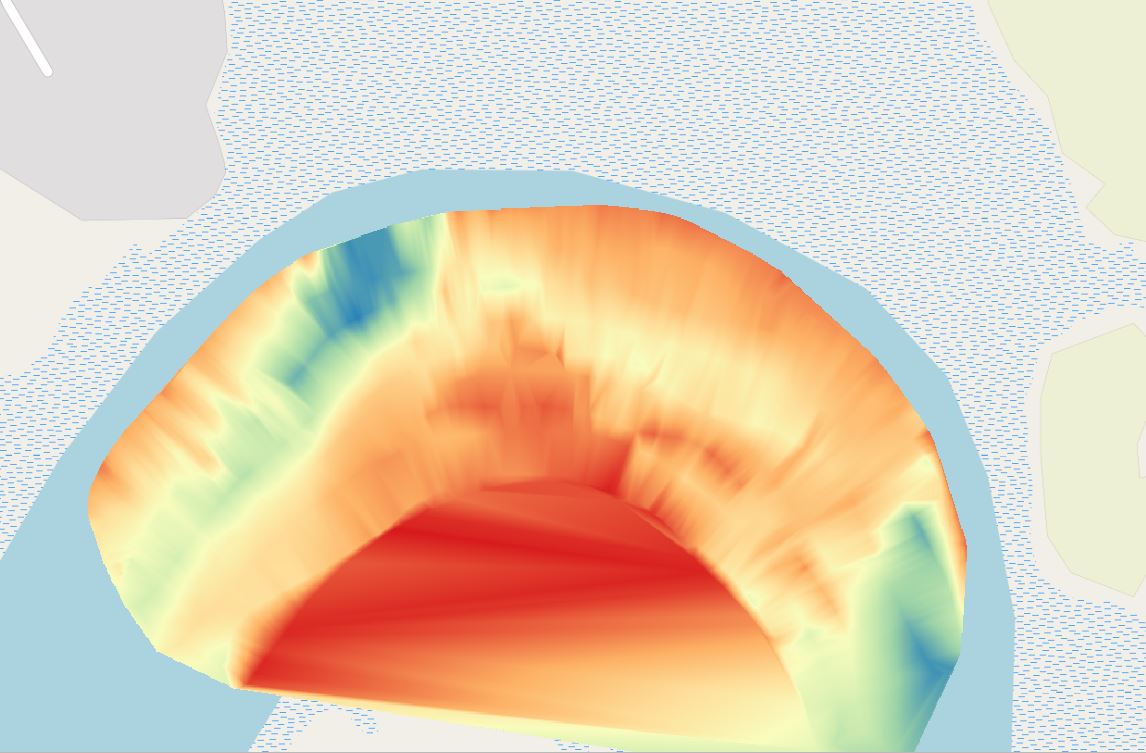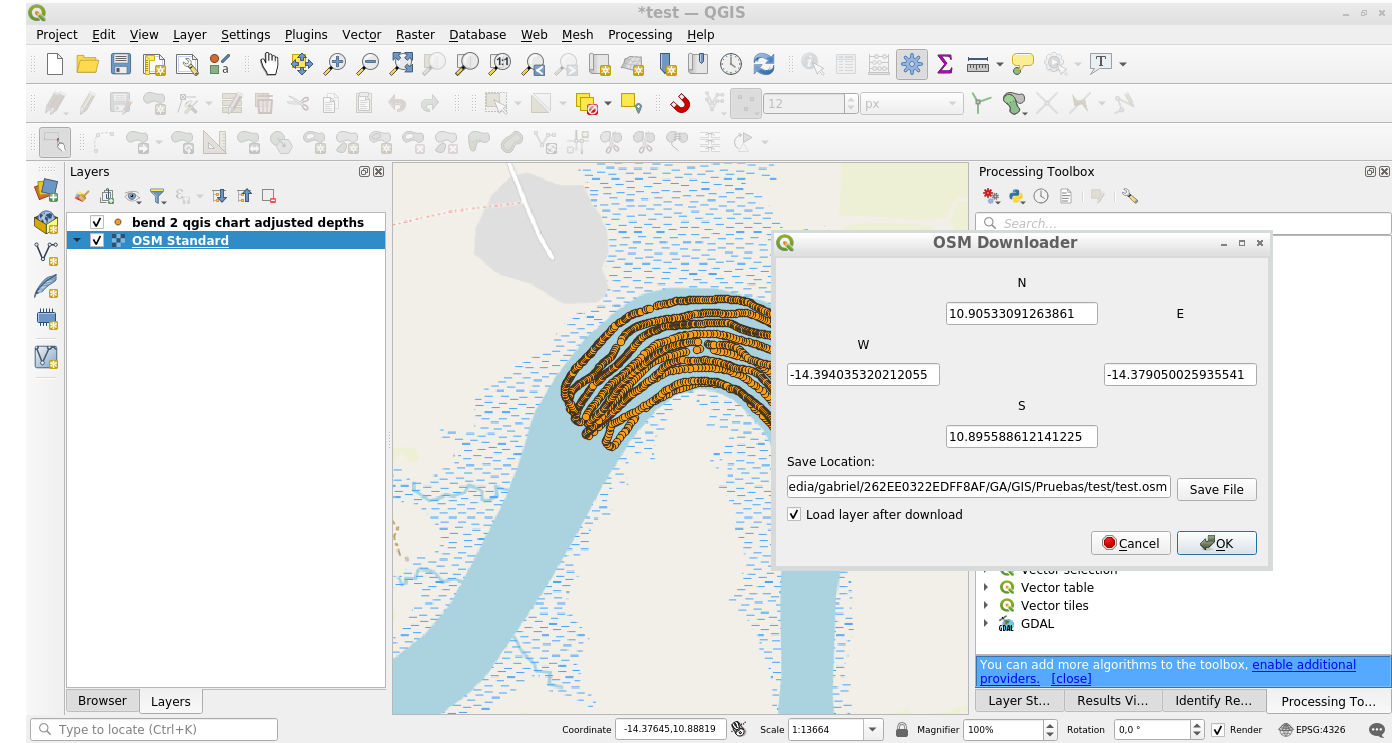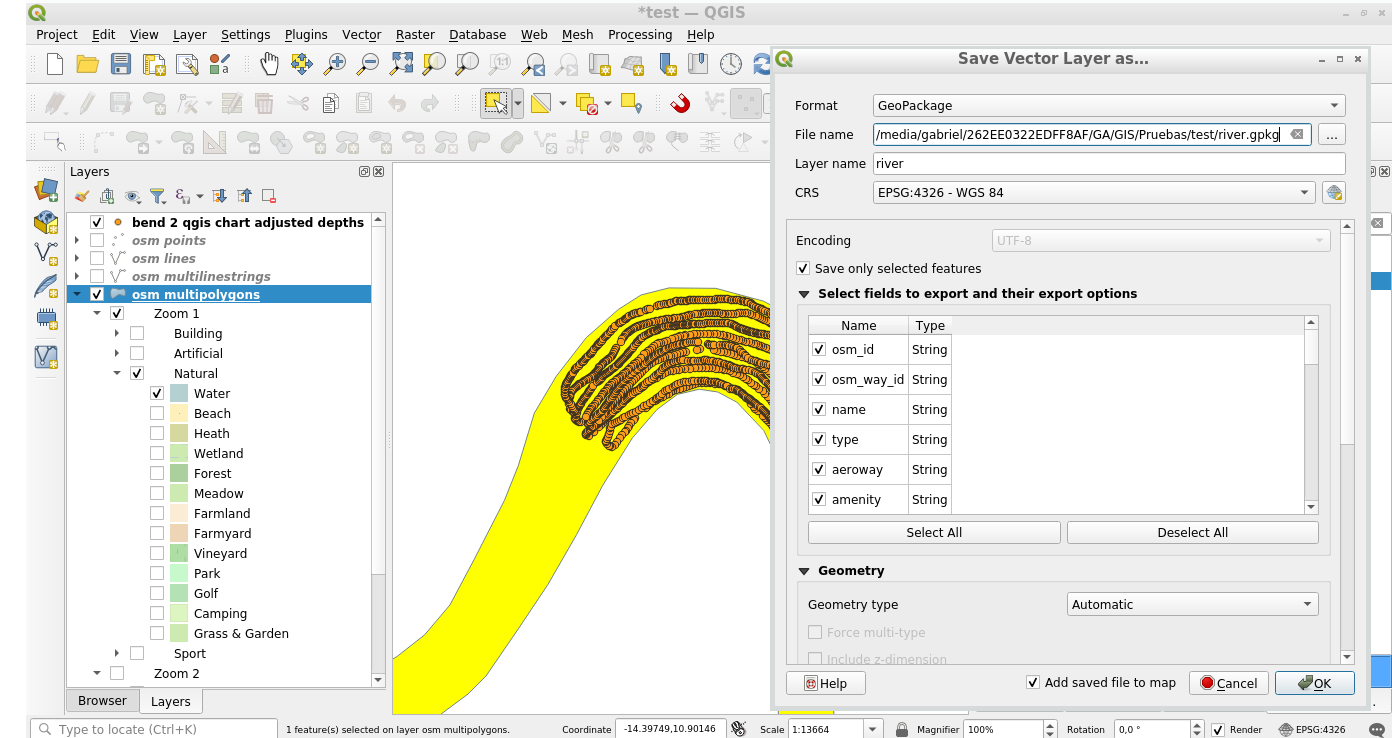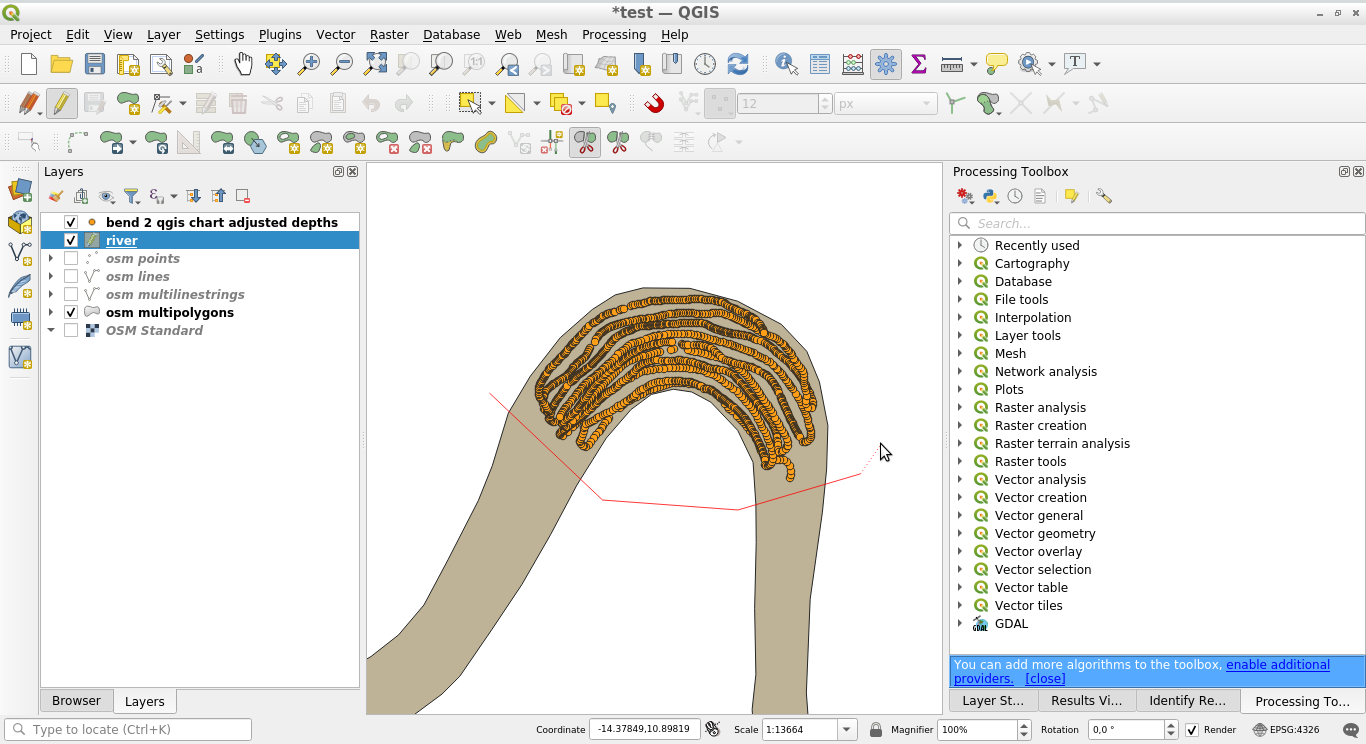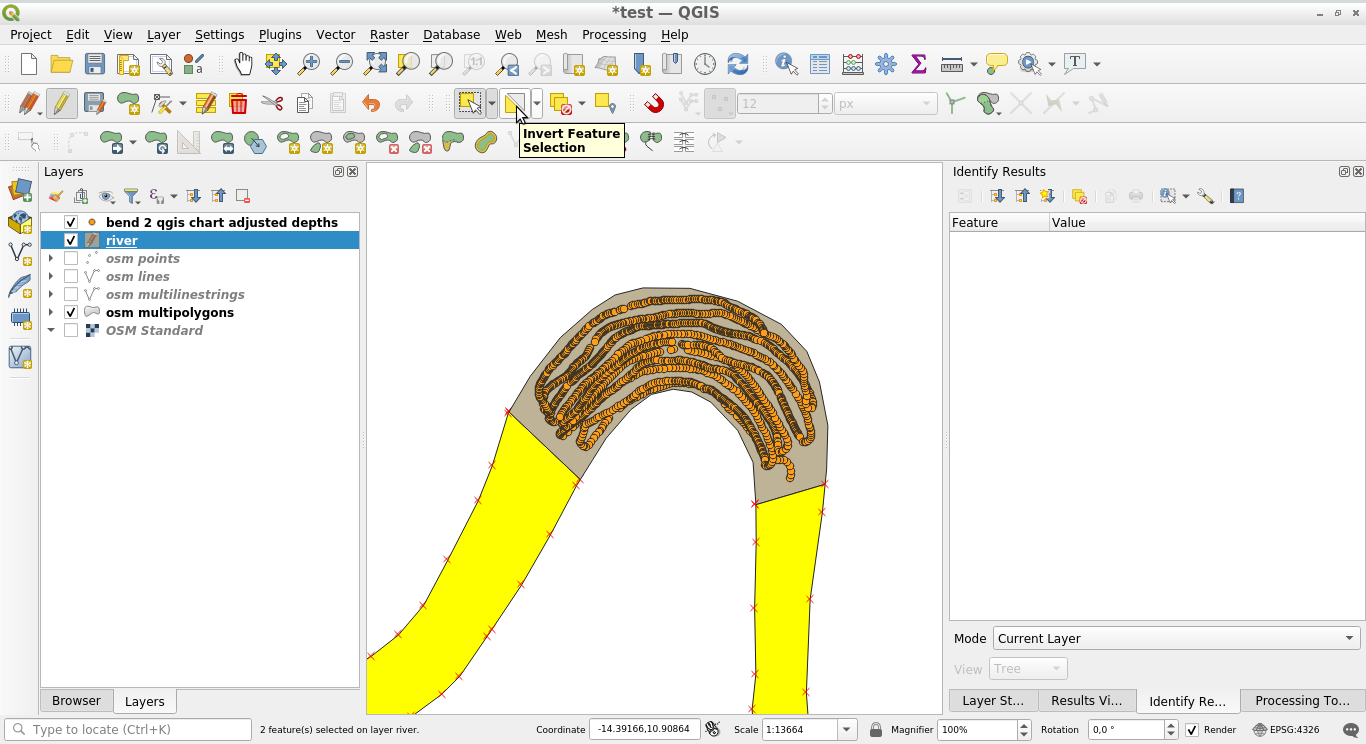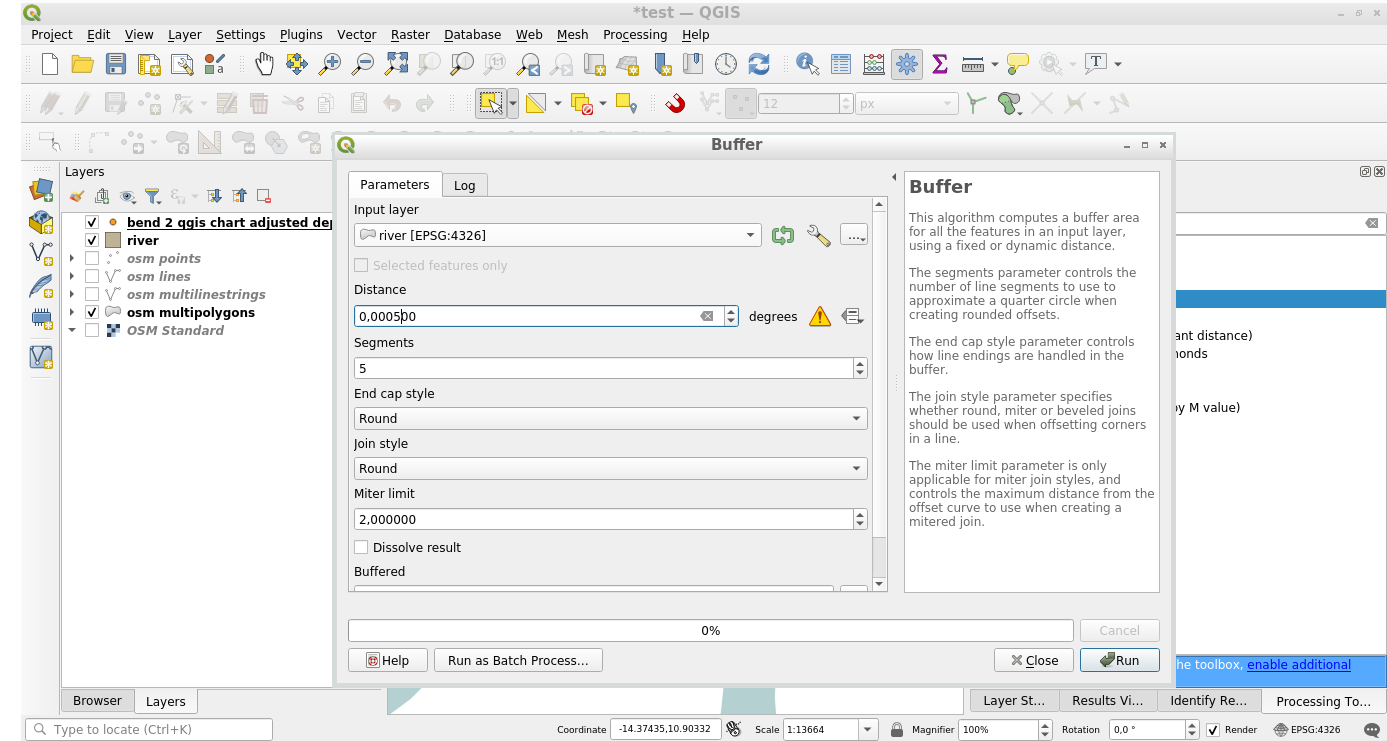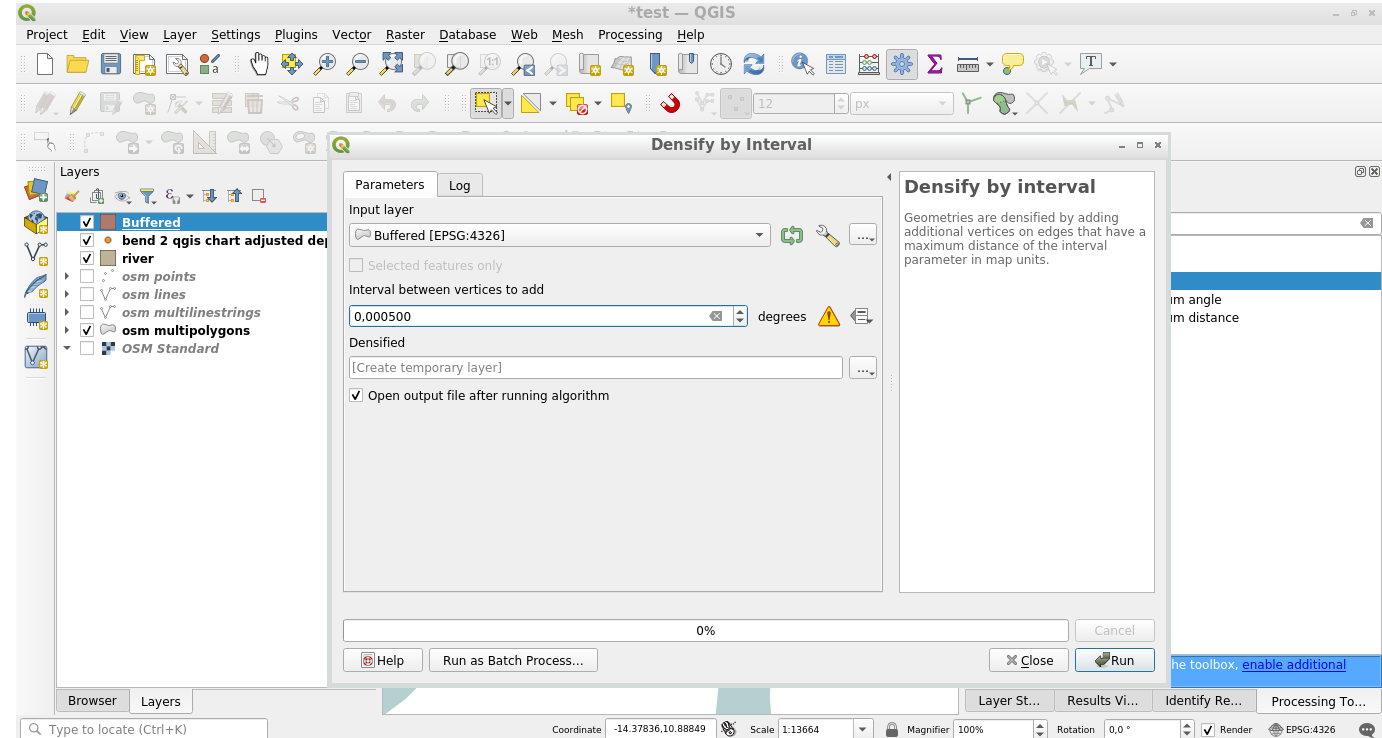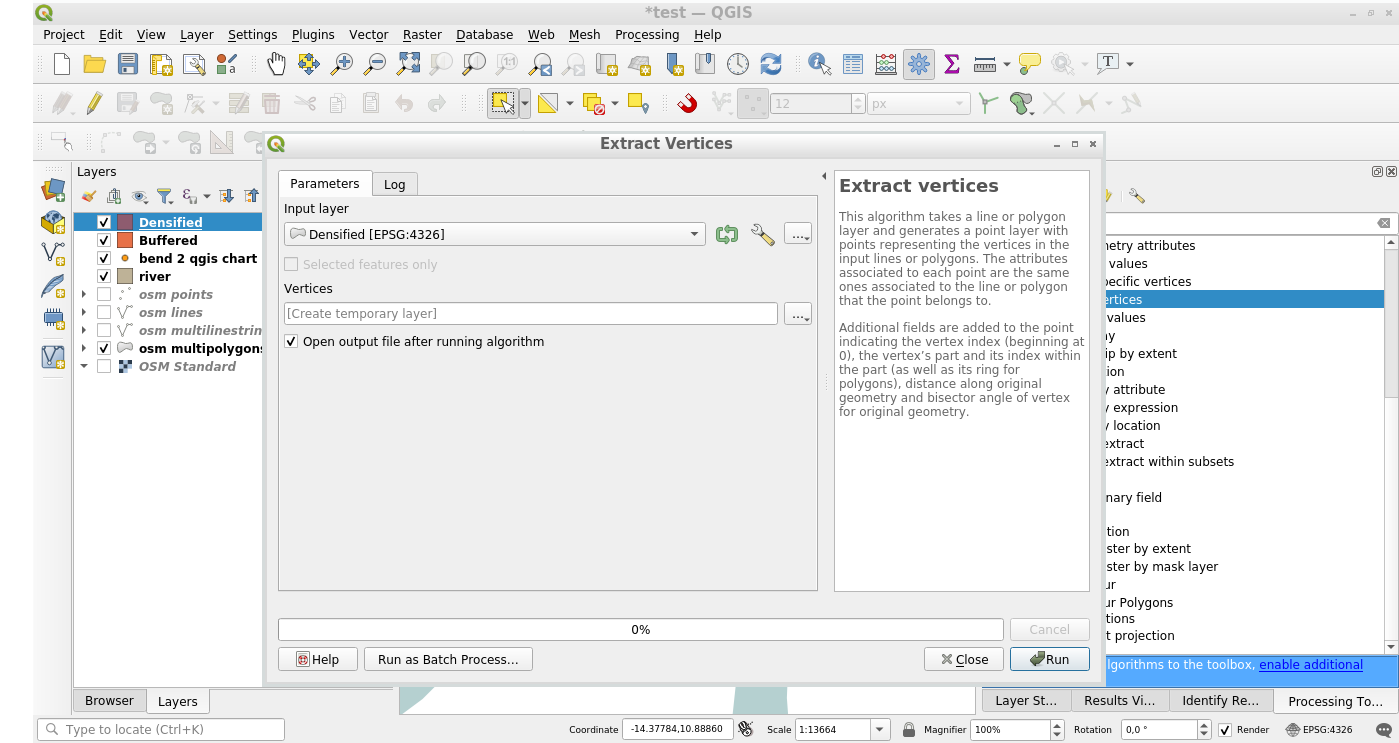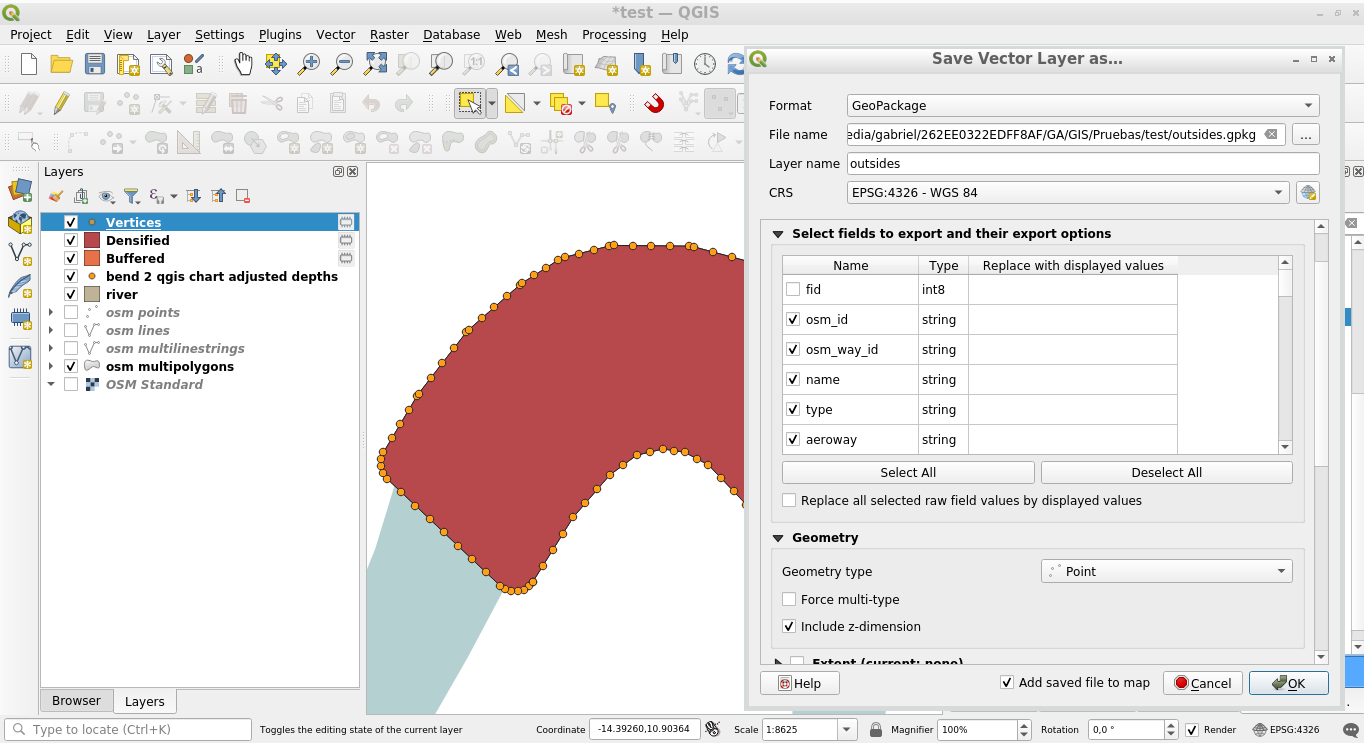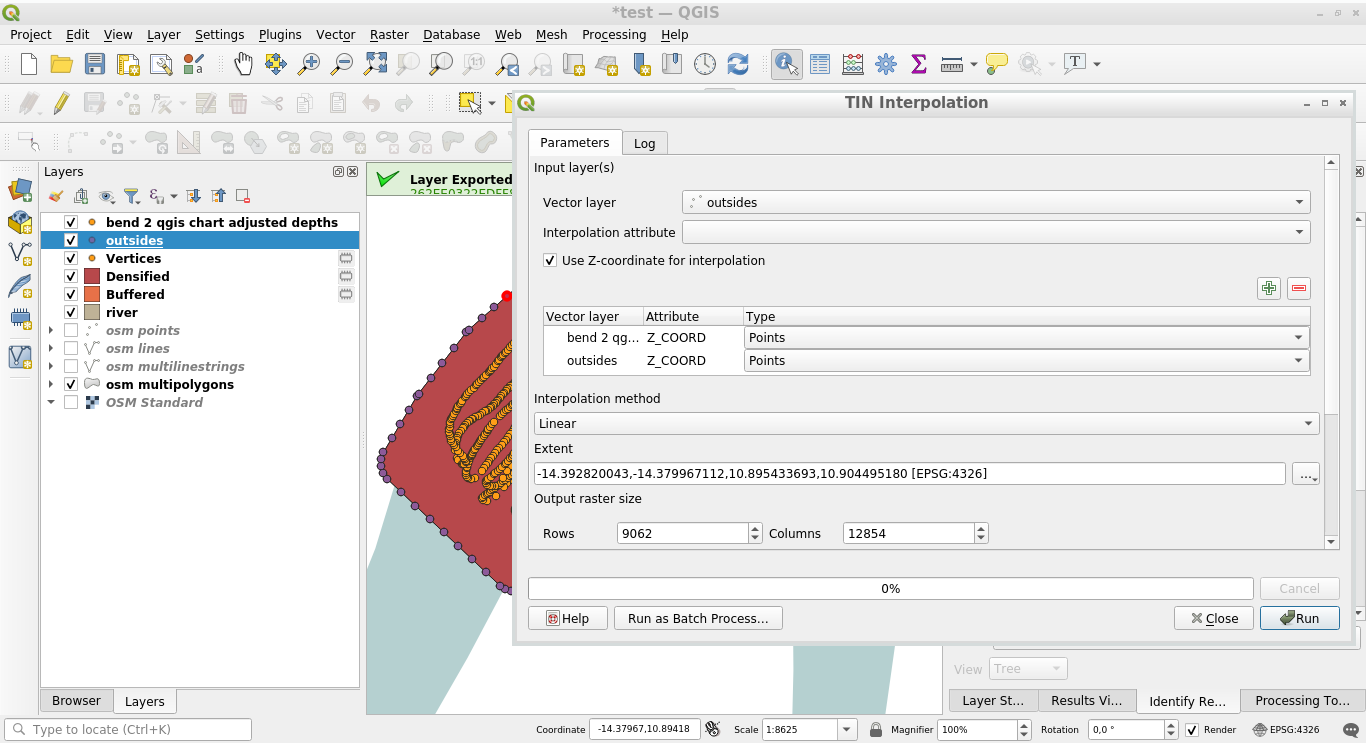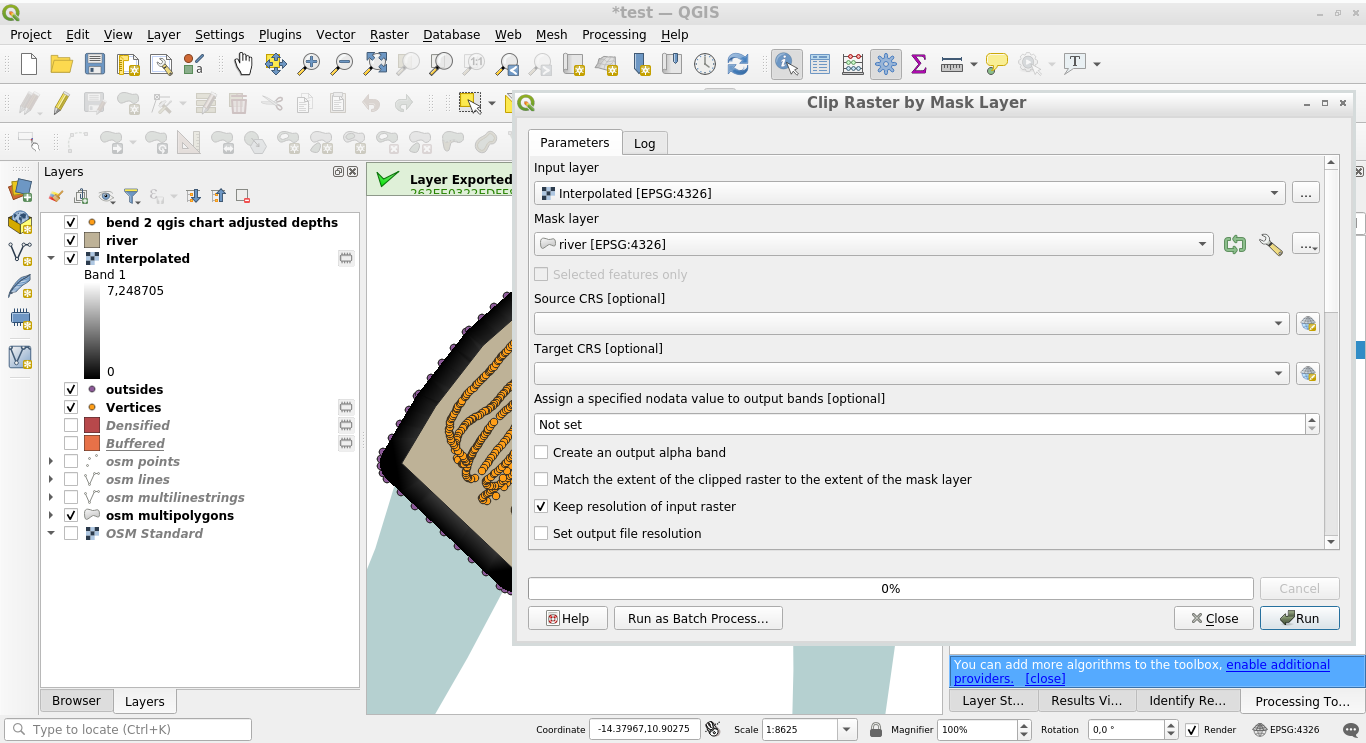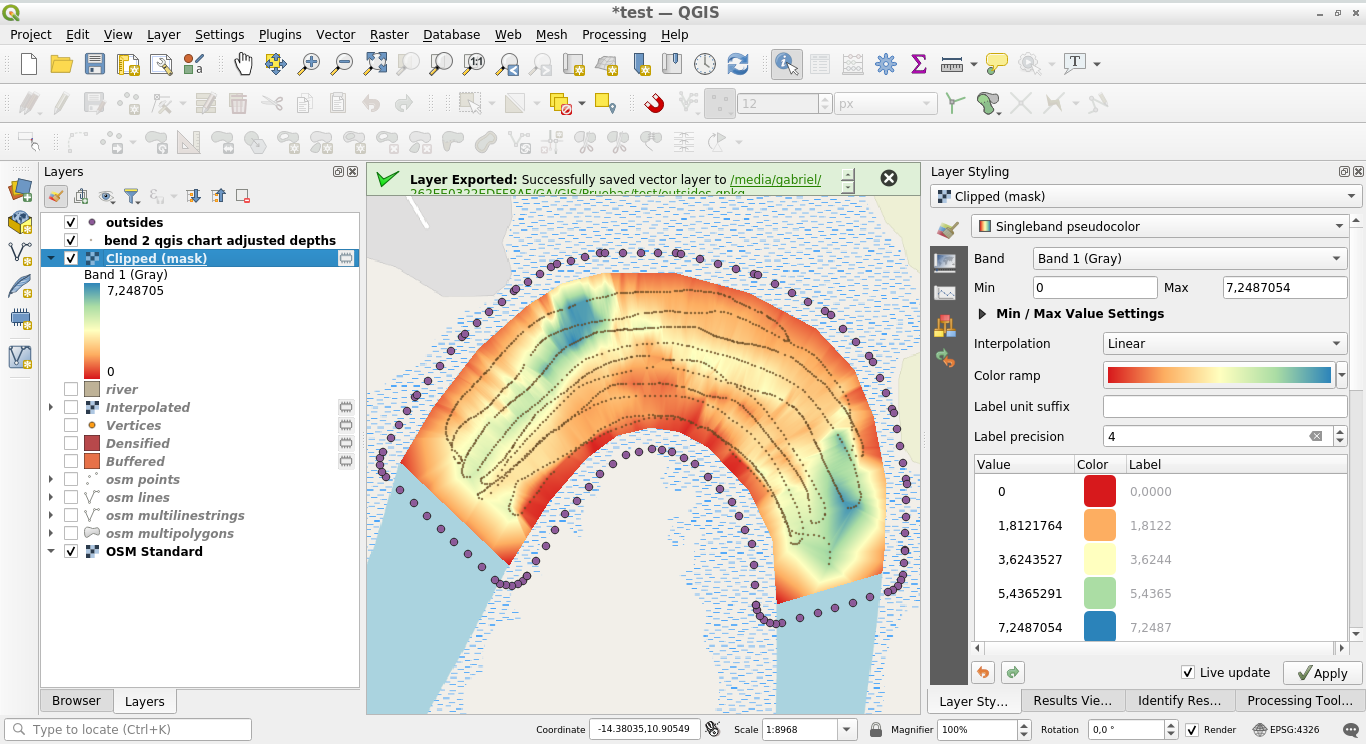I am a new QGIS user just learning the product. As part of our works we take depth soundings around river bends. I have worked out how to do basic contours with colour bands in the background using TIN interpolation.
This works for straight sections of the river, however for areas where there are bends on the river, the interpolation does not keep within the boundaries of that bend, and interpolates straight across. I am looking for a way to keep the interpolation within the bounds of the river.
The process was as follow:
- Enter the cooirdinates and depth, lat,long, depth, as CSV file
- Open Street Map as Layer, where the points of the soundings show. Would after this go into layer properties of the CSV file, symbology, and reduce the size to zero, to get the dots to disappear
- Do a TIN Interpolation, from the Interpolation group, on the toolbox menu
The resulting product as follows. As can be seen, it is not interpolating within the river boundaries. From this point can then extract basic contours, with the same result, not staying within the river boundaries. I understand QGIS can be vast, and there may be a simple way to do this, or I may require to do some further training to learn how to do this. Any advice?