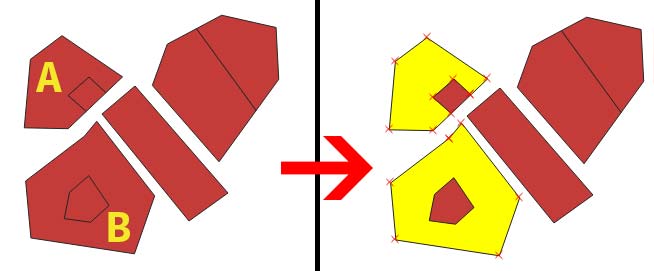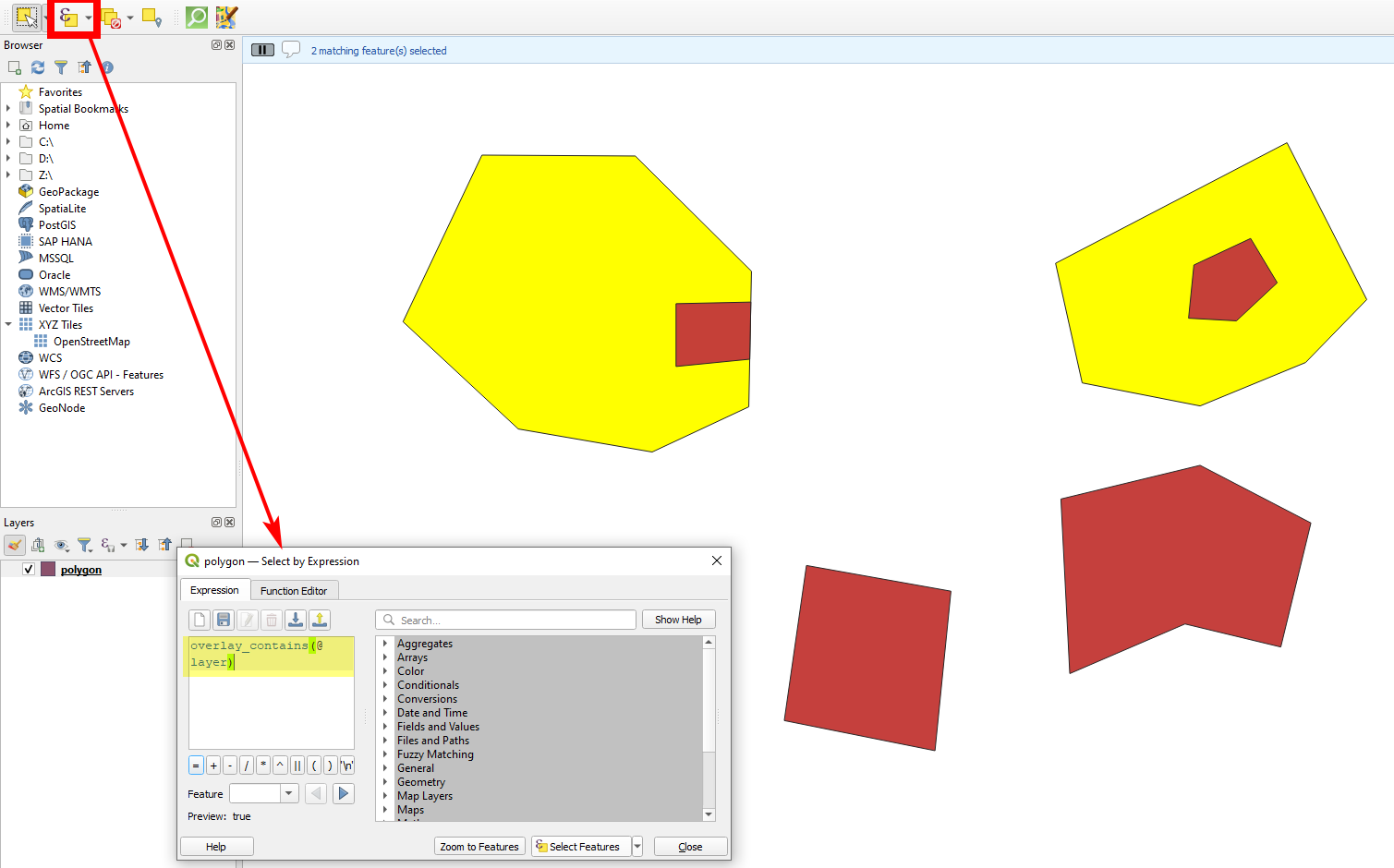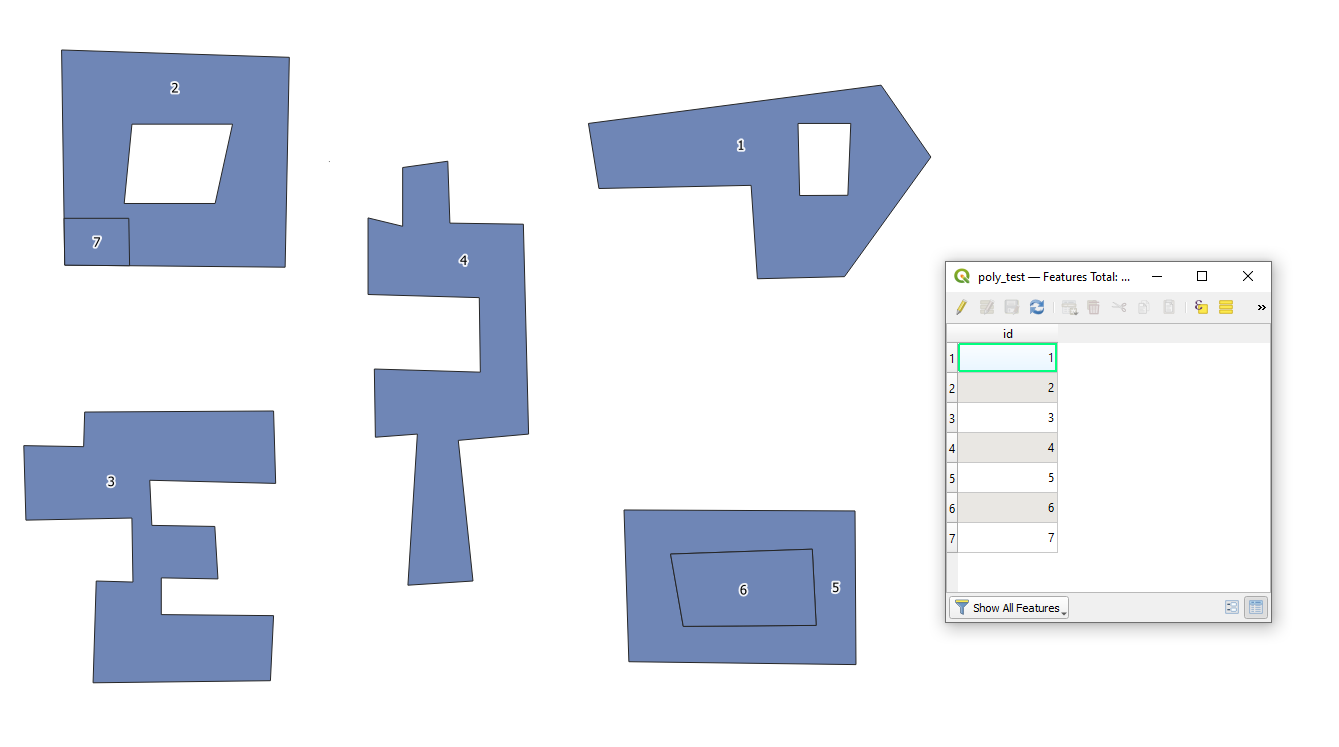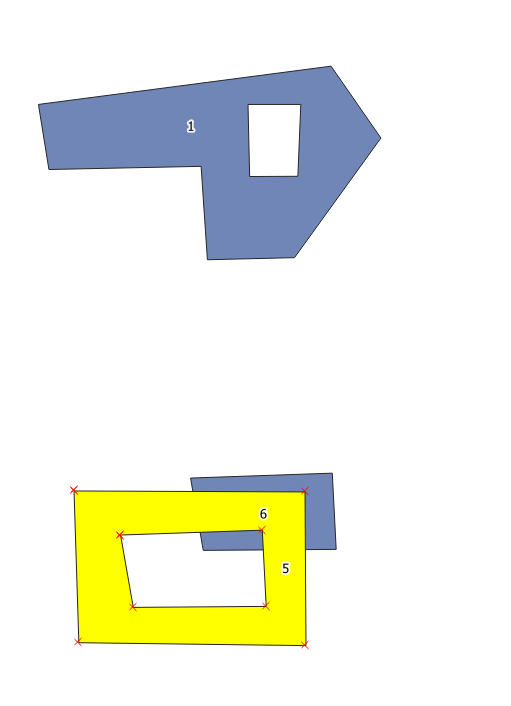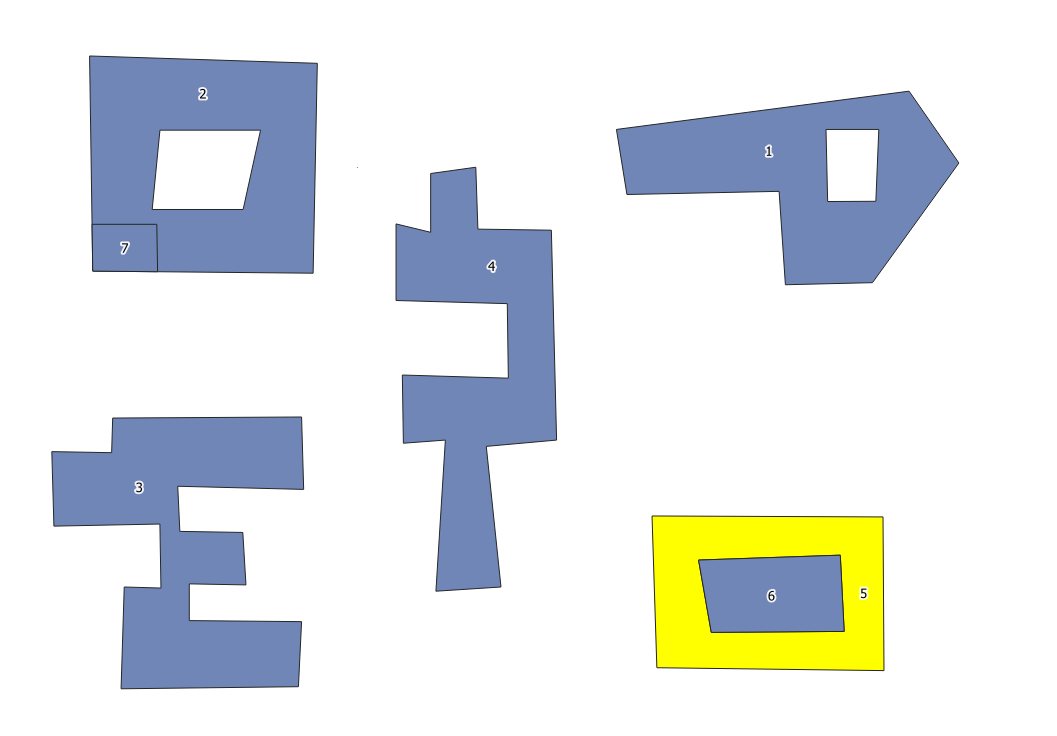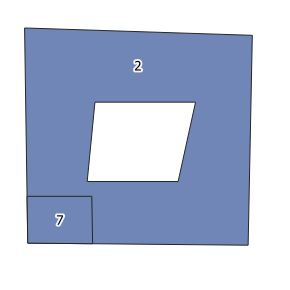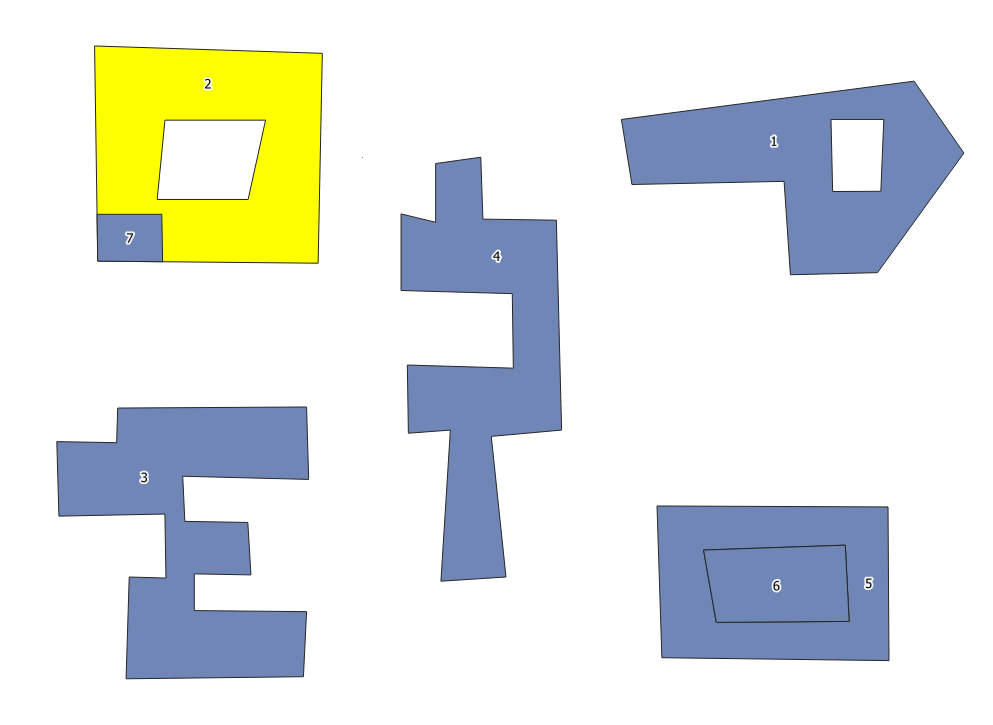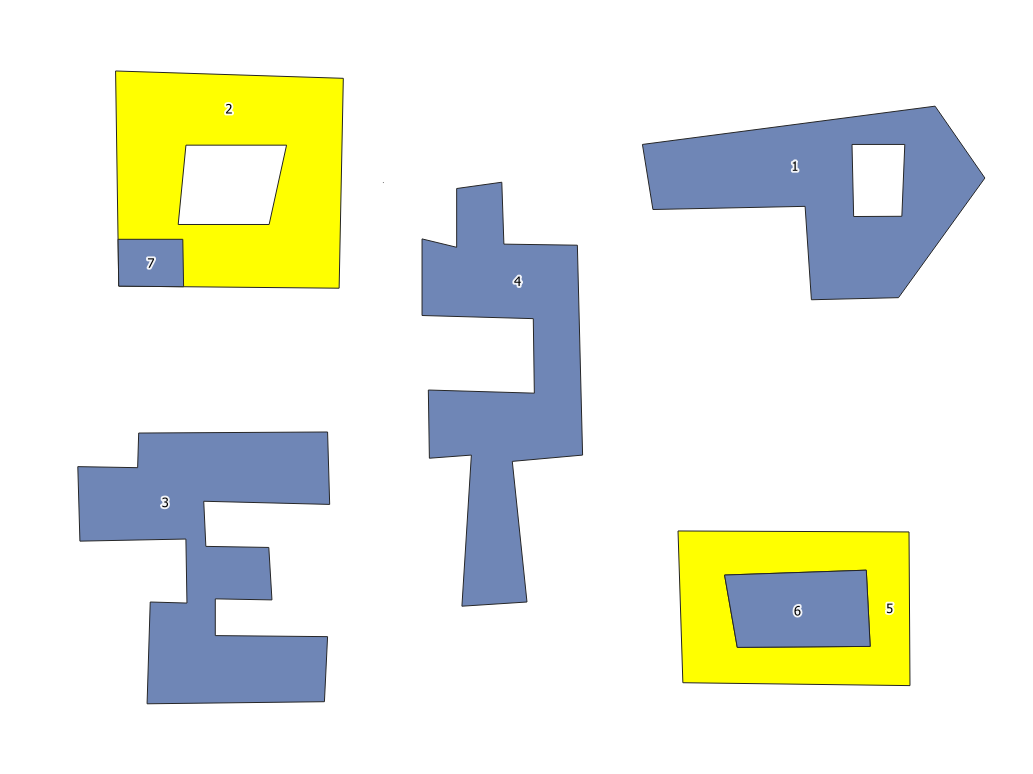In QGIS 3.16.11 on Windows 10 I have a layer with single polygons.
Given this polygon layer with, I'm trying to select only the polygons that that contain at least one other polygon (A & B)
My first thought was, gonna be easy just do:
Research tools -> Select by Location
INPUT: original_layer INTERSECT: original_layer PREDICATE: containBut everything got selected. It's acting like contain select polygon that contain but also that are equal. same thing happens with are within.
Then I tried with intermediary layer of slightly inflated polygons and to do the contain on that layer
Geoprocessing Tools -> Buffer
INPUT: original_layer DISTANCE: 0.00001 OUPUT: inner_polygon_slighly_inflatedResearch tools -> Select by Location
INPUT: original_layer INTERSECT: inner_polygon_slighly_inflated PREDICATE: containThen I got selected B, but not A.
Can't find a way to this and which seems quite simple. Is there a way to make a PREDICATE: contain but not equal?