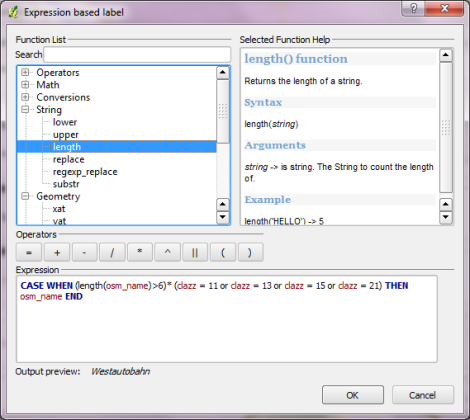I just imported original OSM data to export a pdf-map by assigning graphic attributes to the features I need.
The label tool in QGIS 1.8 allows to select certain features, like I can do with the graphic style. But I do not know and can not find how to label a feature like ref (street-nr) of a certain tag like highway = motorway (especially if all other line elements are labeled by name).
tags LIKE '%"highway"="motorway"%'
and then? ref is a feature with an attribute in the column tags.
Another Example: Can I achieve several labeling sizes for different tags like city, town or suburb?
The old labeling menu allows only one label attribution for each layer. Can I select labeling by any attribute?
Thanks for any help and tips concerning the syntax in QGIS attribution and labeling. (The answer: "How to label features in QGIS using SQL statement?" did not help at least)