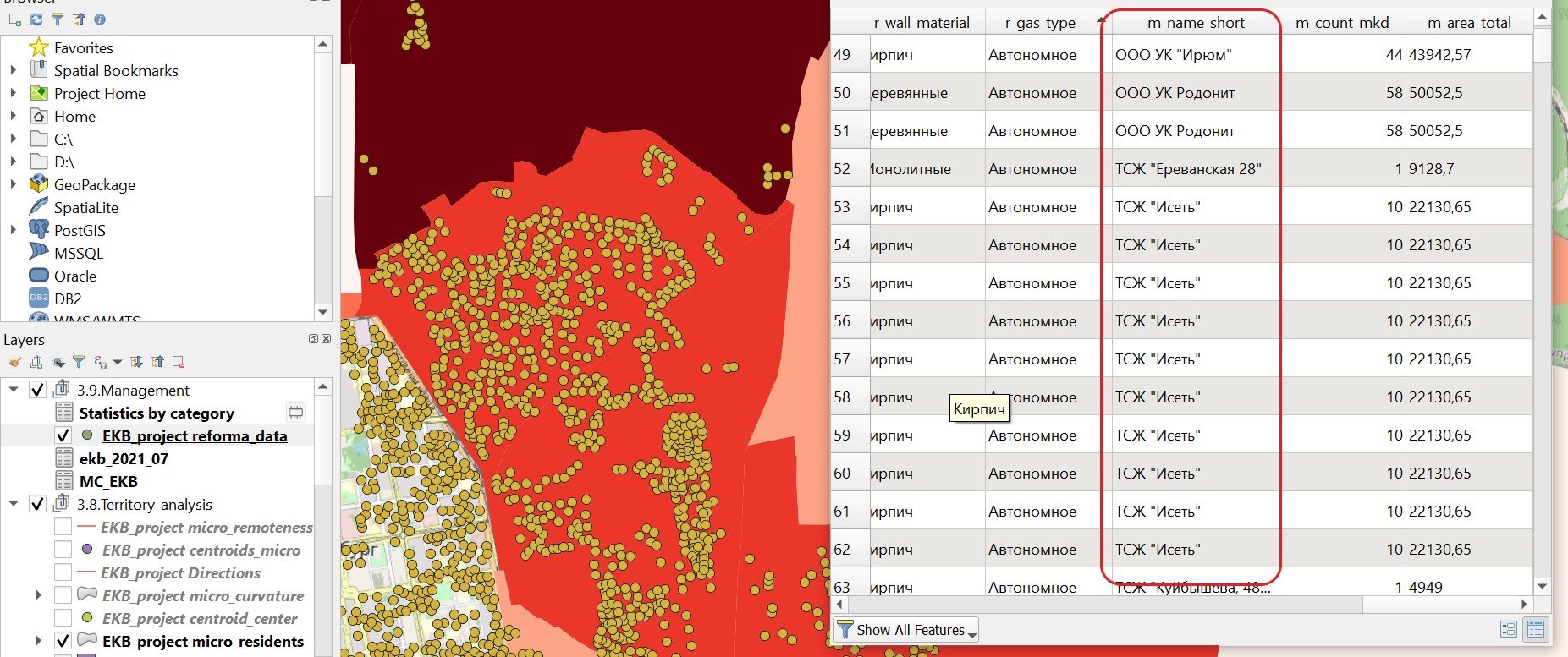I have two layers. One with polygons of areas of a city. Another one - with points corresponding to buildings. In point layer there is a field with the names of management companies of that buildings. I need to calculate the percentage of management companies (unique strings) in each area (polygon).
I tried to use Join attributes by location (summary) and v.vect.stats, but both wants my attributes to be numerical, not strings. Any suggestions?