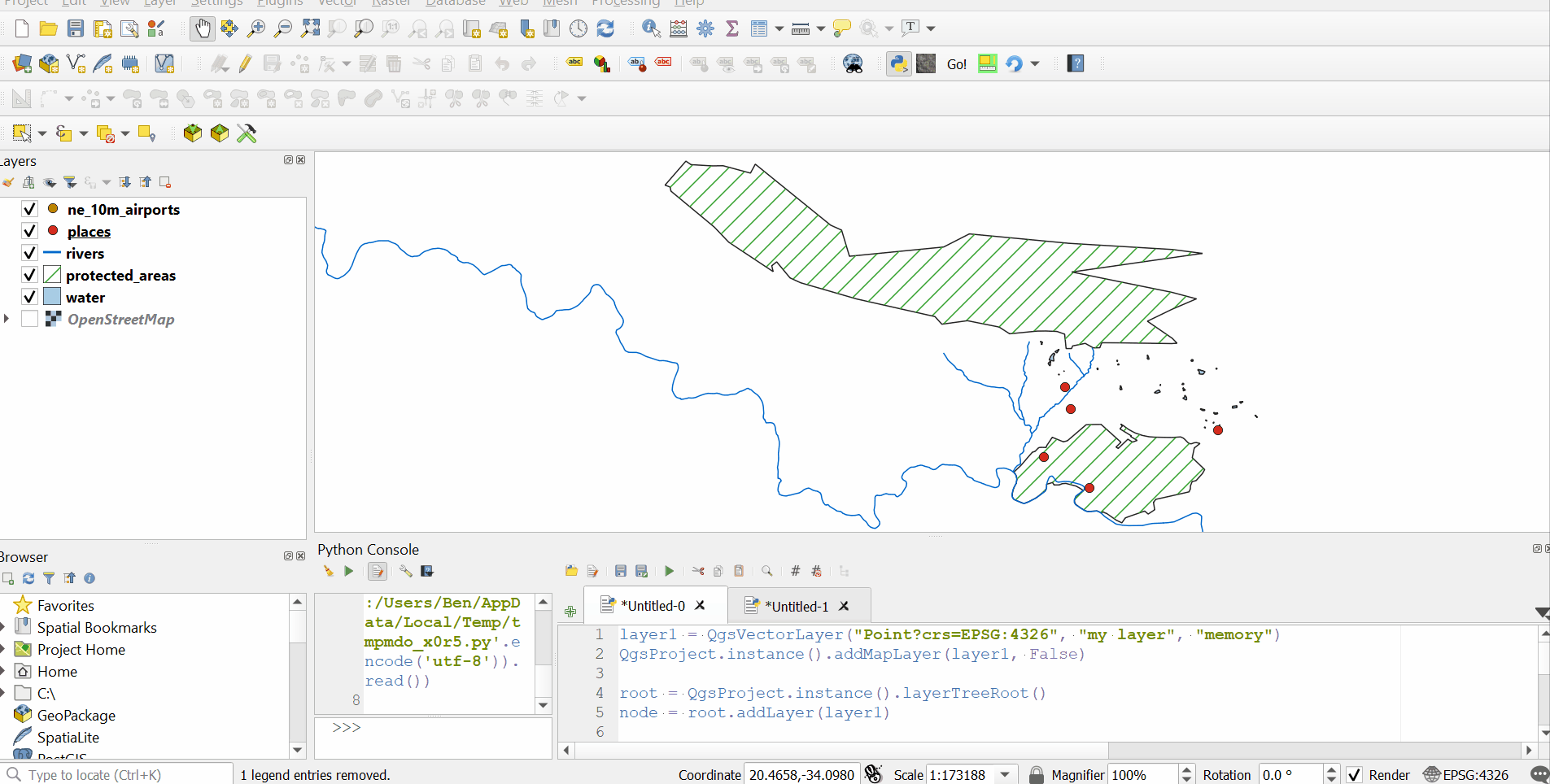I am using the script below to display an icon next to my layer in the layer tree view, which works fine. However, when a user moves the position of that node, the indicator disappears.
layer1 = QgsVectorLayer("Point?crs=EPSG:4326", "my layer", "memory")
QgsProject.instance().addMapLayer(layer1, False)
root = QgsProject.instance().layerTreeRoot()
node_layer1 = root.addLayer(layer1)
indicator = QgsLayerTreeViewIndicator(iface.layerTreeView())
indicator.setToolTip('Test')
indicator.setIcon(QIcon(':/images/themes/default/mActionIdentify.svg'))
indicator.clicked.connect(lambda: print('indicator clicked'))
iface.layerTreeView().addIndicator(node_layer1, indicator)
How would I preserve the indicator and the connected action, so that it can be triggered even after moving the node?
Some context on what I additionally tried so far:
I tried to listen for the QAbstractItemModel.rowsMoved signal, to identify when the node is moved and then again re-add the indicator afterwards.
But it seems that only this specific signal is not emitted by QgsLayerTreeModel.
Another thing I tried is listening to the rowsInserted signals to detect if my created node has been inserted at a different position, in order to then again re-add the indicator. But that also does not work, because on moving the node the original object gets deleted. So if I try to add the indicator with iface.layerTreeView().addIndicator(node_layer1, indicator) it complains about a
RuntimeError: wrapped C/C++ object of type QgsLayerTreeLayer has been deleted