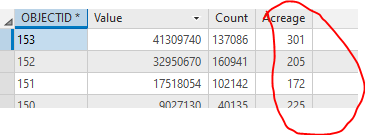I need to multiply two raster's using "Raster Calculator'. However, in one of the rasters I want to use the Values in a new field that I have calculated. But, when I use the Raster Calculator tool, it multiplies the original filed (Value) of Raster1 into Raster2 and I don't have any option to use the field that I am interested.
So, I think I need to change the Values in the Raster1 first somehow?
Not sure how to do this. See below the table of Raster1, where I want to multiply Acreage value into another raster's values.
Acreage was computed as Value/Count