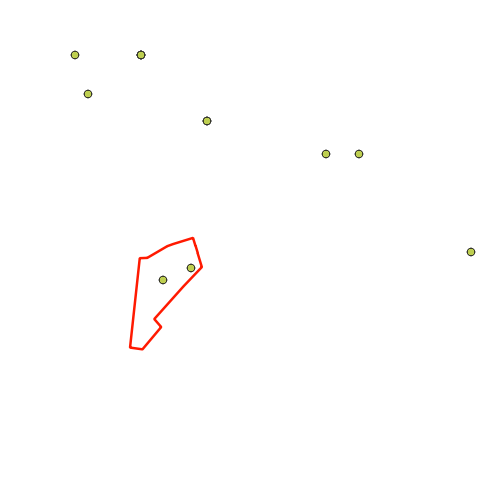I have a layer with a single polygon and a layer with multiple points. Some of the points are inside the polygon. How can I create/update a field with a value of 1 (true) or 0 (false) depending if a point is inside the polygon.
Example from a similar question here.
I need to use this as part of a field calculator step in a graphical model. I've got scraps of code but I can't get the syntax for intersect expression right:
intersects(geometry('points'), geometry('polygon'))
I imagine using that along with some form of:
CASE
WHEN
END
See below image for the problem: