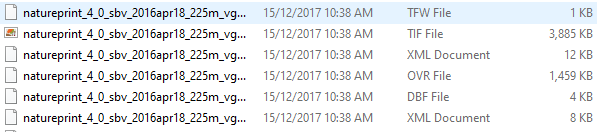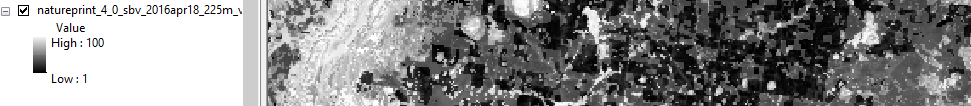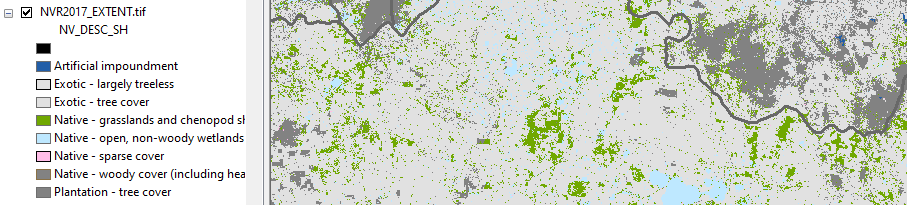I'm very new at GIS and now I get a problem importing raster datasets into ArcMap.
I have a raster dataset from an open data source and after unpacking it I get these files
The problem is when I put the TIFF files into the ArcMap I only get a grayscale image without any value/label displayed.
So what do I need to do to get an image with the correct labels?
(Like this)