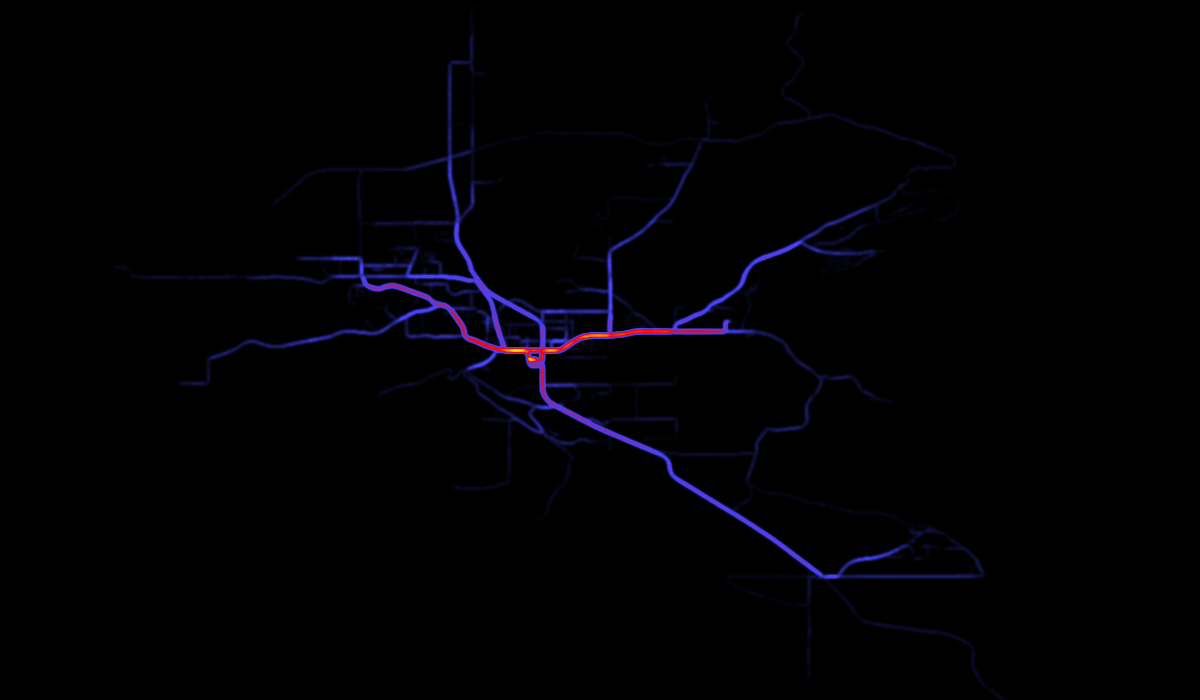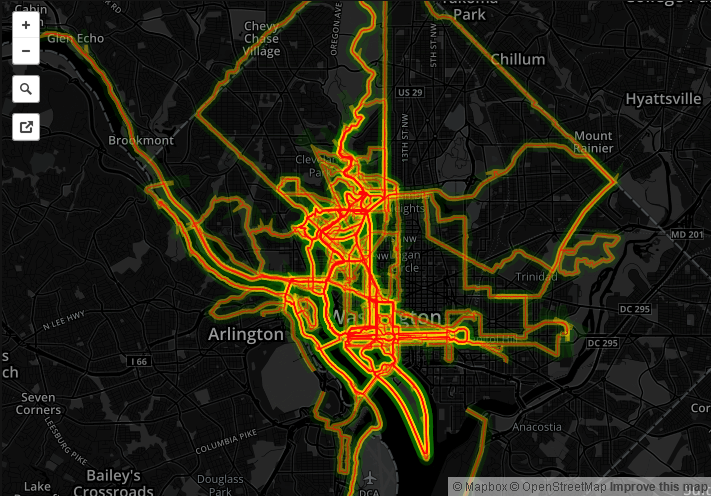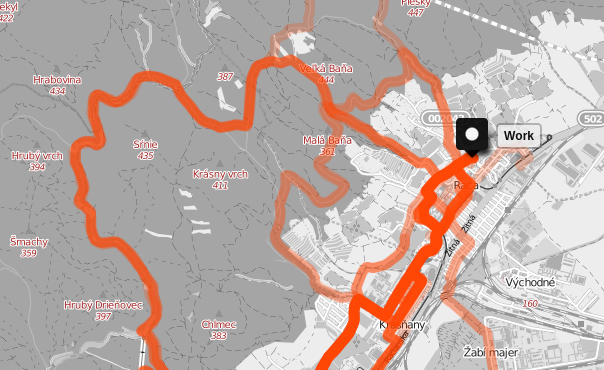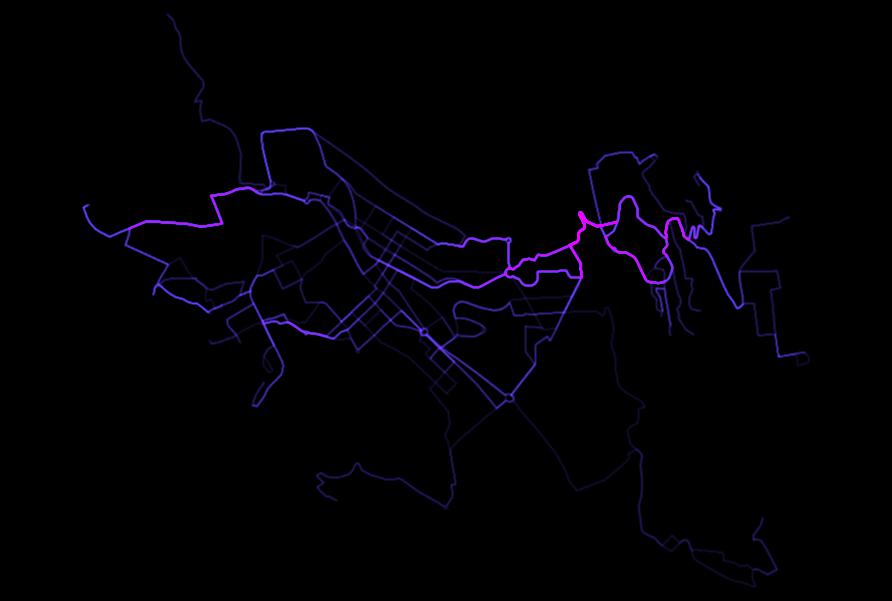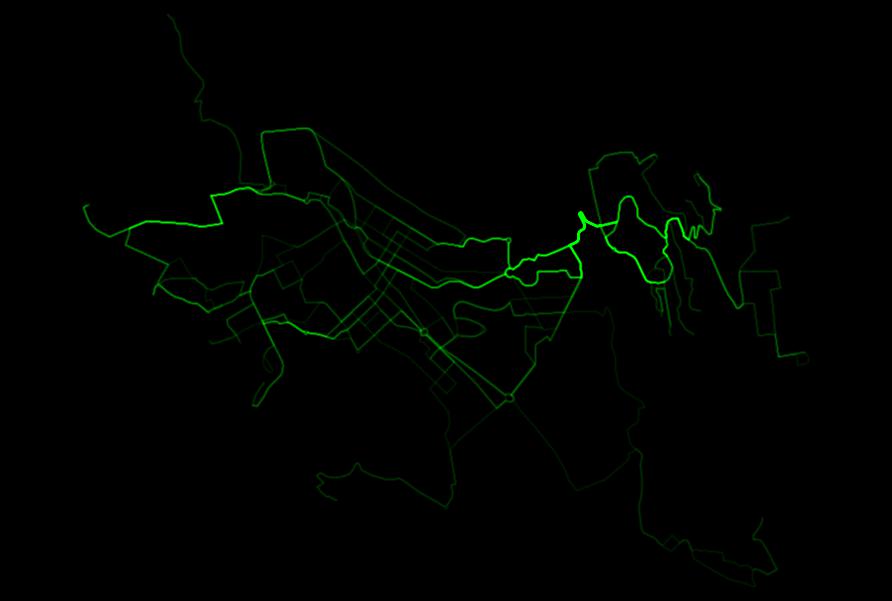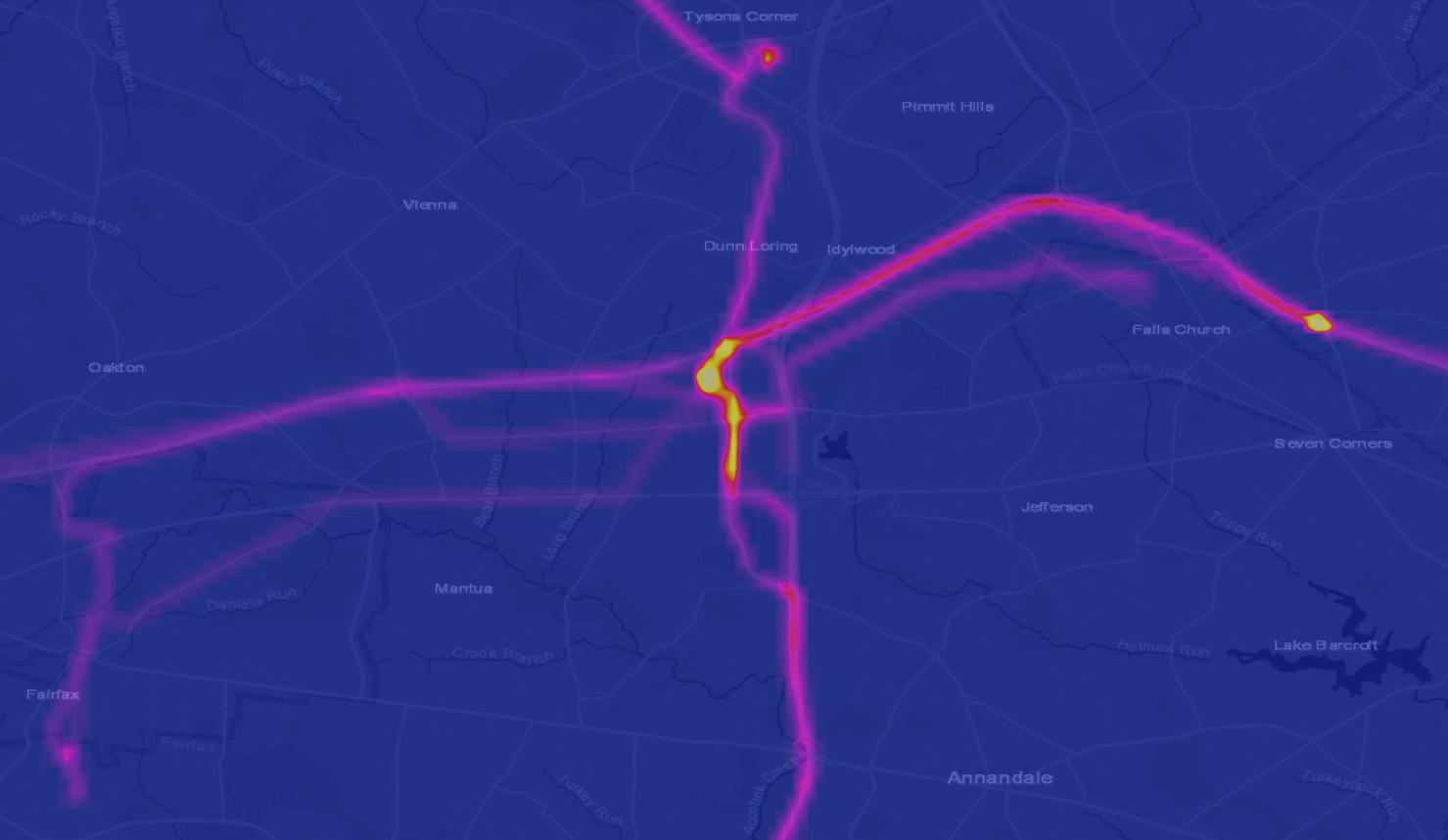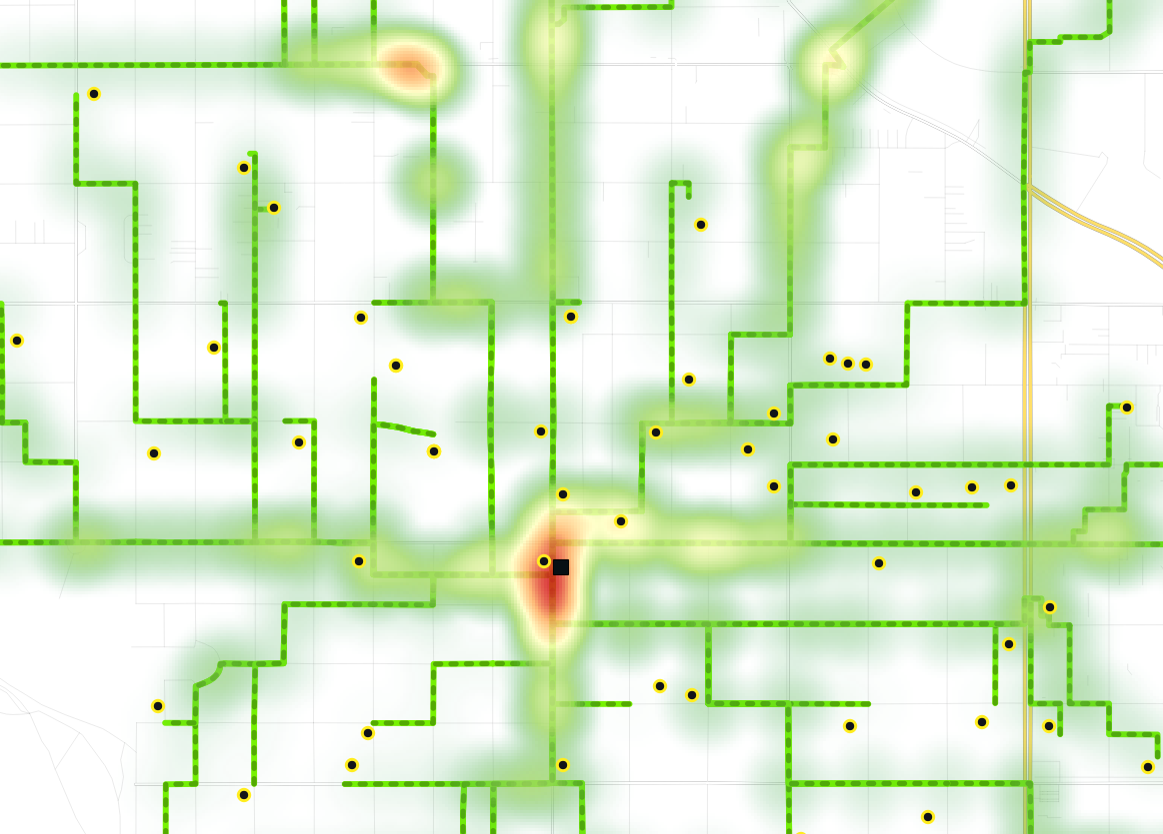This winter I am planning to track my downhill skiing/snowboarding using a GPS. Most of my riding will occur at the same resort. I would like to be able to create a sort of "heatmap" that shows the amount of runs that I have made in a given area. As I add more and more GPS traces to my database, my goal would be to see a sort of linear heatmap of the most traveled areas. Given the nature of downhill skiing, you would expect the uphill chairlift lines will be the "hottest" because it will be the only places visited over-and-over again.
Given that 1) my track will not be the same every time and 2) the area covered by following one "run" may be a few hundred feet wide, what might be the best way to analyze this "linear" data to create a sort of heatmap? My thoughts were to buffer the lines, then intersect the polys to get a sort of Venn Diagram thing going. My preference is to use open-source technologies. I've got QGIS and PostGIS loaded and available.
UPDATE: In regards to @blah238's response, I was thinking of something that might be able to "collect" the number of passes ("runs") through an area, and then symbolize by the count. Conceptually, this would be similar to ArcGIS "Collect Events" (but for lines, not points) or Collapse Dual Lines To Centerline (but for multiple line in roughly the same area).
A more visual example of a similar concept might be a traffic-flow map, where highly-congested areas would equate to "highly-traveled" ski runs/areas:
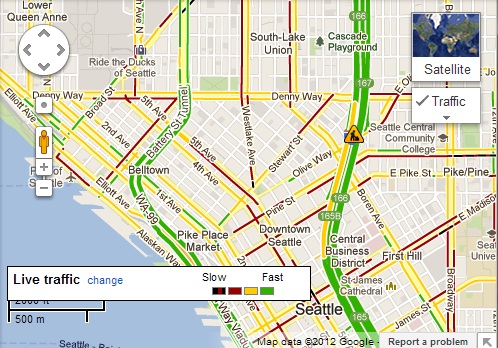
I've read the following questions that may give some ideas, but they don't really address what I am trying to accomplish:
Clustering Trajectories (GPS data of (x,y) points) and Mining the data