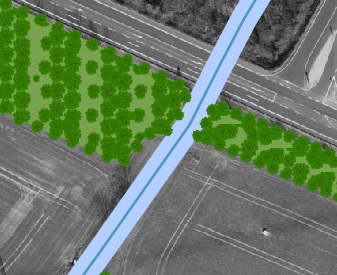My question starts off here: Creating random point polygon fill symbology in QGIS?
In addition to the random point pattern fill of a polygon, I want my points not to be clipped by the polygon boundary. How do I go about that?
Currently, my layout looks like this:
I want the trees to exceed the outer boundary like they would in real life.
I've seen this script here (https://gis.stackexchange.com/a/337774/200736), which seems to be a starting point but my understanding of the syntax is too poor to see where I exactly I would need to make the necessary changes.