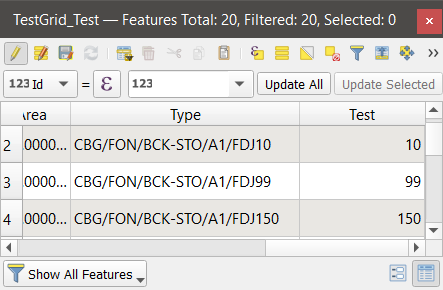I have the string CBG/FON/BCK-STO/A1/FDJ10 and I would like to extract the 2 last numbers (sometimes one, sometimes three).
I found some hint here: Splitting string (the last digits) in QGIS
but it doesn't work as expected.
The following formula:
regexp_substr("Field_Name", '(\\d+|\\d+.+)')
returns only 1 regardless of the number at the end.
Where can I find the principles for deduction the certain number of string or numbers from this string?
This thread Extracting only number from address in QGIS Attribute Table also doesn't work.