I'm asking something similar than Weighted zonal statistics in Python and/or R. I know very well the R-side of this question, but I can't figure out the answer for Python.
So far I can compute non-weighted zonal statistics:
import os
import rioxarray as rioxr
from rioxarray.merge import merge_arrays
from glob import glob
import geopandas
polys = geopandas.read_file(path_to_polygons)
files = glob(os.path.join('path/to/MOD13Q1/2002/033','*.hdf')) # example path
nbr_single = []
for file in files:
with rioxr.open_rasterio(file) as src:
NIR = getattr(src,'250m 16 days NIR reflectance')
MIR = getattr(src,'250m 16 days MIR reflectance')
nbr_single.append((NIR-MIR)/(NIR+MIR))
nbr_mosaic = merge_arrays(nbr_single)
nbr_zonal = zonal_stats(
vectors=polys,
raster=nbr_mosaic[0,:,:].values, # since it's a 3D array
affine=nbr_mosaic.rio.transform(),
stats=["sum"],
)
# for testing in R
nbr_mosaic.rio.to_raster(os.path.join(some_path,'mosaic.tif'), compress='LZW')
And I tried a weighted and non-weighted approach in R:
library(terra)
library(sf)
library(exactextractr)
r <- rast('some_path/to/mosaic.tif')
sf <- read_sf(path_to_polygons)
v_ <- vect(path_to_polygons)
r1_values <- exact_extract(r,sf, fun = 'count')
r2_values <- extract(r,v_,length)
Where r1_values is a weigthed approach and r2_values is a non-weighted (although terra::extract can compute weighted statistic as well)
R's weighted count vs Python's non-weighted count:
R's non-weighted count vs Python's non-weighted count (minimal difference):
How can I compute a weight raster or directly weigthed zonal statistics in python?


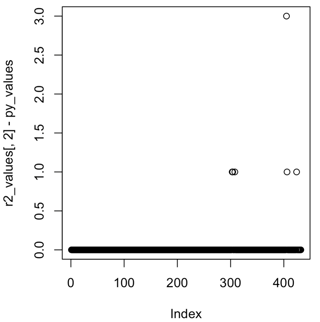
exactextracttool viasubprocessis about it. Though you have to compile it yourself. I hope you get an answer, this something myself and others are interested in also.subprocessin mind, although this means saving the raster to the disk. I will create a temporary folder for dumping those file and delete them after values extraction.