What you can also do is to use the parallel processing with smaller intersections. For example, iterating or using each core to do the process for one unit from your region layer.
This is the process:
- Read layers.
- Validate geometries (most of the time this open layers come with some problems that can ruin your operations).
- Set parallel parameters.
- Run the code (I did crop and then inetersection, but you can change it to use directly the intersection).
- Merge results of parallel process.
- Export.
Here is the code:
# PARALLLEL INTERSECTION OF LARGE LAYERS
library(sf)
library(mapview)
library(s2)
library(tictoc)
library(parallel)
library(doParallel)
# a download: https://data.statistik.gv.at/data/OGDEXT_DSR_1_STATISTIK_AUSTRIA_20111031.zip
# b download: https://data.statistik.gv.at/data/OGDEXT_GEM_1_STATISTIK_AUSTRIA_20220101.zip
# read data
a <- read_sf('./data/20111031/STATISTIK_AUSTRIA_DSR_20111031.shp')
b <- read_sf('./data/20220101/STATISTIK_AUSTRIA_GEM_20220101.shp')
# Check layers
# mapview(a)+b
tic()
# Correct topology (this is just a recommendation)
# This can take a while but it worth
a <- st_make_valid(st_cast(a, "POLYGON")) # transform into POLYGONS
b <- st_make_valid(b)
toc()
tic()
# Process in parallel (intersection by "village" (name) in b)
# Proceso de cálculo de para cada TIPO (MUNI, EEO, ESF, EEO_ESF)
cl = parallel::makeCluster(detectCores(), type="FORK")
doParallel::registerDoParallel(cl, detectCores())
# Union in parallel
names <- unique(b$name) #different munis
pols = foreach(i=1:length(names)) %dopar% {
x <- b %>% dplyr::filter(name == names[[i]]) %>% st_make_valid()
crop <- st_crop(a, x) %>% st_make_valid()
# remove invalid polygons
# this allows the process to continue. Sometimes topology is not perfectly
# made and tinny pols can ruin your process
notvalid <- which(s2_is_valid_detail(crop)==FALSE)
if(length(notvalid) > 0){crop <- crop[-notvalid,]}
# intersection between x and eeoval and esfval
x2 <- crop %>% st_intersection(x) %>% st_make_valid()
# "dissolve" to get
x3 <- x2 %>% group_by(NAME, id, name) %>%
summarize()
# return
x3
}
parallel::stopCluster(cl)
toc()
cast <- lapply(pols, function(x) st_cast(x, "MULTIPOLYGON"))
# merge all
# Merge polygons
ab <- sf::st_as_sf(data.table::rbindlist(cast)) # superfast
ab <- ab %>% rename(NAME_A = NAME,
NAME_B = name,
ID = id)
mapview(ab)
# export
st_write(ab, "ab.gpkg", append = FALSE)
I have a AMD 7 3700X and it performed the process in +-400 seconds (including validation). The issue here is that during the process around 30 Gb of ram are in use. If you have less than 32 Gb, you will need to set some subsets and run the code in some other way.
Final note: the code is writen for linux parallel process (but you can tweak it for windows easily).
Here is the result:
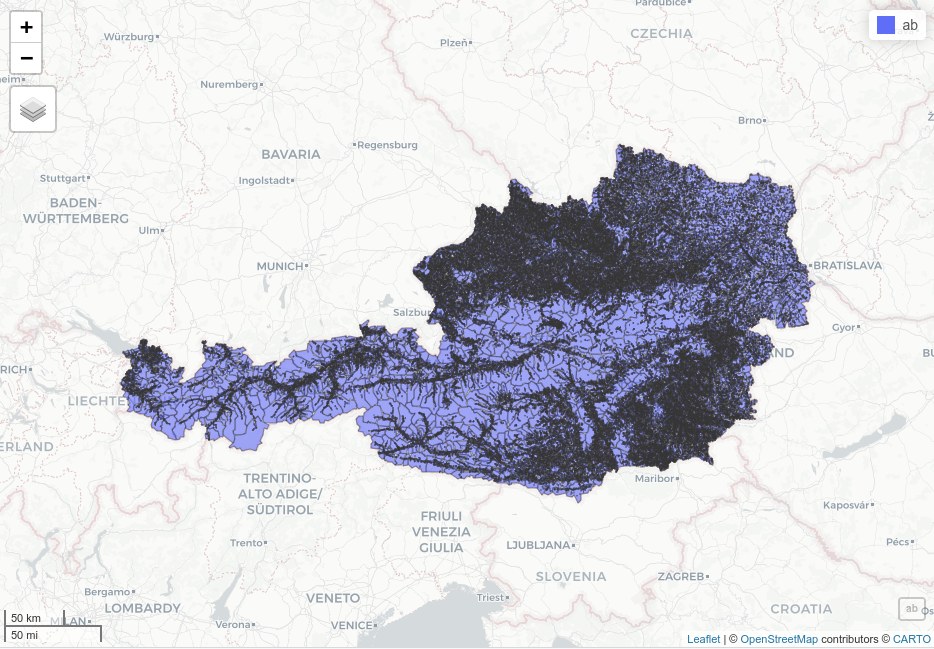

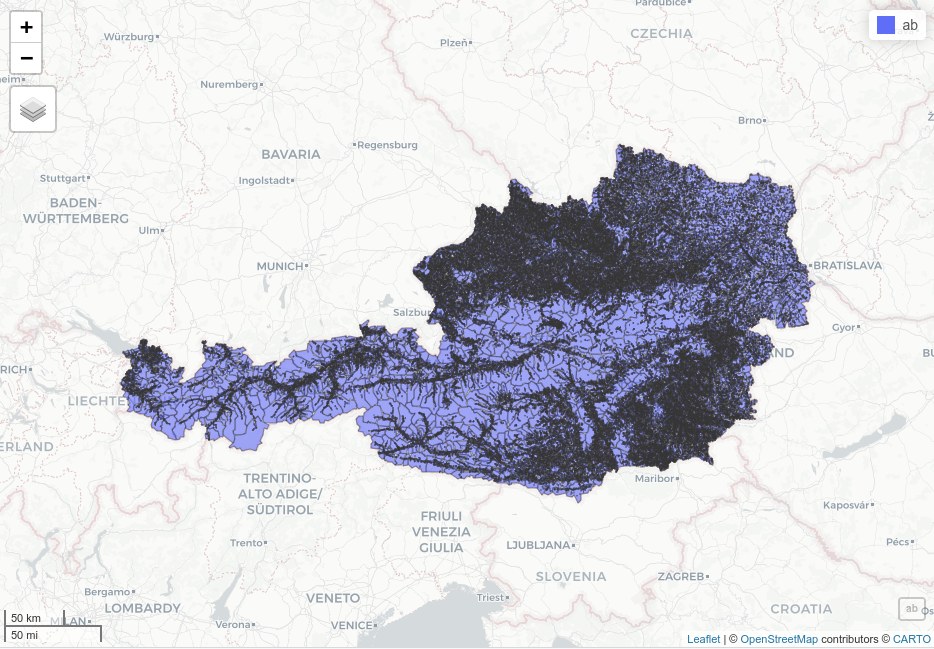
st_intersectionfunction that you tried? Its possible that splitting the features into POLYGON geometry (89361 of them) might be faster.