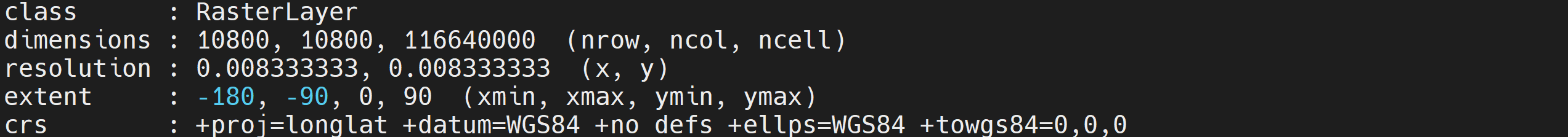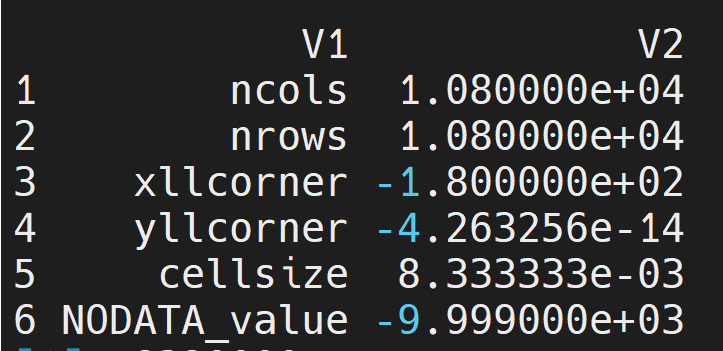I have data downloaded from https://sedac.ciesin.columbia.edu/data/set/gpw-v4-population-count-rev11. It is in an ASCII file, and I want to plot the map and the populations of just California. What is the easiest way to locate the grid cells in California?
2 Answers
As said in my answer to your other (deleted) question,
This is ESRI ascii grid file for rasters. You can convert the text-based ascii grid files to other formats using ArcGIS tools under ArcToolbox\Conversion Tools\ From Raster and To Raster categories.
And then, you can plot/crop the image file however you like.
So the full workflow would be:
- Get your raster
- Get a shapefile of California
- Ensure the shapefile is on the same CRS than your raster
- Crop the raster using your shapefile.
With the raster package:
library(raster)
#> Warning: package 'raster' was built under R version 4.1.3
#> Loading required package: sp
#> Warning: package 'sp' was built under R version 4.1.3
init_raster <- raster()
init_raster
#> class : RasterLayer
#> dimensions : 180, 360, 64800 (nrow, ncol, ncell)
#> resolution : 1, 1 (x, y)
#> extent : -180, 180, -90, 90 (xmin, xmax, ymin, ymax)
#> crs : +proj=longlat +datum=WGS84 +no_defs
# Get California
library(nominatimlite)
california <- geo_lite_sf("California, USA", points_only = FALSE)
california
#> Simple feature collection with 1 feature and 2 fields
#> Geometry type: MULTIPOLYGON
#> Dimension: XY
#> Bounding box: xmin: -124.482 ymin: 32.52952 xmax: -114.1308 ymax: 42.0095
#> Geodetic CRS: WGS 84
#> query address geometry
#> 1 California, USA California, United States MULTIPOLYGON (((-124.482 40...
plot(sf::st_geometry(california))
# Crop
library(sf)
# Ensure the same sf
california <- st_transform(california, crs=crs(init_raster))
raster_california <- crop(init_raster, california )
raster_california
#> class : RasterLayer
#> dimensions : 9, 10, 90 (nrow, ncol, ncell)
#> resolution : 1, 1 (x, y)
#> extent : -124, -114, 33, 42 (xmin, xmax, ymin, ymax)
#> crs : +proj=longlat +datum=WGS84 +no_defs
Created on 2022-06-24 by the reprex package (v2.0.1)
Note the extent of raster_california and the Bounding box of california