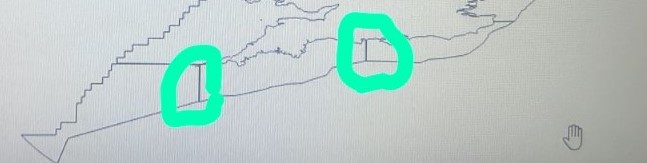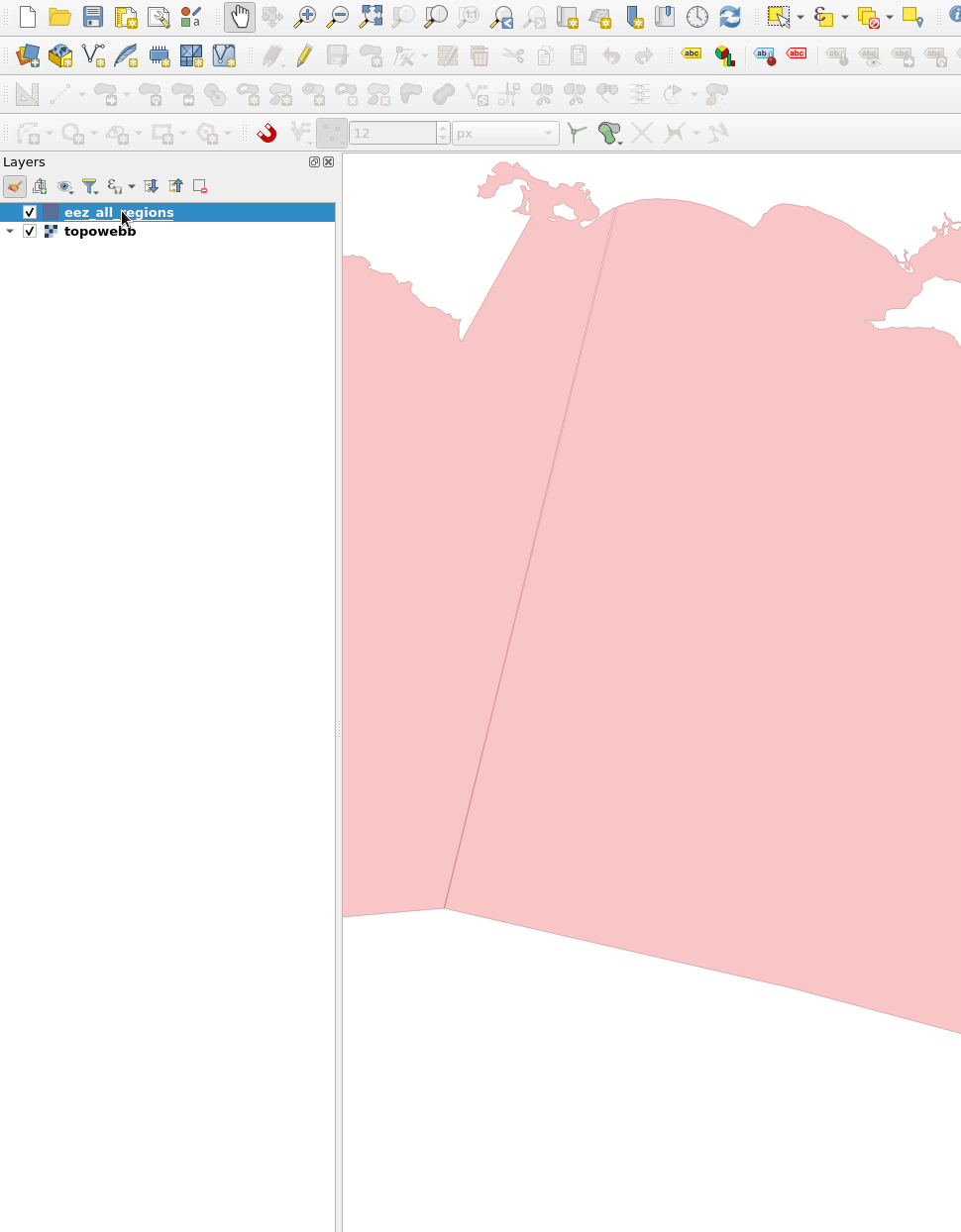I have a polygon shapefile. After dissolving a few polygons I got some unrequired lines inside one of the polygons that I couldn't delete. When using the vertices tool the lines don't show and separate vertex that I can use to delete it.
Any ideas?
The green highlight is the lines that I want to delete using QGIS.