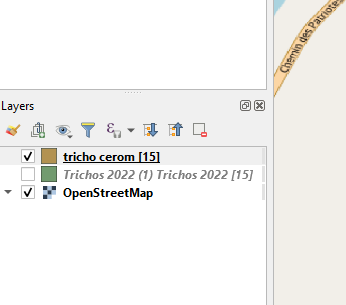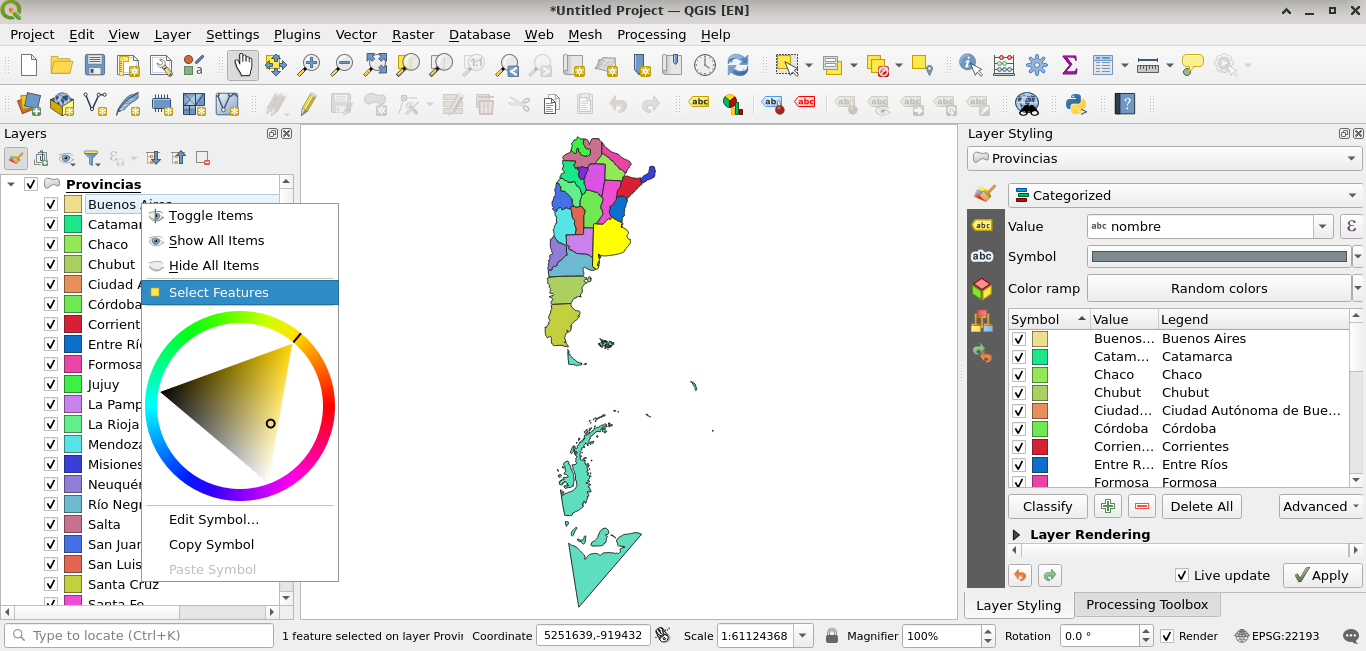In QGIS (I'm using 3.16), I would like to know how to display, in the layer menu, the many feature/location included in a vector file (KML)
My KML vector includes 15 features (polygons), but navigating between each is complicated. I have to enter the attribute table, select the feature, and right-click Zoom to feature
Is there a way to show the content of the vector file in the Layers panel in QGIS so it would have a little arrow next to it I can press and display/hide/zoom to each individual features? I cant seem to find this option anywhere.