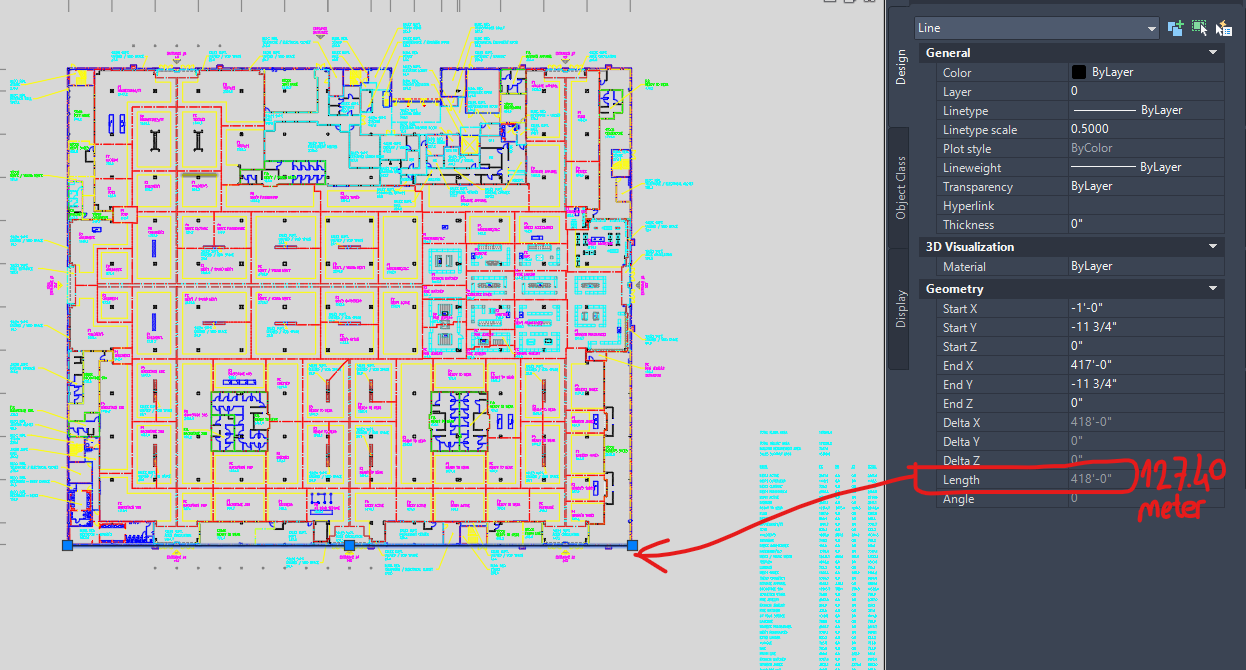I have many DXF files. And these are architectural drawings. In QGIS, I want to place buildings in their real locations on earth, and I am preparing a plugin for this. But when I export the DXF data to QGIS, the lines do not come to their original size. The example is shown below.
DXF data does not contain any coordinate data. From time to time, DXF data can be scaled or in a downscaled/upscaled form. At this stage, all I want is to import the building lines in their original dimensions into QGIS.