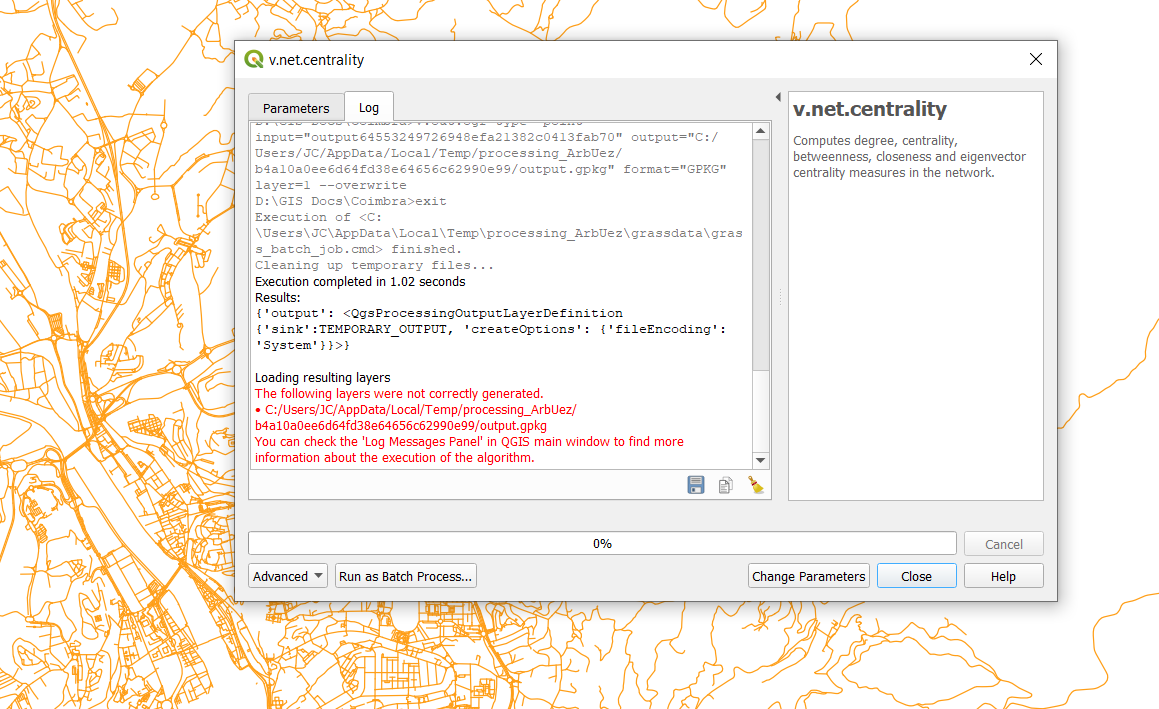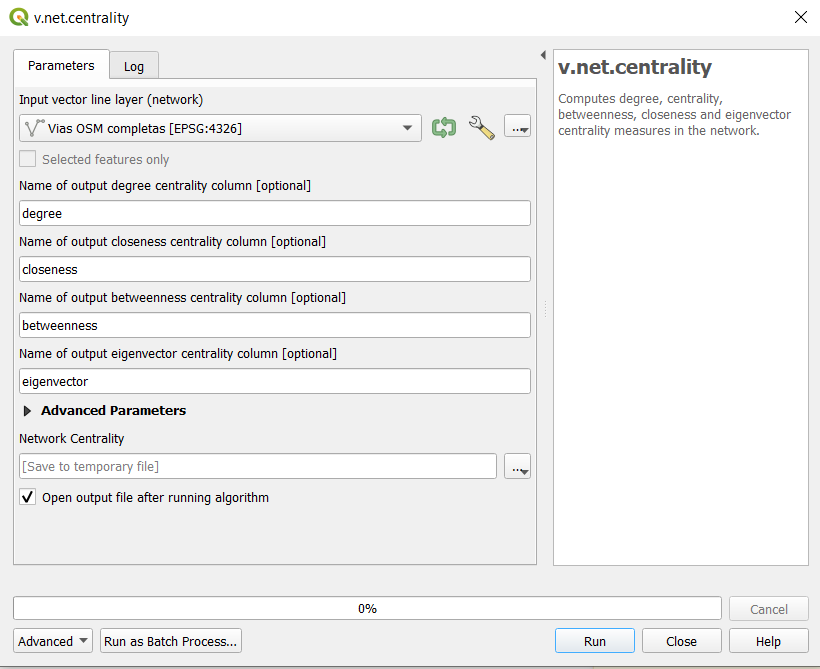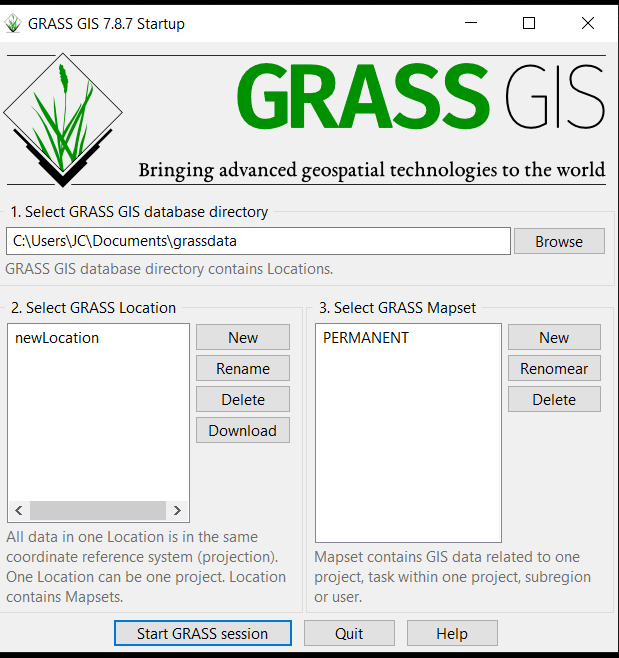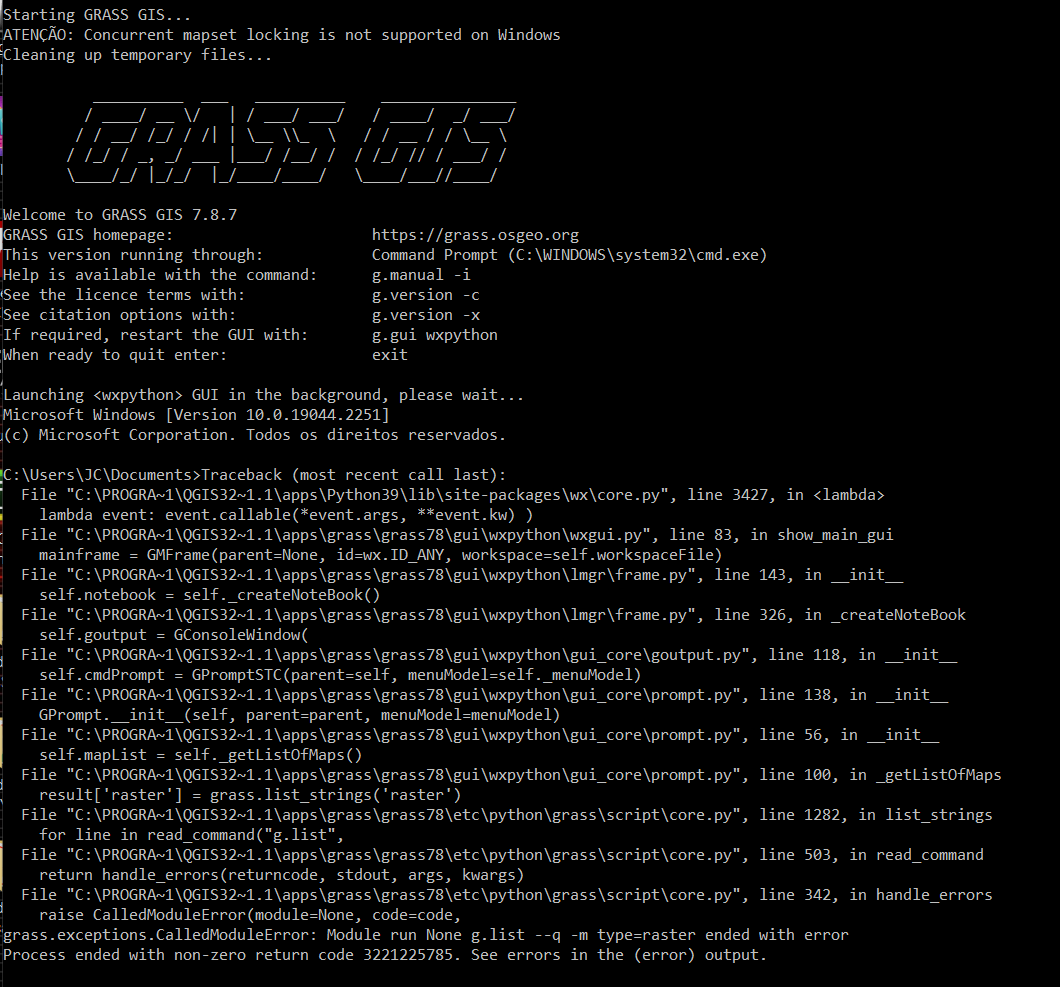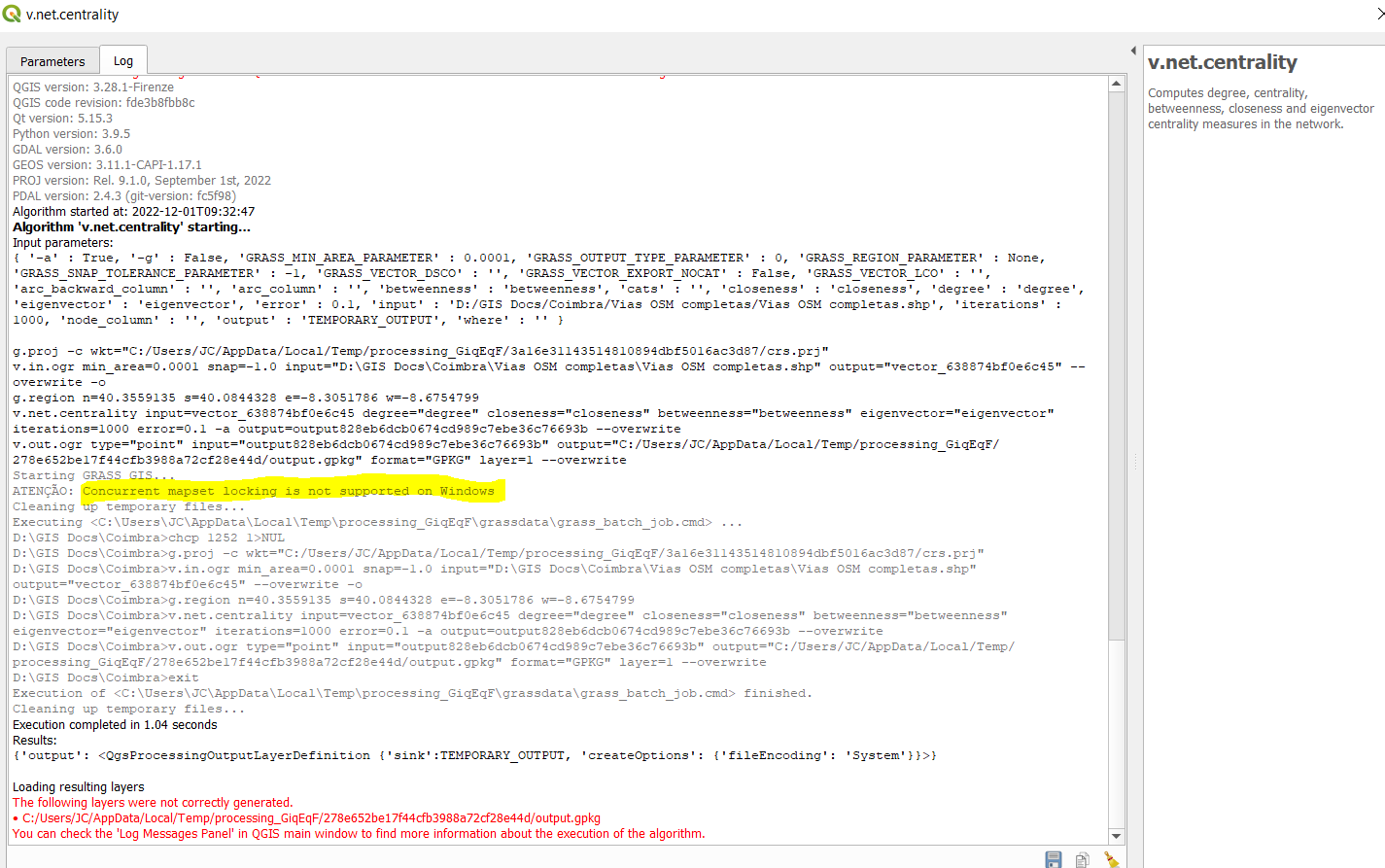I have a network downloaded from Open Street Maps on which I want to run the Grass v.net.centrality tool. I've tried everything I can think of, including reinstalling QGIS (I've tried multiple versions of QGIS such as 3.26, 3.28 and 3.22 (the most recent stable version)), I would clean the cache everytime I reinstalled, I've experimented having the files in different locations, I've tried creating a file as output (instead of creating a temporary file). I even created a project with just a newly fresh download OSM network layer, and the problem persists. Every time I run v.net.centrality, I get this outcome (as you can see in the image print):
The following layers were not correctly generated
EDIT:
Error text:
The following layers were not correctly generated.
•C:/Users/JC/AppData/Local/Temp/processing_kdTmKX/6810eb6f10ff45368718d9816ff5e8a8/output.gpkg
You can check the 'Log Messages Panel' in QGIS main window to find more information about the execution of the algorithm.
I've noticed that none of the Grass tool functions. I've tried initializing Grass as an individual program (the 7.8.7 version that comes with QGIS) and also installed the most recent stable version 8.2. I can't initialize any of them. The Grass prints are form the 7.8.7 version that comes with QGIS. I created the grassdata folder inside Documents folder and chose a new location (basic cartesian) so I could start GRASS session, but it gives me the error in the command prompt print. I should add that I have Python 3.10 installed, as I've seen in other posts that the Python version may cause problems.
EDIT 2: while running the GRASS tool on QGIS, I've noticed this message (see last print):
Starting GRASS GIS... ATENÇÃO (ATTENTION): Concurrent mapset locking is not supported on Windows Cleaning up temporary files...
Maybe this could be the source of the problem, I don't know.