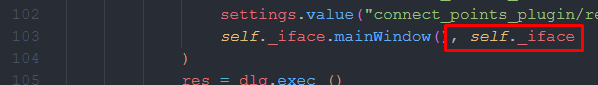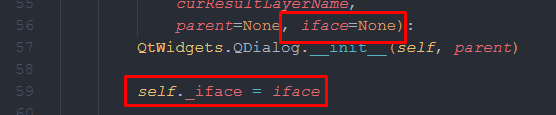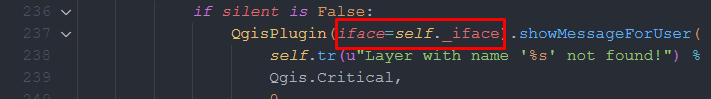Trying to use the Connect Points plugin. I can install it no problem, but when I click Plugins > Connect Points > Settings, I get the error. I have tried re-installing the plugin, uninstalling and installing again. Have also searched for some kind of plugin cache I can clear, but no joy. The stack trace is below, is anyone able to help please?
AttributeError: 'builtin_function_or_method' object has no attribute 'messageBar' Traceback (most recent call last): File "C:\Users/rdeacon/AppData/Roaming/QGIS/QGIS3\profiles\default/python/plugins\connect_points\qgis_connect_points.py", line 96, in showSettings dlg = Dialog( File "C:\Users/rdeacon/AppData/Roaming/QGIS/QGIS3\profiles\default/python/plugins\connect_points\dialog.py", line 164, in init self.fillControls( File "C:\Users/rdeacon/AppData/Roaming/QGIS/QGIS3\profiles\default/python/plugins\connect_points\dialog.py", line 190, in fillControls layerFrom = self.getQGISLayer(curPointsLayerFrom) File "C:\Users/rdeacon/AppData/Roaming/QGIS/QGIS3\profiles\default/python/plugins\connect_points\dialog.py", line 235, in getQGISLayer QgisPlugin(iface=self.parent).showMessageForUser( File "C:\Users/rdeacon/AppData/Roaming/QGIS/QGIS3\profiles\default/python/plugins\connect_points\qgis_plugin.py", line 82, in showMessageForUser self._iface.messageBar().pushMessage( AttributeError: 'builtin_function_or_method' object has no attribute 'messageBar'