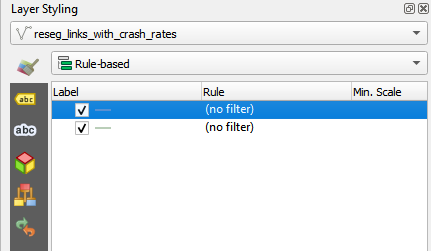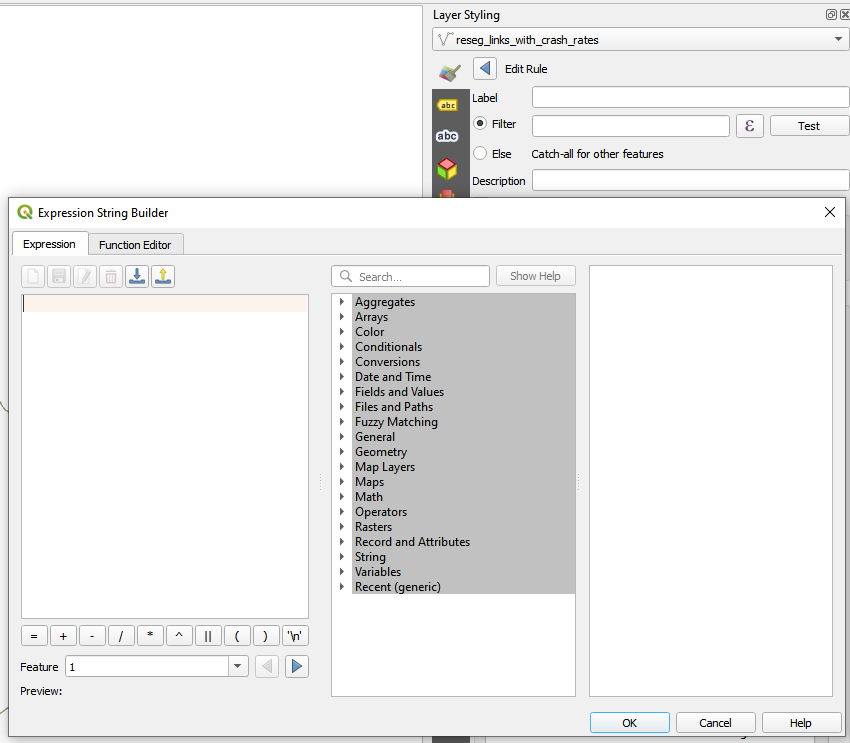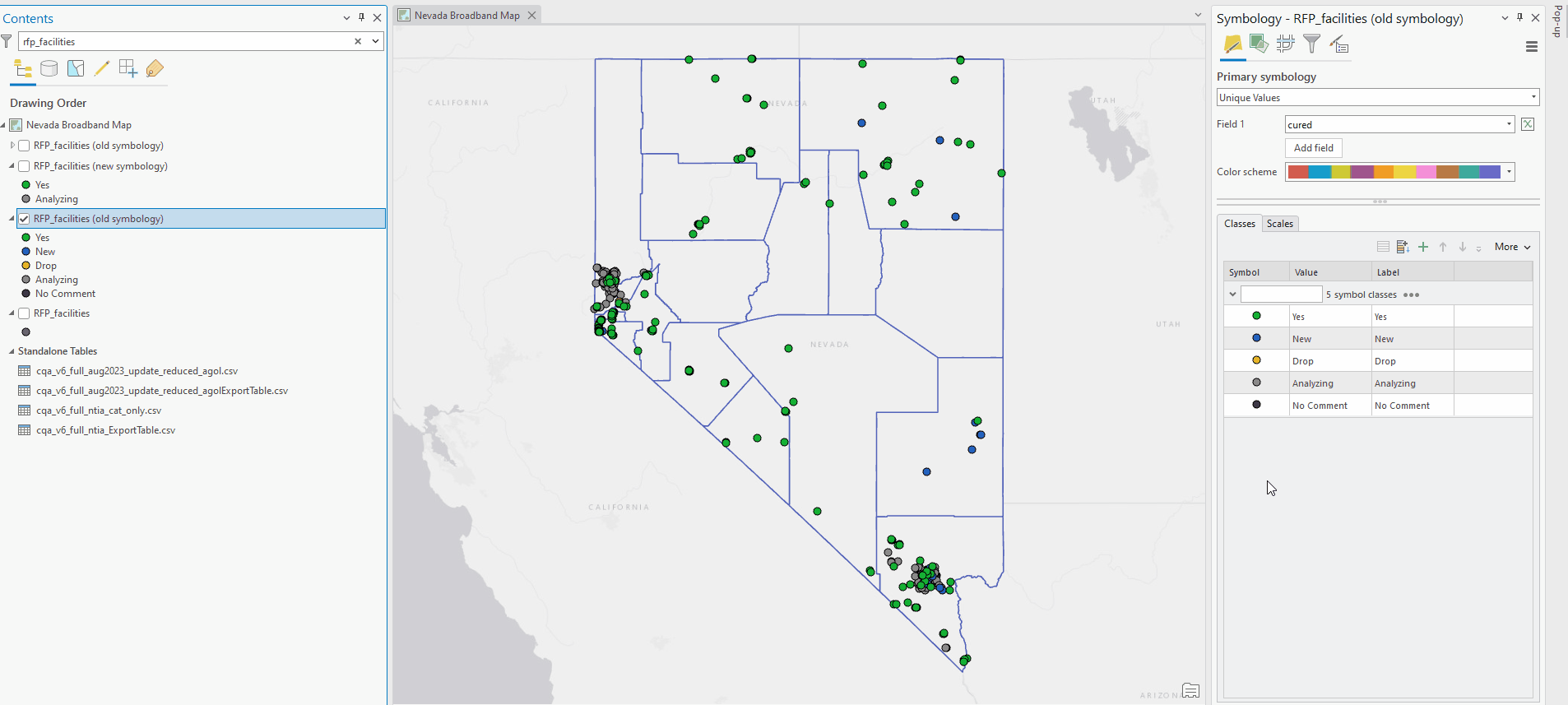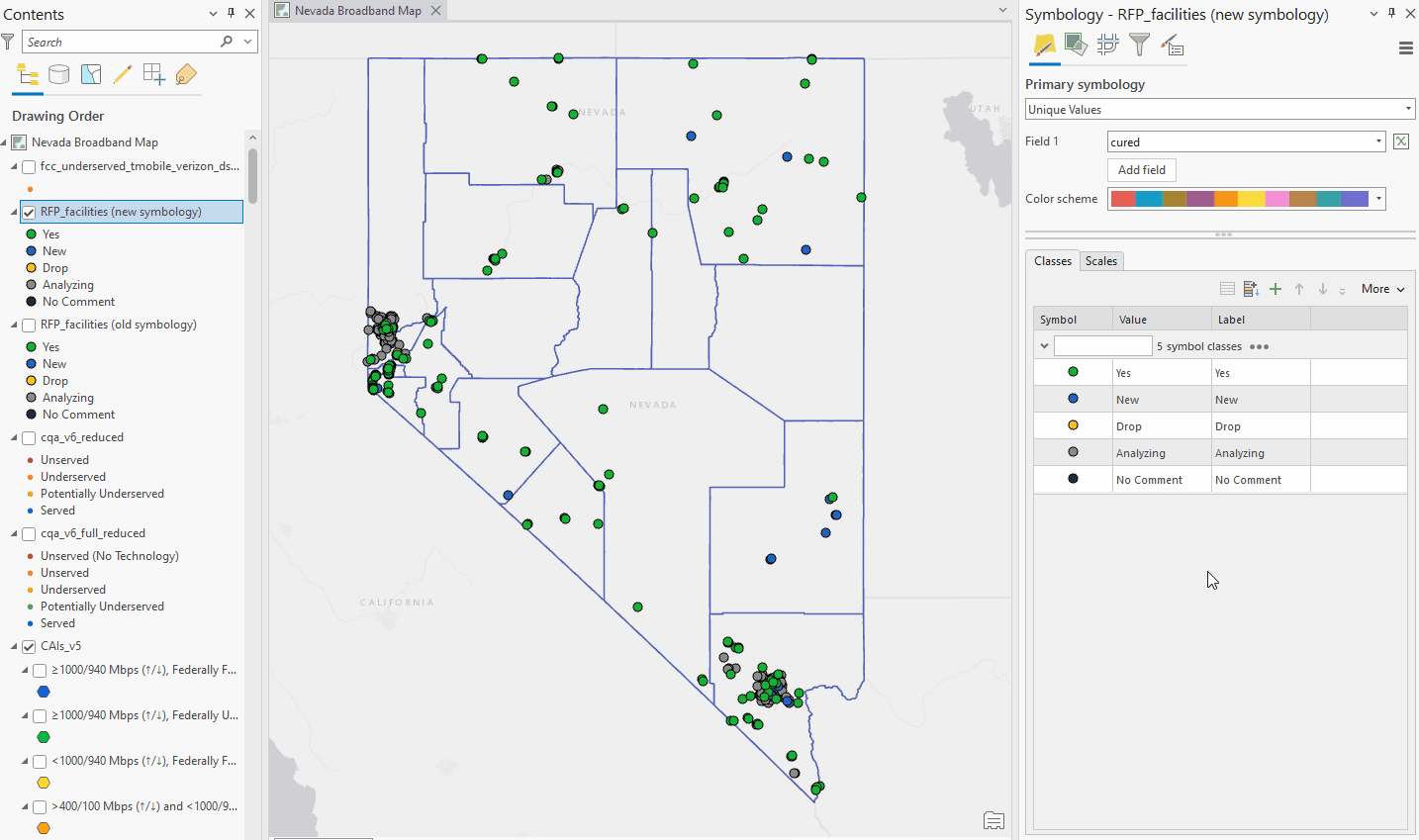QGIS has a method to symbolize features called "Rule-based".
This method is super powerful because it allows the user to establish a list of rules to symbolize a layer's features. The user-generated rules can be however complex they want and can be based on more than just one of the layer's columns/attributes.
Does ArcGIS Pro have anything equivalent to this?
I found QGIS Rule-base symbology equivalent in the Esri Community forum but the now year-old answer boils down to "This hasn't yet been implemented in ArcGIS Pro".
Is this still the case?
And if it hasn't, what is a workaround I could use?
The best one I could come up with is to add a new column in the data and use ArcGIS Pro's "Calculate Field" function to fill that new column with numbers representing each of the new symbology classes using the same logic I'd use in QGIS' rule-based symbology. Then we could symbolize the layer's features using the "Unique Values" method based on this newly-generated column.
Is there a better/simpler way to do rule-based symbologies in ArcGIS Pro?