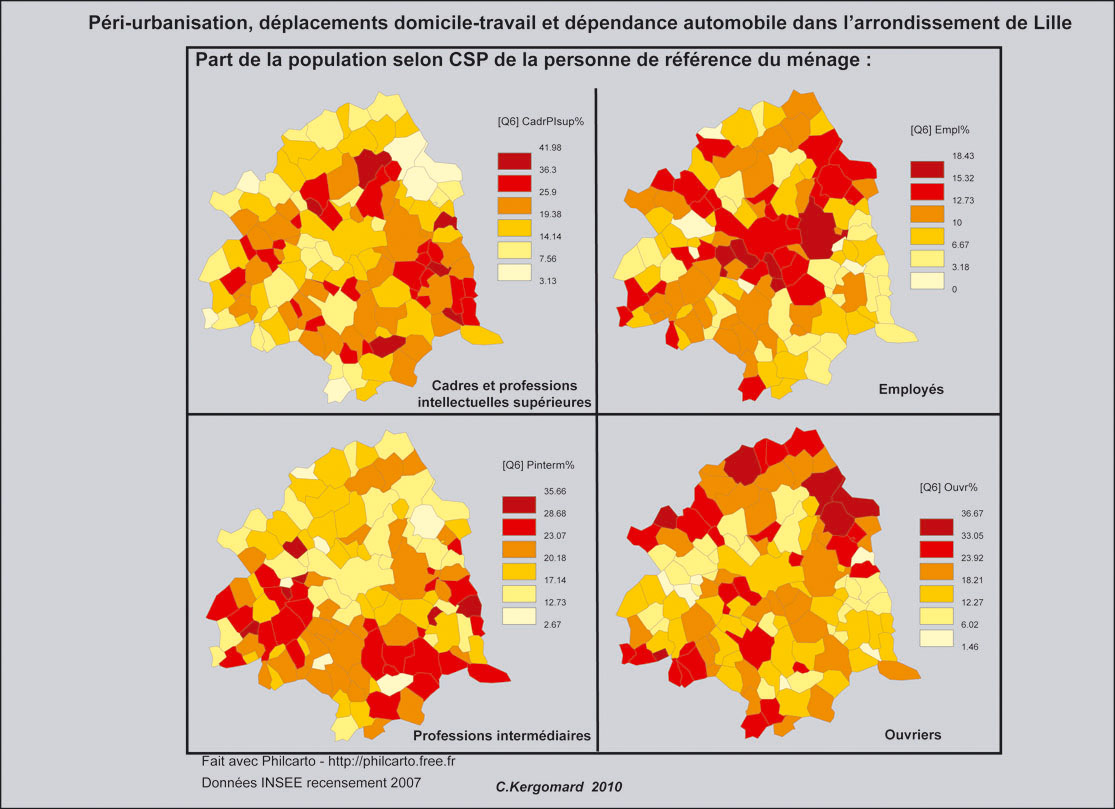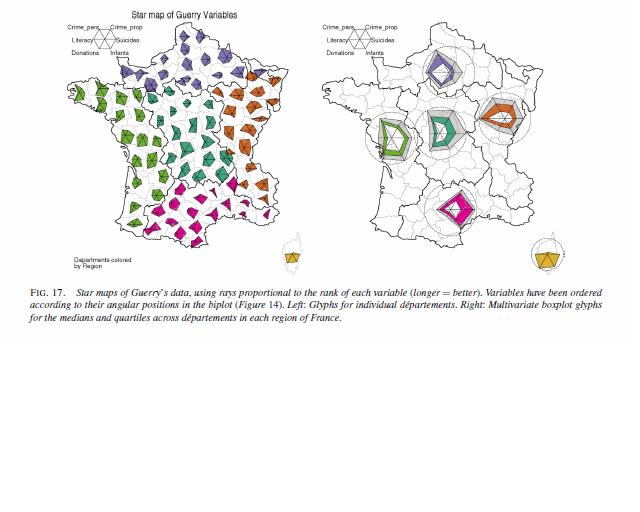Perhaps some of these ideas could help?
Assuming you have six dimensions:
1: Choropleth: Household income example 0
2, 3, and 4: Symbols: Representing number of people as dots, which can allow you to see the background: example 1, example 2 using grayscale for workers/non-workers and a different color scheme to show age
5: 3D: Using population density as terrain example 3
6: (I can't think of a 6th way!)
Is it redundant to show 'Number of households', 'Population density' and 'Number of people'?
I would be skeptical if a map with this complexity would be clear to anyone aside from you. If I was presenting it I would show each element separately first, and then add it on so the audience can understand the steps.
One alternative way (if you don't have room for a radar graph for each zone, could be to create a 'glyph' representing this information example 4, fig 10.28. I think these are usually hard to understand, and not easy to design clearly, but the linked example could be used in this case.
Another thought I had, would be to extrude the polygons to the same height for each polygon, and then use a section of the height to represent these parameters. Similar to making a bar chart for each area, but where each section is layered on top at similar intervals. This would need to be viewed from 3D which would mean some of it would be obscured.