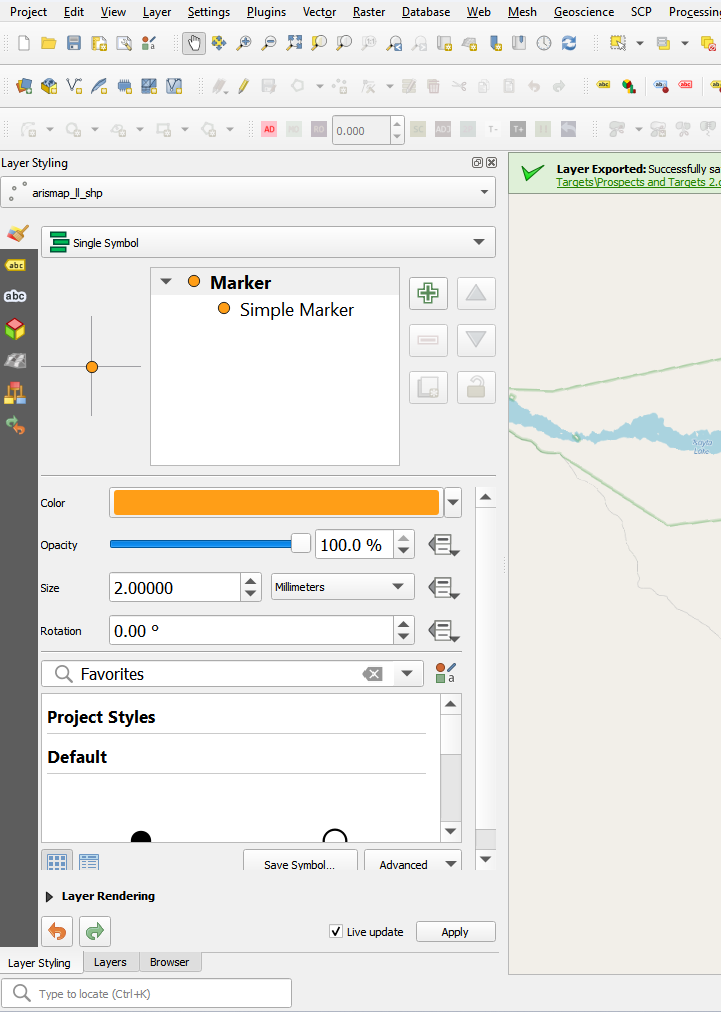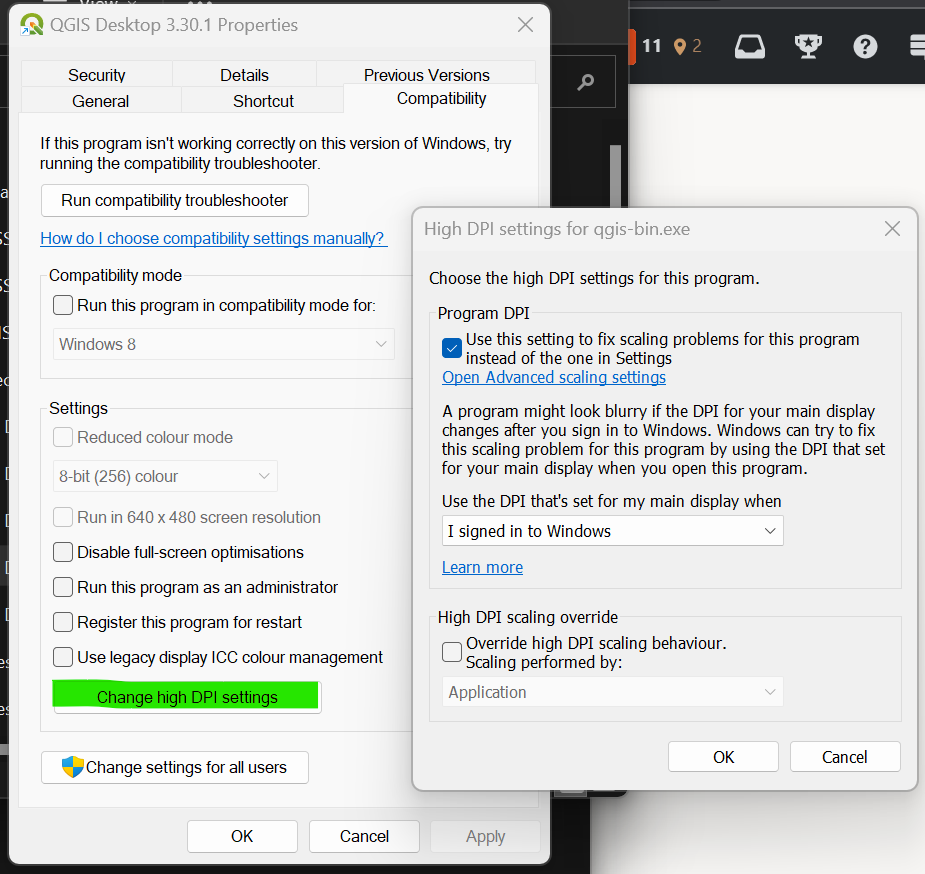I would like to reduce the size of panels in QGIS. I can easily reduce front and icon size by going to settings>general>font/icon size. But this doesn't change the size of the panels.
It's better explained by a picture: I've reduced the icon and font size in the toolbars to a nice size, but as an example, the layer style panel remains unaffected. I would like this to be much more compressed so it displays more of the panel without me having to expand it.