Using QGIS it is possible to easily label features from related tables with a 1 to 1 JOIN. If the relationship is one to many and Project Properties RELATIONS are defined, then only the last related entry seems to be available for labeling (this is only available if a JOIN is also defined). For example, if I have a feature set called Countries with field called Country as the related (key) field and a related table fields Country and Flag_Colors, how could I do a label like this: "Name: United States Colors: Red, White, Blue" I'm hoping since the Attribute Table Form has Expressions and the Feature ID panel both count and display the 3 colors (i.e. related records) there is some type of SQL expression that can get the kind of Feature label I am describing. See attached screen shot of the current limits of my labeling attempt.
Ay suggestions or ideas?

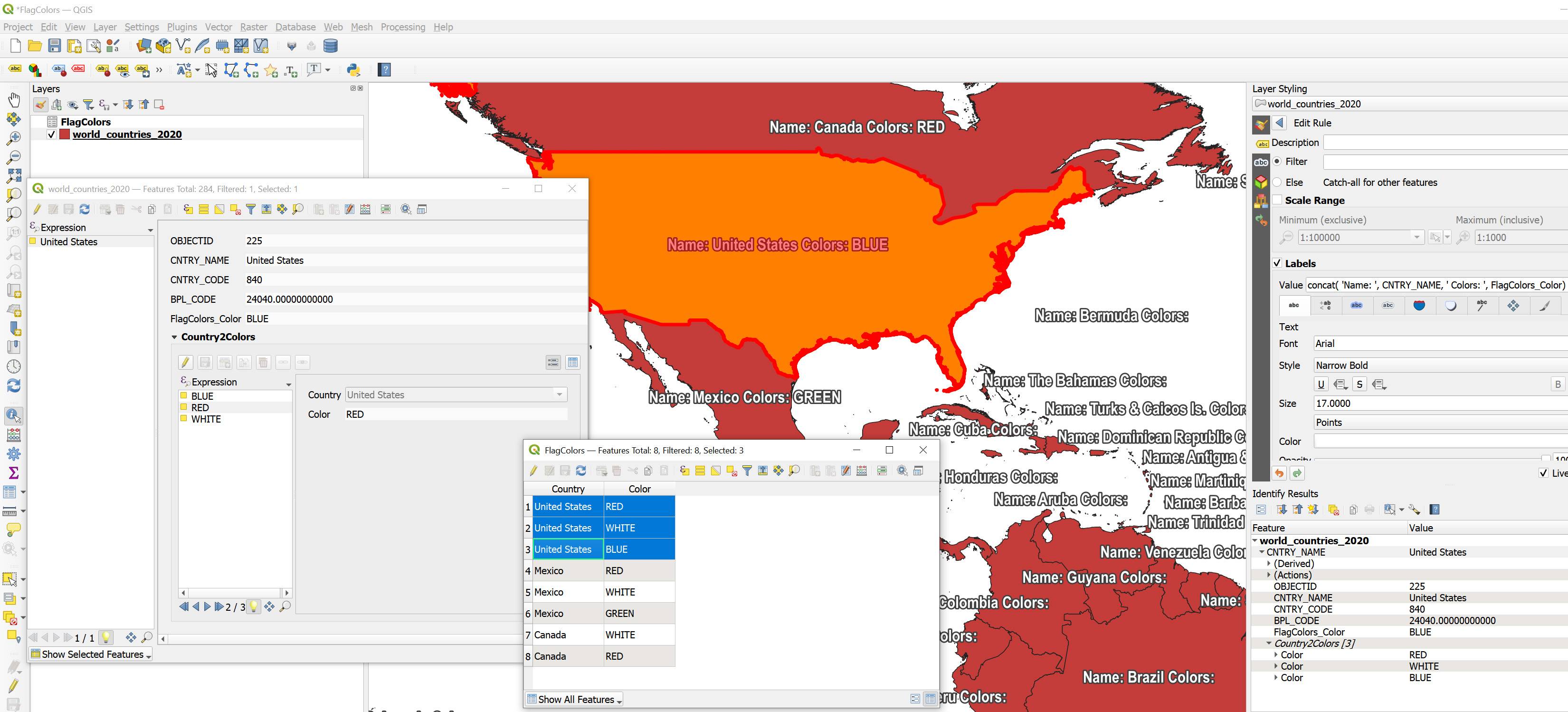

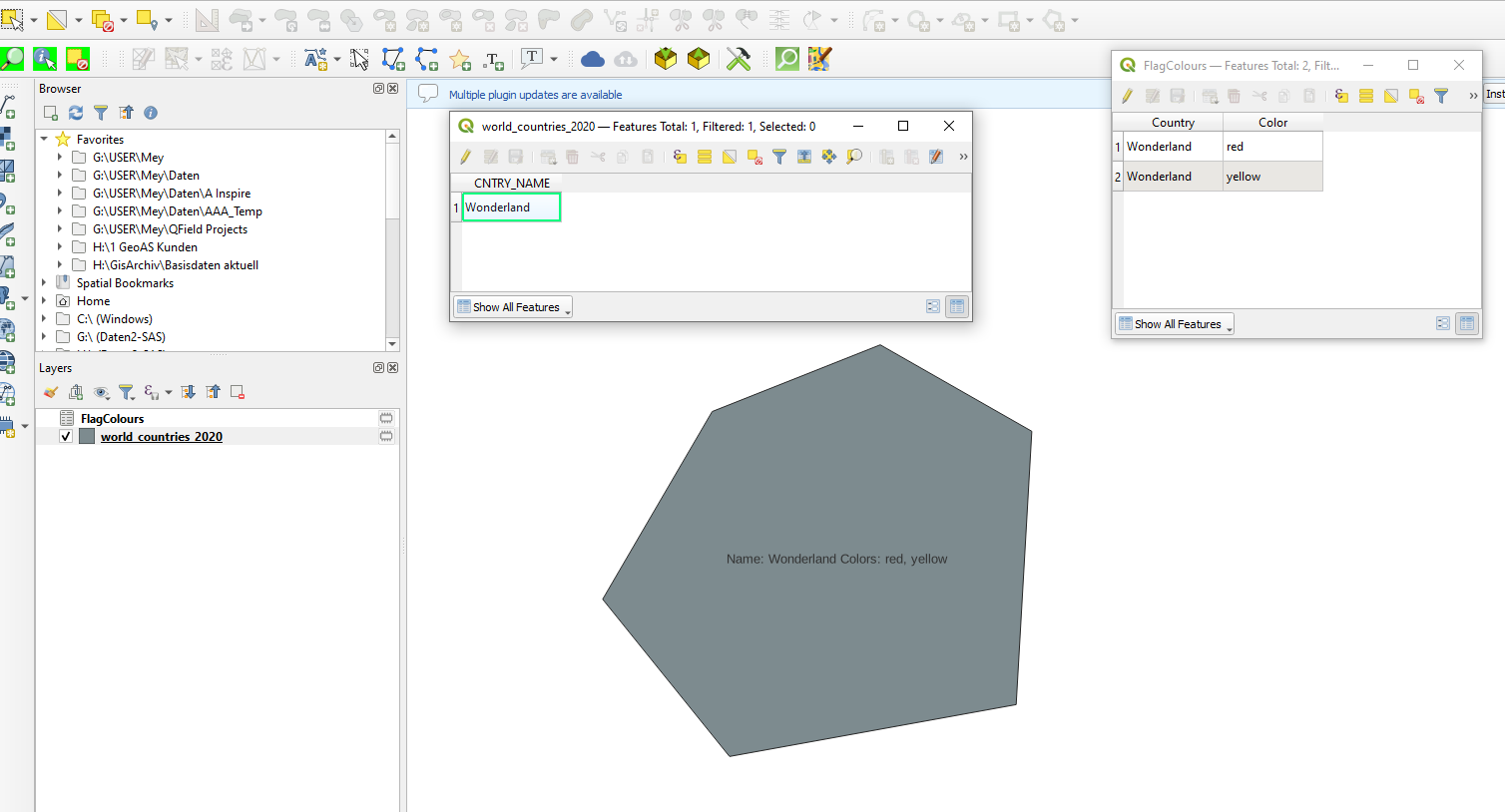
relation_aggregatefunction withconcatenateas the aggregation type.