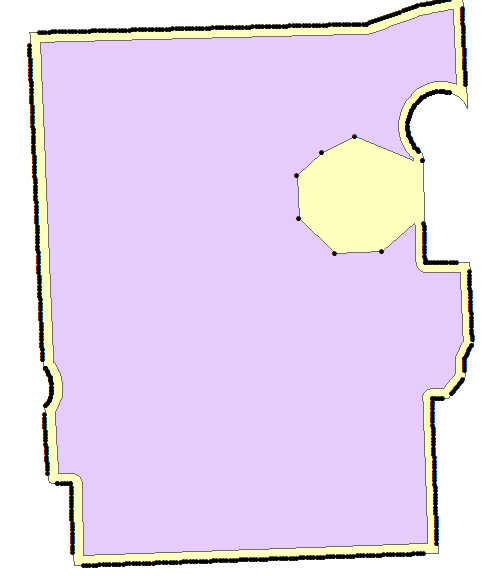I'm trying to align the edges of one polygon with another but only for a section of the polygon in ArcGIS Pro. Basically, I want to align the boundaries of the two polygons but only if they are close or within a certain distance. (E.g., Don't align polygon 1 to polygon 2 where boundary of polygon 2 is > 5m from polygon boundary 1)
Here are a few things I've tried:
Snap tool (edge matching) -> Only snaps the vertices present in the feature, so it doesn't work well for the curves.
Transform (Rubber sheeting) -> Works where I create links, but creating links is tedious and I am trying to do this for over 1000 polygons.
Union + delete smaller areas -> Works well to align the polygon where the target overlaps the source but not where the source overlaps the target.
Is there some other way either through clipping or merging or topology or something else I can do this in an automatic way that won't involve tracing lines?
Polygon 1
Polygon 2
Polygon 1 overlaps polygon 2 - Red arrows point to the boundary of polygon 1 I don't want to align as they are > 5m away from the boundary of polygon 2