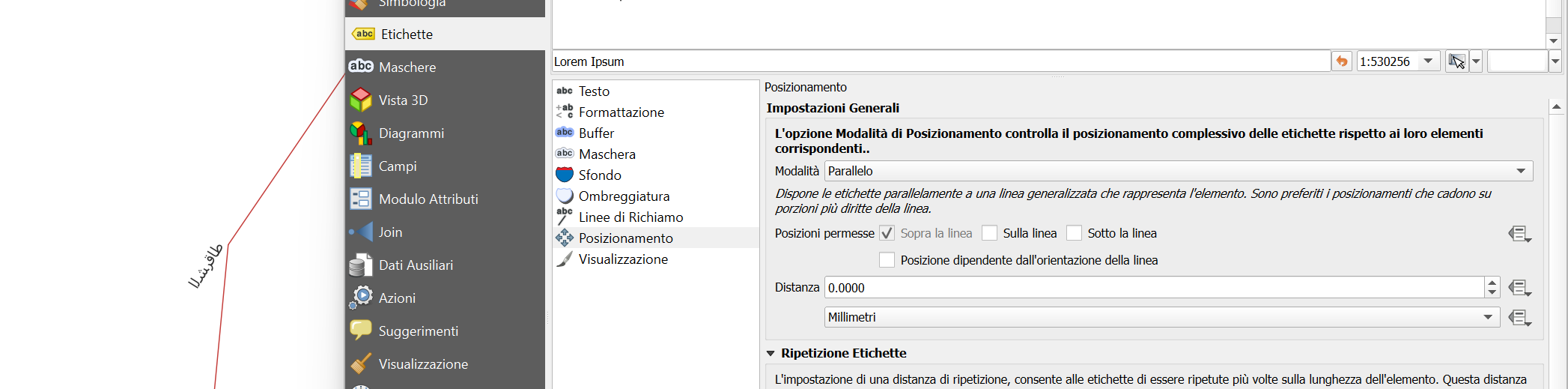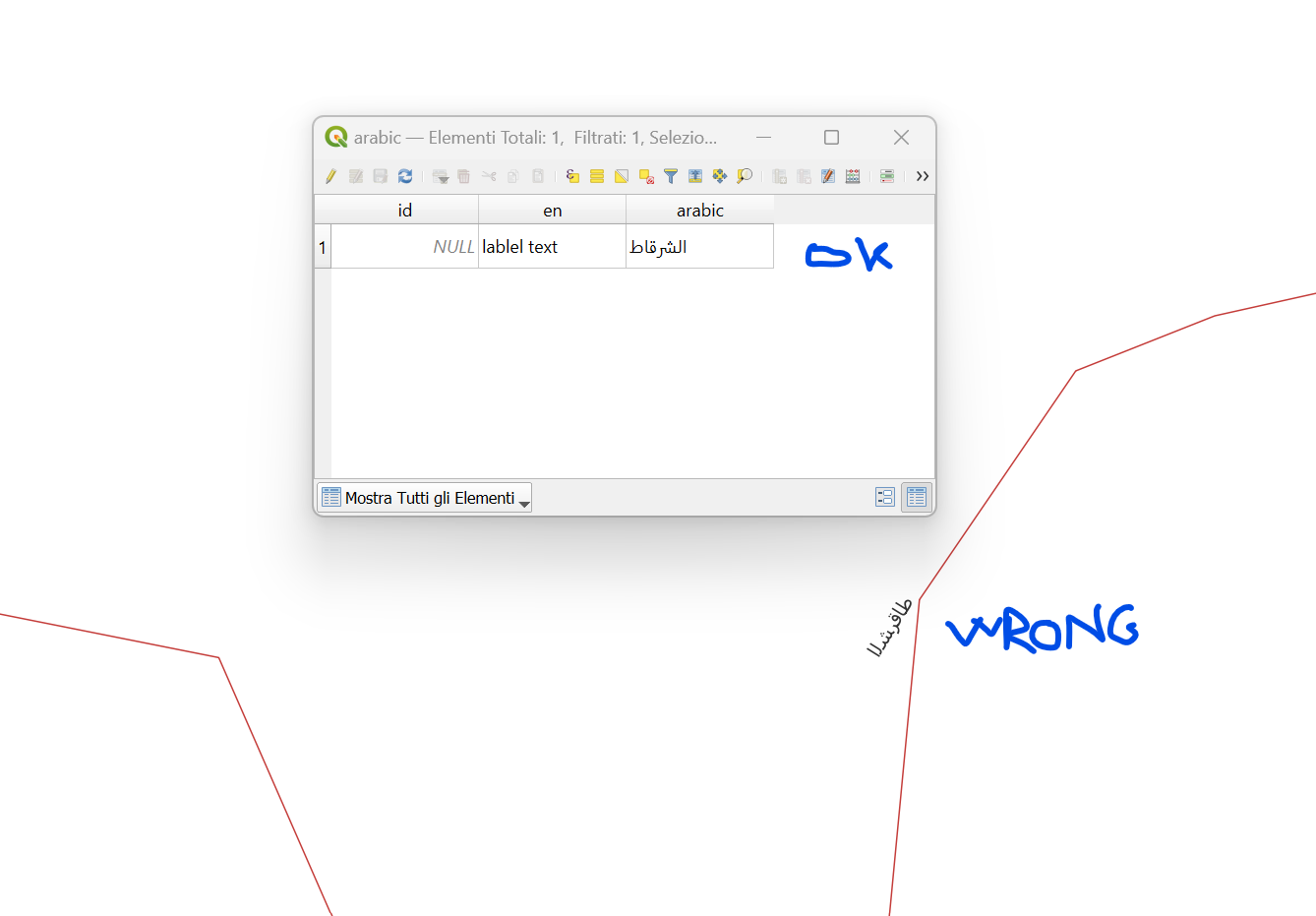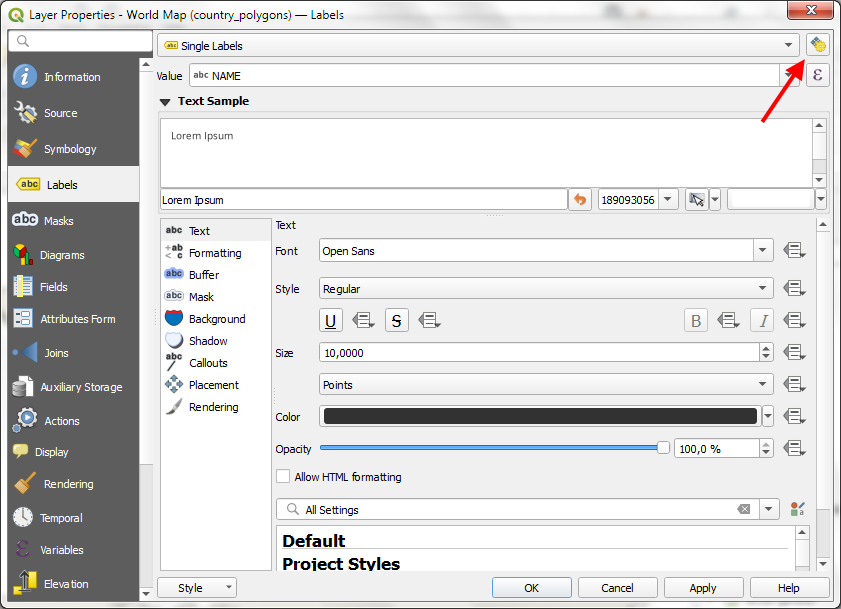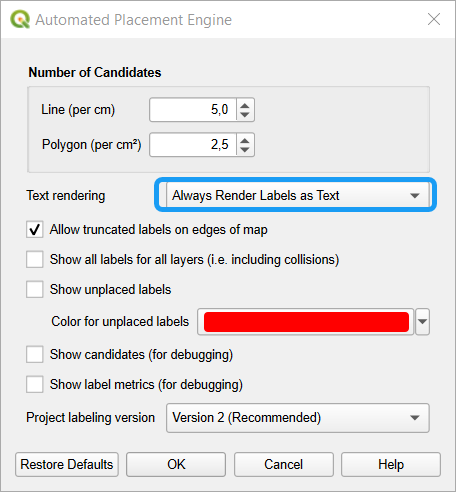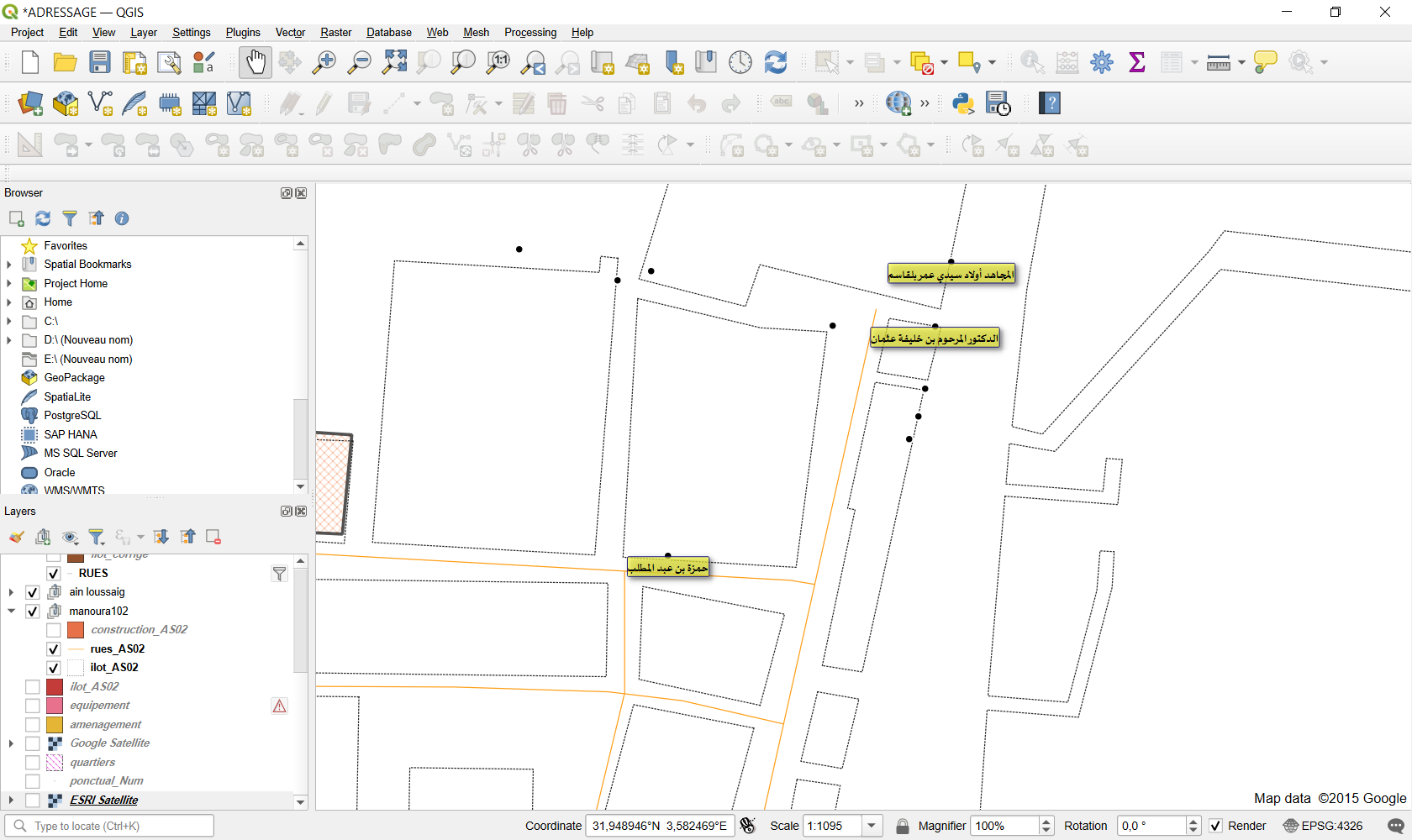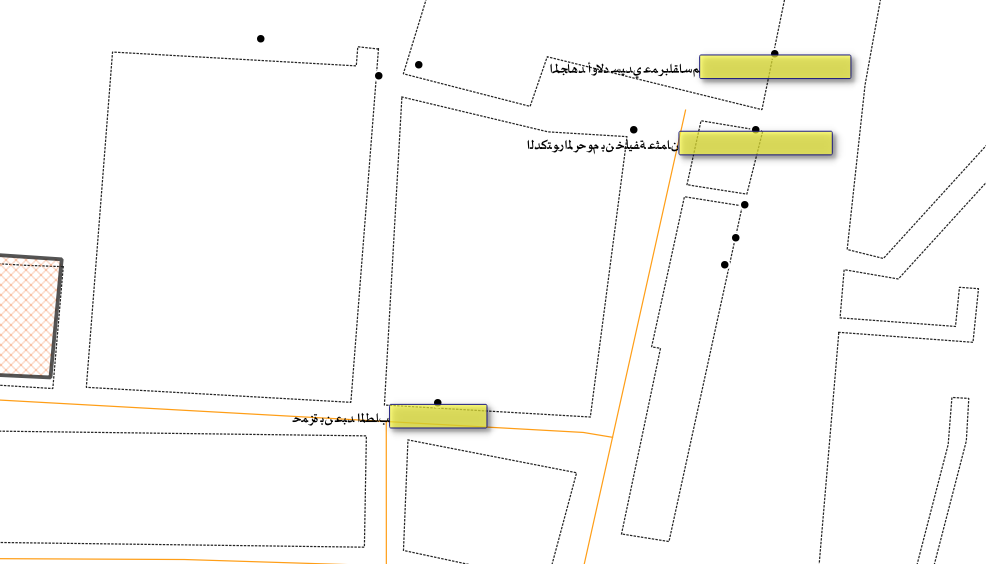In QGIS 3.30 I am trying to render labels in Arabic. When I turn on the labels, the Arabic text appears mirrored compared to how it is correctly written in the attribute table.
Does anyone have any idea how to solve this? I can't find the option to mirror the text, and I'm unable to make it work through HTML formatting.
The placement setting of the labels is set to "parallel", I know that there is an issue with the "curved" placement but this is not the case