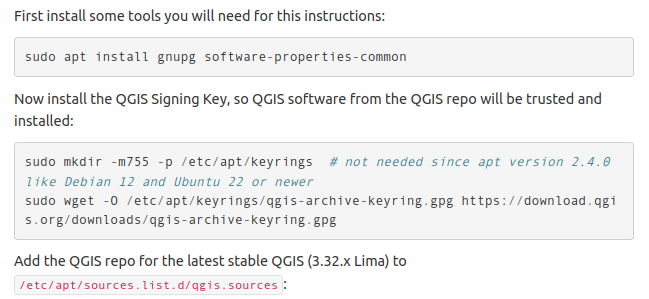This is the "instructions box" at https://qgis.org/en/site/forusers/alldownloads.html (example of debian-ubuntu instruction for ),
The last red line is the problem, with no explicit instruction and it seems where my apt install fails, because it resulted in an old "3.22.4-Białowieża" version, instead of a new version new 3.32 version.
How to add the red line?
The instructions say nothing, only describes that the last wget command "Add the QGIS repo for the latest stable QGIS (3.32.x Lima) to /etc/apt/sources.list.d/qgis.sources"... But it is false, there is no /etc/apt/sources.list.d/qgis.sources (error "No such file or directory").
With no extra procedure for the red line it also runs
sudo apt update(Ok)sudo apt install qgis qgis-plugin-grass(Ok but install bad version!!)
I need a new version.
Fail in the first clues
First clues posted by @bugmenot123 also fail (!).
- I created the "red line file" by
sudo cat > /etc/apt/sources.list.d/qgis.sources - I do copy/paste of the supposed content
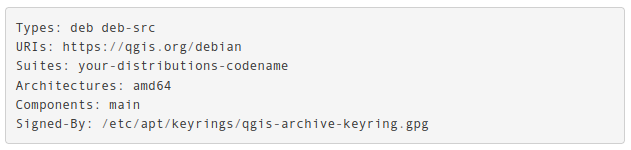
- I do again
apt update(afterapt purge qgis) and it fails:
Get:10 http://archive.ubuntu.com/ubuntu jammy-updates/universe amd64 DEP-11 Metadata [274 kB]
Err:11 https://debian.qgis.org/debian your-distributions-codename Release
404 Not Found [IP: 2606:4700:3035::6815:4729 443]
...
E: The repository 'https://qgis.org/debian your-distributions-codename Release' does not have a Release file.
N: Updating from such a repository can't be done securely, and is therefore disabled by default.
N: See apt-secure(8) manpage for repository creation and user configuration details.
PS1: please at answer say also how to purge the old installed v3.22.4.
PS2: lsb_release -cs for my Linux results in "jammy" (and it exists at QGIS as https://debian.qgis.org/debian/dists/jammy/)