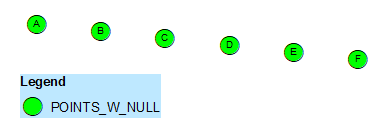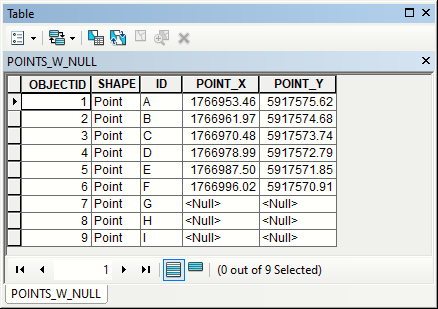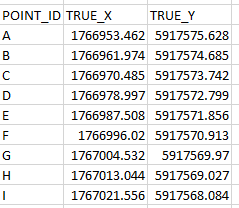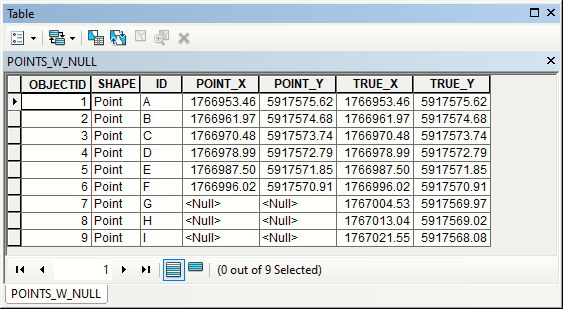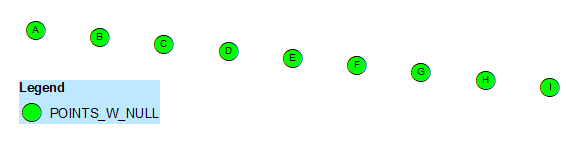I have received some data from a third party that includes some point and line features that have no location information. I have the coordinates which I would like to use to provide that location information to the features.
Now I know how to add these to the line features (just select it and "Continue Feature" from the Edit Vertices toolbar), however this method doesn't work for point features.
How can I add location information to point features that don't display on the map?