In QGIS 3.28.10-Firenze on my Windows, I am trying to find where the default QGIS UI theme with its files is located.
I could find both "Blend of Gray" and "Night Mapping" under this path C:\OSGeo4W\apps\qgis-ltr\resources\themes, albeit the default UI theme.
This directory C:\Users\taras\AppData\Roaming\QGIS\QGIS3\profiles\default\themes is empty.
My goal is to find files of the default UI theme: style.qss and variables.qss.
I tried the "Load QSS - UI themes" plugin, which was mentioned in this thread Change Layers Panel background color in QGIS. It has a Default button (Default_btn), however, it does refer to a specific file, rather of setting styles to an empty "" value.
# Restores style
def ResetStyle(self):
self.app.setStyleSheet("")
setActivated("")
return
QGIS also has a defaultThemePath() variable inside the qgsapplication.cpp file, see QGIS repository on the GitHub. But it is mostly about images and SVG-files.
References:

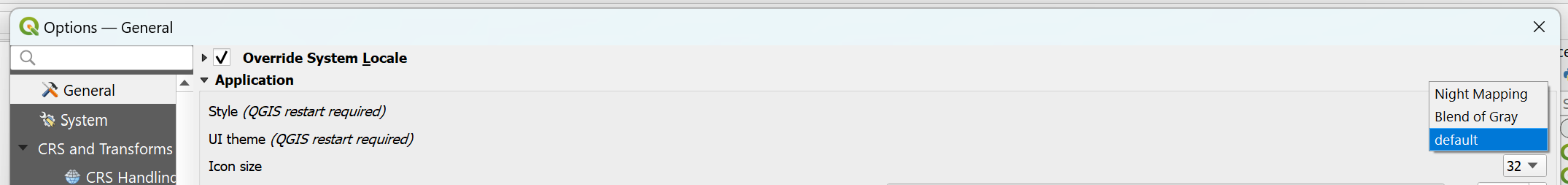
qgisappstylesheet.cpp? Perhaps the default theme is read from there.