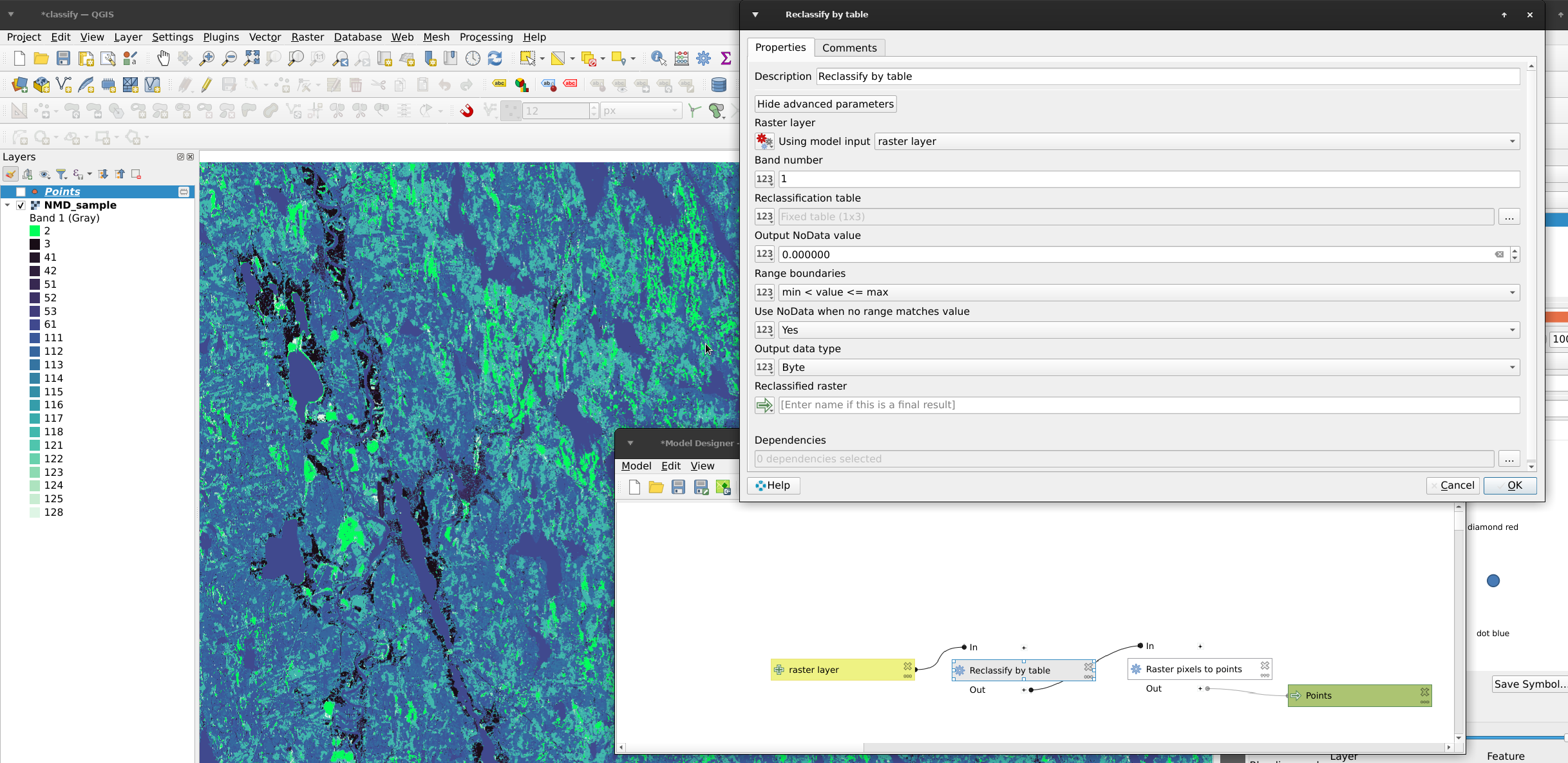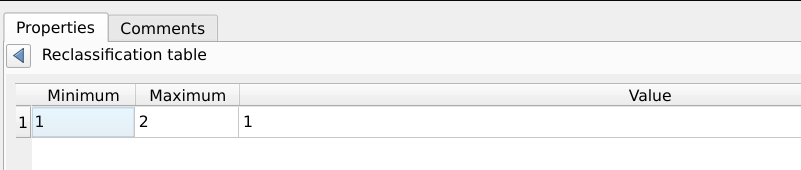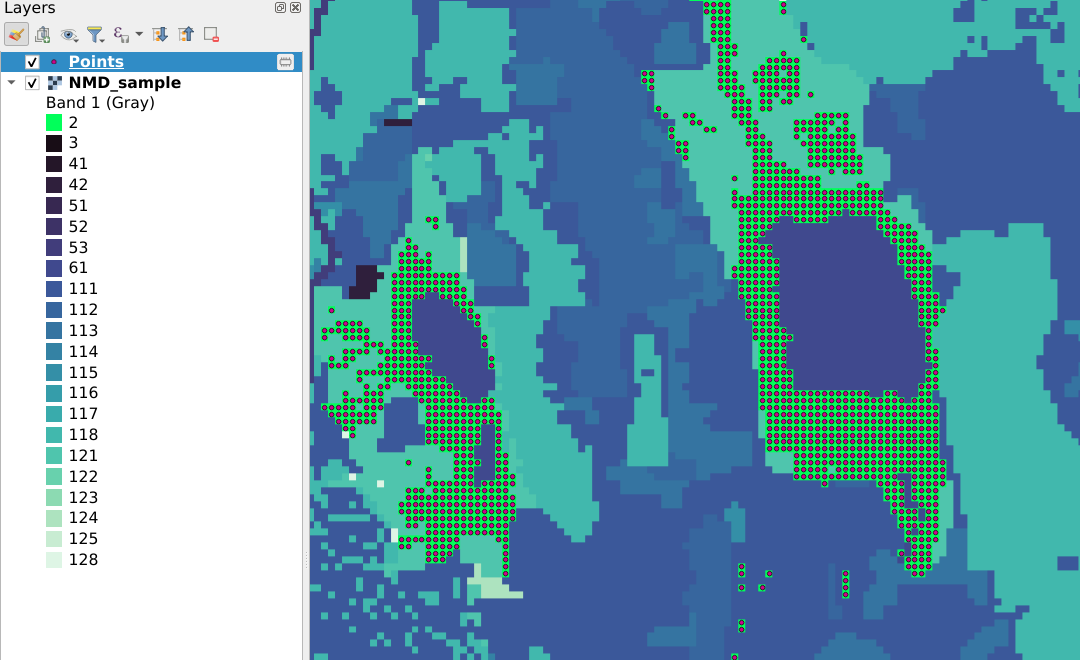I need to create a point layer from a big raster layer in QGIS. I only want points on the pixels with a '1' value, rather than have a point in EVERY cell (which apparently will take a day to process and will likely not load on my laptop if it completes). The pixel cell value should be either 1 or 0.
Is there a way to do this?