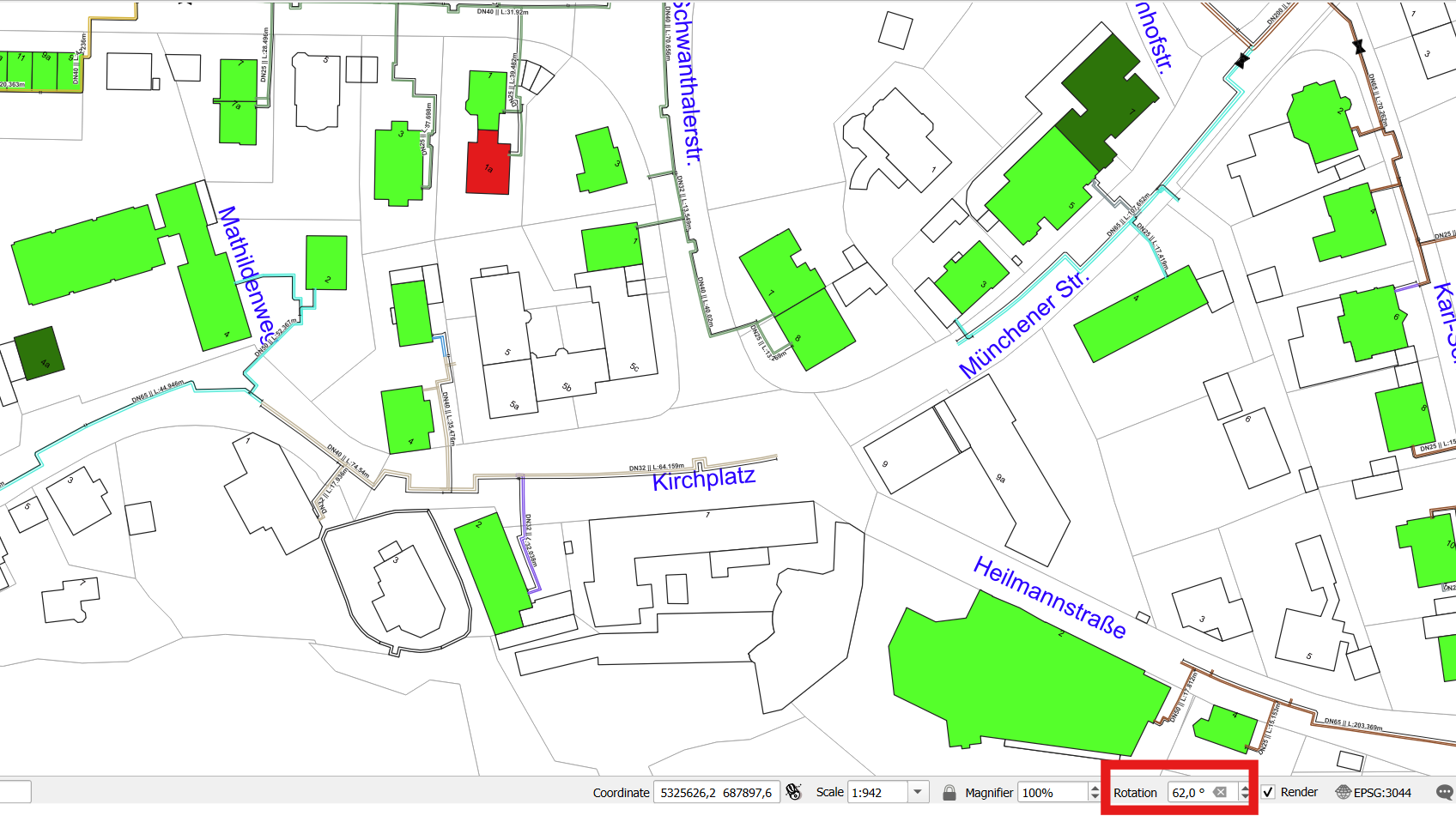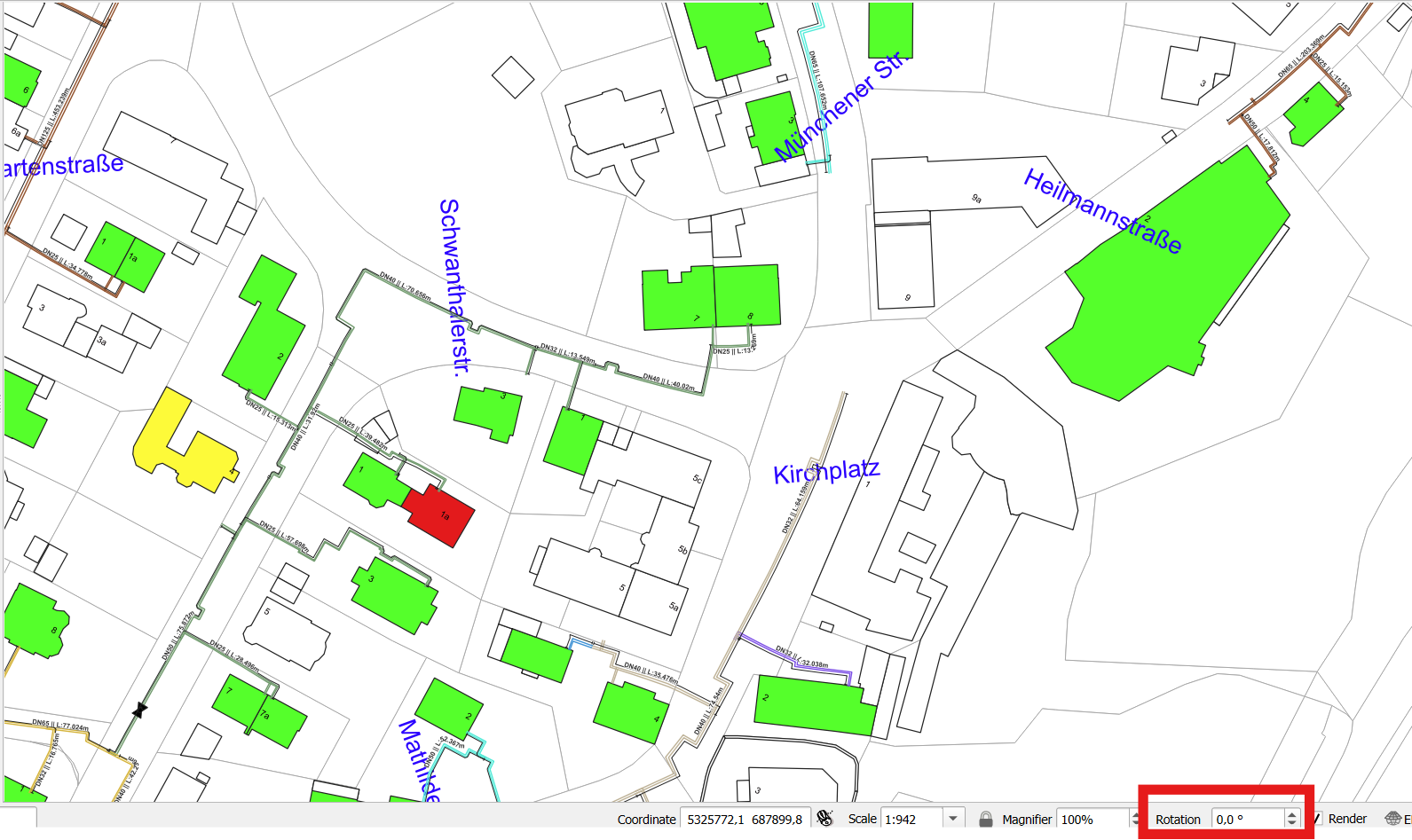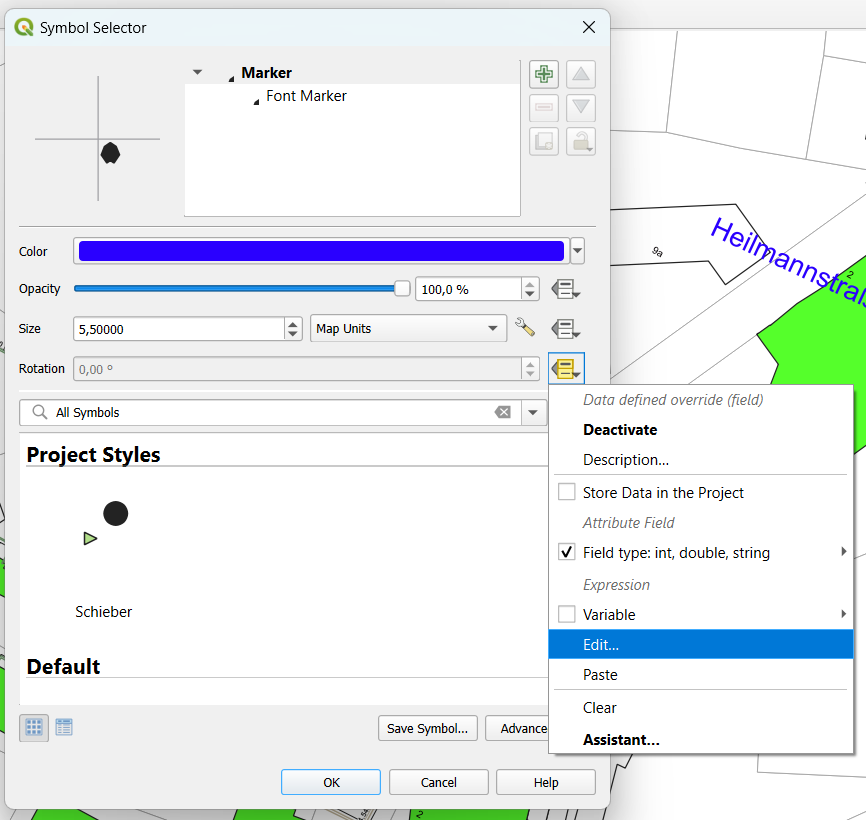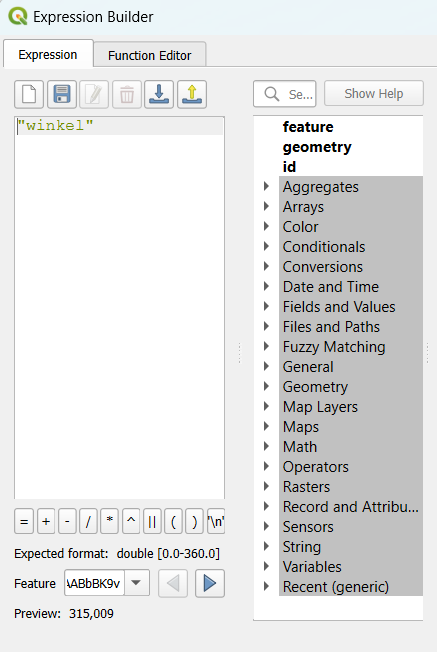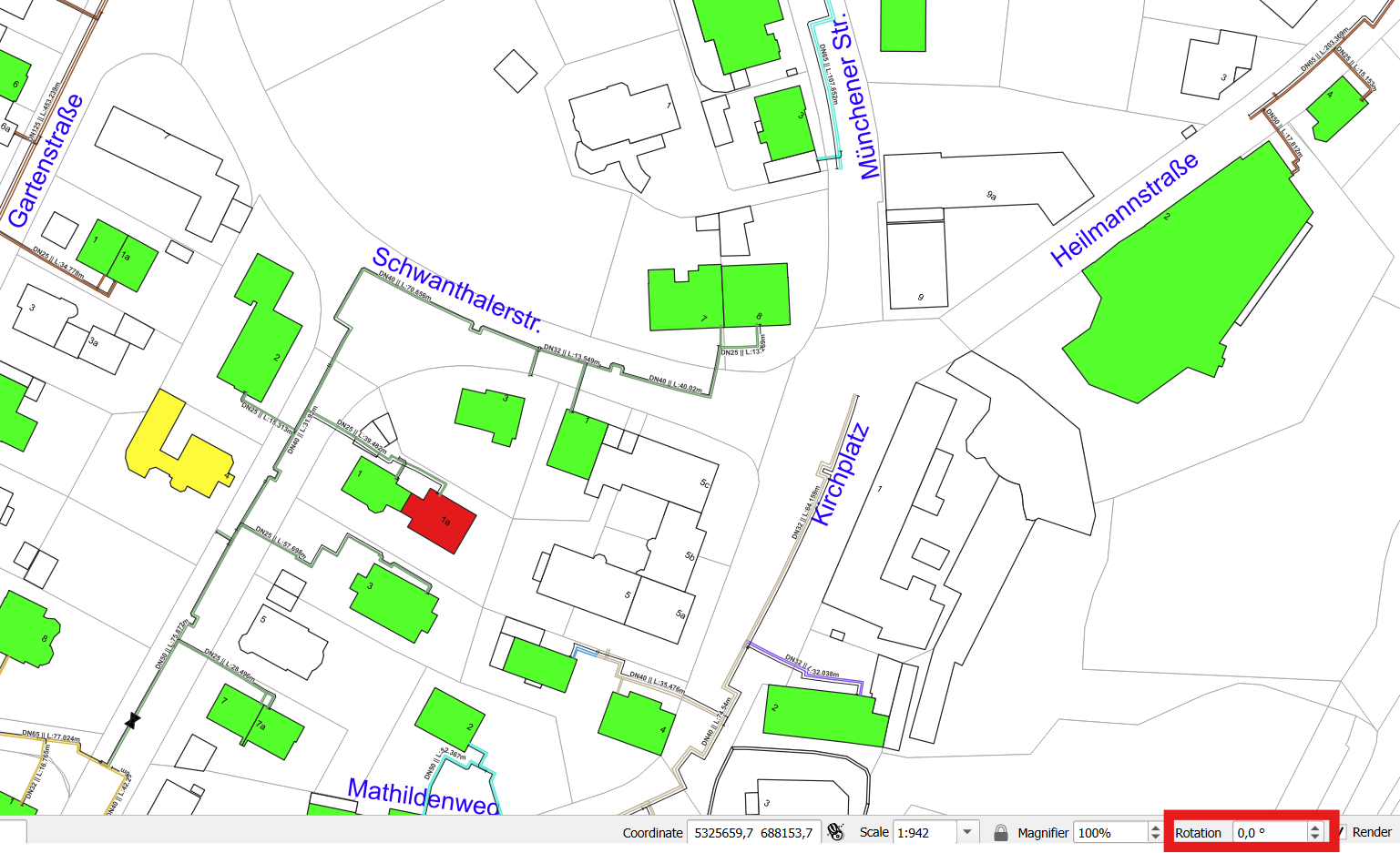I have a point layer in QGIS with features sorted after a specified value. Meaning, my features are categorized and are symbol layers of type "Font Marker". Now, since they are street labels they also have to be put parallel to the orientation of the street. For that reason I added a parameter to the features called "angle" where the orientation of each feature is stored in degrees between 0-360 (I think). The problem is that I gave these values once manually and for any reason negative values were also accepted.
Well, the main problem is that these values were set when the map was rotated 62° and now when I want to set the map view rotation to 0° (a must for georeferenced PDFs) all my features are not along the streets.
How can I make the rotation of my features be fixed to the rotation of the map?