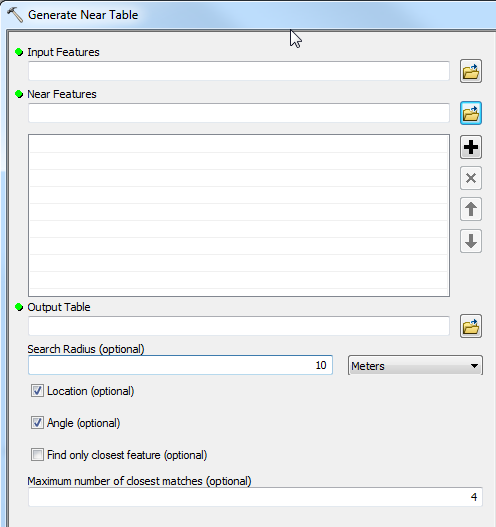I need to calculate the angles between two points on ArcGIS. I have ArcInfo License, too. I have 5 points on a diagram. One of them is my reference point. The other four creates angles between each other. I need to calculate each angle automatically. Because I have 7500 of these points. I'm also adding a picture of my points. I need to calculate the angles of point number 1-2, 2-3, 3-4, 4-1.