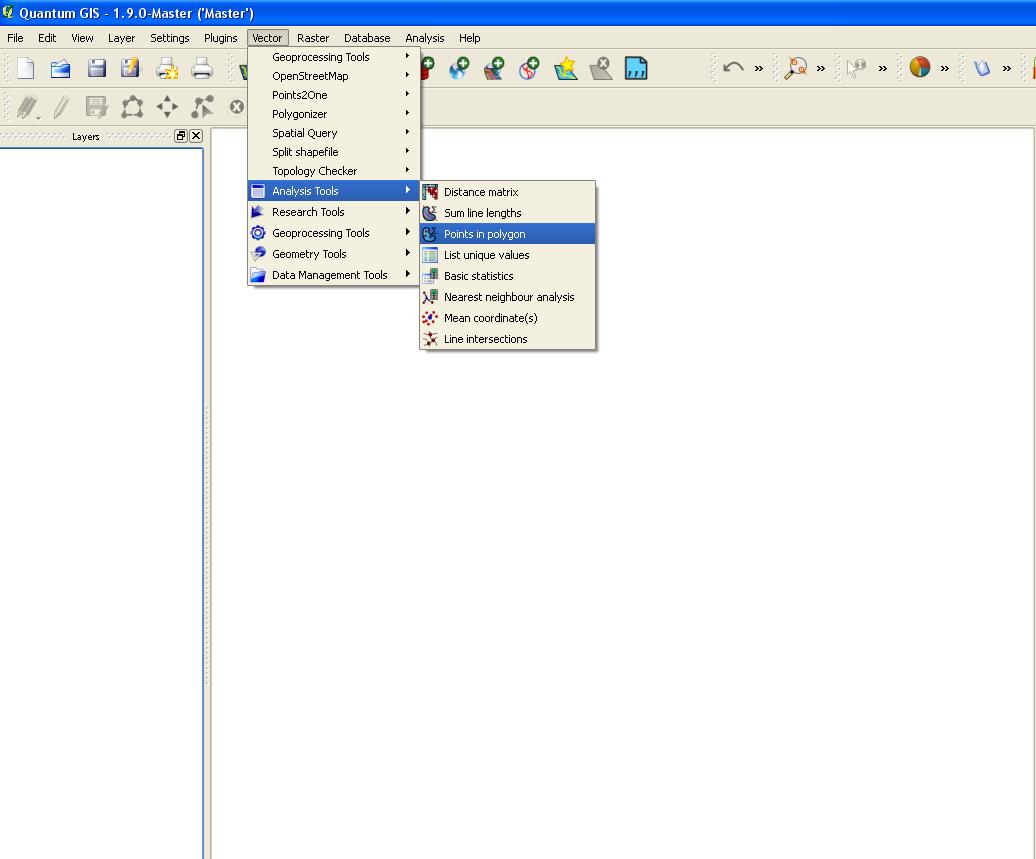As for @Arun's answer. I think given that the question has been asked twice in different form that there is some degree of unclarity.
If you want to select all points within an entire layer. For example I want to select all SAC's within AONB (Planning terms and designated areas...not important what they are just that they are all seperate entities on larger shapefiles). I would use vector > Spatial Query > Spatial Query. The table which appears allows me to select from contain, equals, within....etc. So i select within and it generates the results. You can do a few things here but most likely you want to save the list as a layer. so click the button or come out and right lick the layer and save selection as.
if it is, for example, bird nesting grounds within the XYX AONB then i would specifically select each individual area which i am concerned with, and save as an individual layer and complete the task again. by selecting i mean query the layer or search in the attribute table.