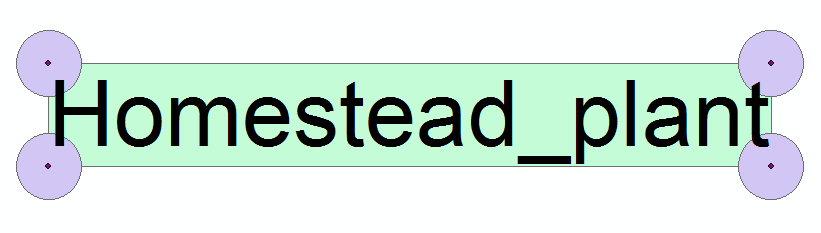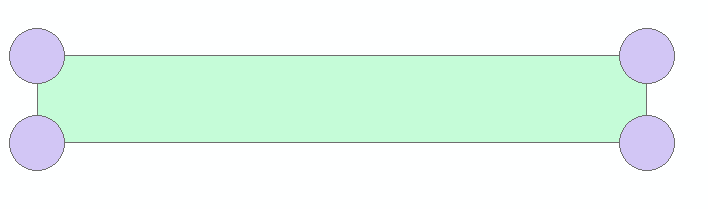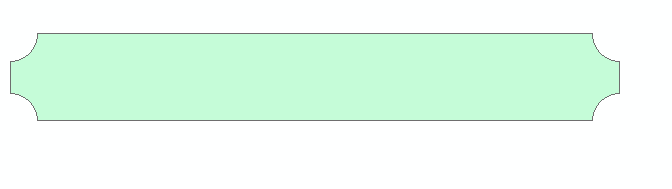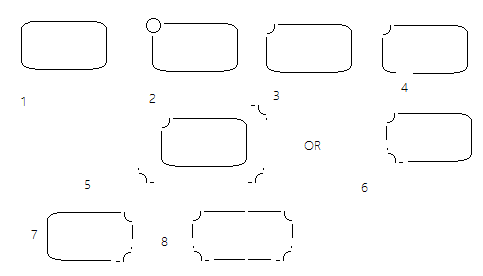I just saw this post on the tex SE site and wondered how I would do the same in ArcGIS. I created a text box in a layout and drilled down in all of the dialog boxes but couldn't see anything similar. Sure, it's easy to create a rounded box, but how do you invert the corners?
One solution I had was to manually draw a rectangle with circles on the corners.
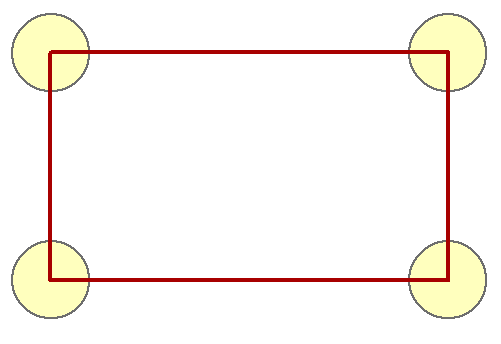
Then, I used the subtract tool on the Graphics Operations context menu for each of the corners.
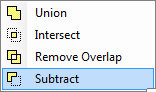
The result was satisfactory:
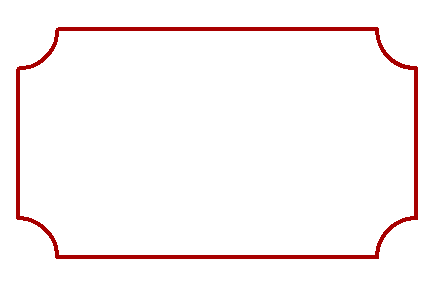
I could easily put some text in there and it would look fine. However, if the amount of text changes and I need to stretch the box, the corners stretch as well:
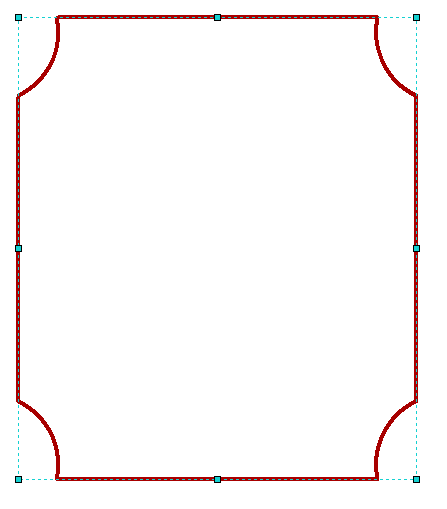
Does anyone know of a way to create such a frame around text in the layout in ArcGIS?
I'd be happy to know if it's possible to do this using Python.