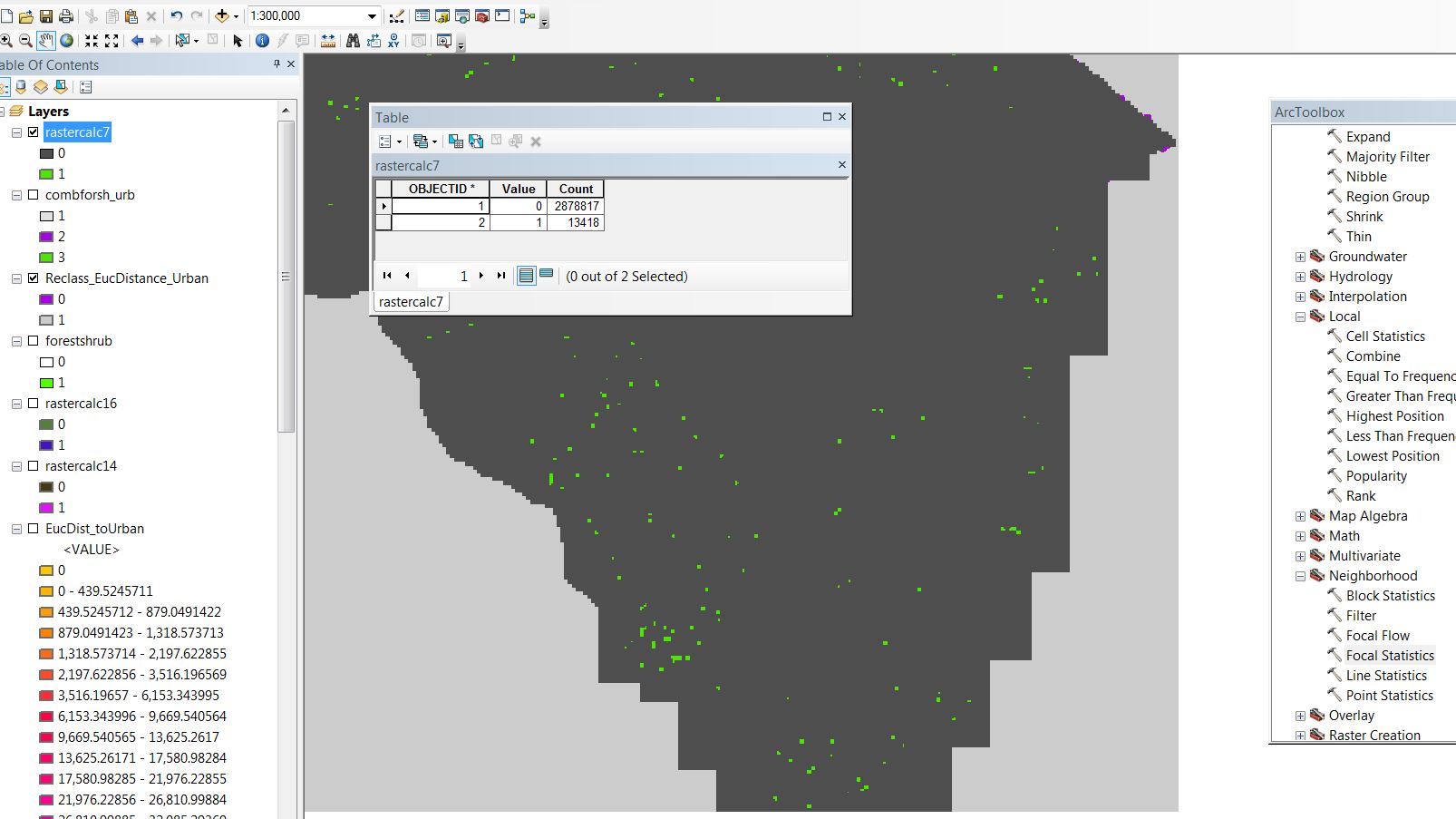
The green values have a COUNT attribute of 13418. I will want to use a tool that lumps the COUNT attribute and reclassifies based on values. But first it appears I will need to break up the raster cells into individual values using a tool? I am learning raster, in the past I only used vector.

Countattribute and a "value" and (b) what it means to "break up" raster cells?