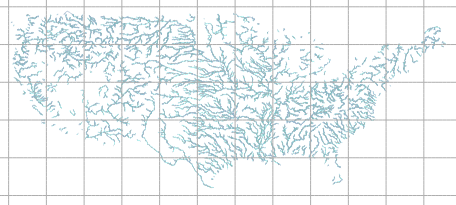I need to create buffers (1km, 3km, and 5km) around the rivers of this shapefile from NOAA, something I remember being relatively simple in my GIS class.
However no matter what I do the buffers I create cover the entire United States. I've tried a number of different CRSs (for the layer I did Right-Click>Save as and set the CRS I wanted to try, I also set the project CRS not just the layer), but the buffer always covers most, if not all, of the continent. Additionally if I use the distance tool to measure this shapefile from coast to coast, it comes out in meters. I could be wrong, but I'm fairly sure that the country is larger then a couple dozen meters across.