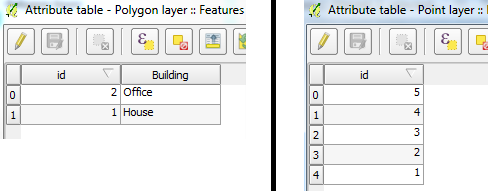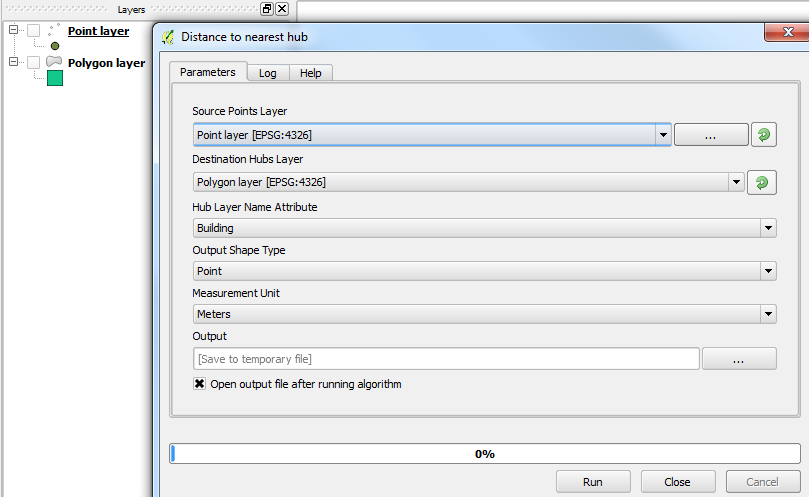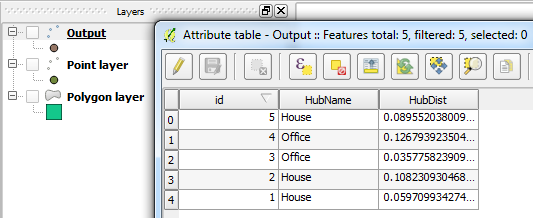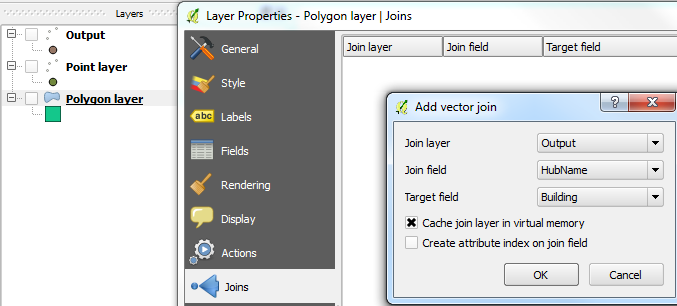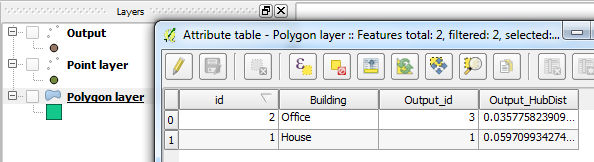I am trying to perform a kind of 'spatial join' in Arcgis, joining to a polygon layer atributes of the closest feature of a point layer, as well as distance. But 'spatial query' doesn't offer an option 'closest feature on target layer'.
I guess I could create a distance matrix, I've tried but the distances are something like 4695923.10207, can it be because I am working with WGS 84 non projected layers?
And, is it possible to perform the spatial join I mentioned, resulting on a layer, instead of creating a distance matrix?