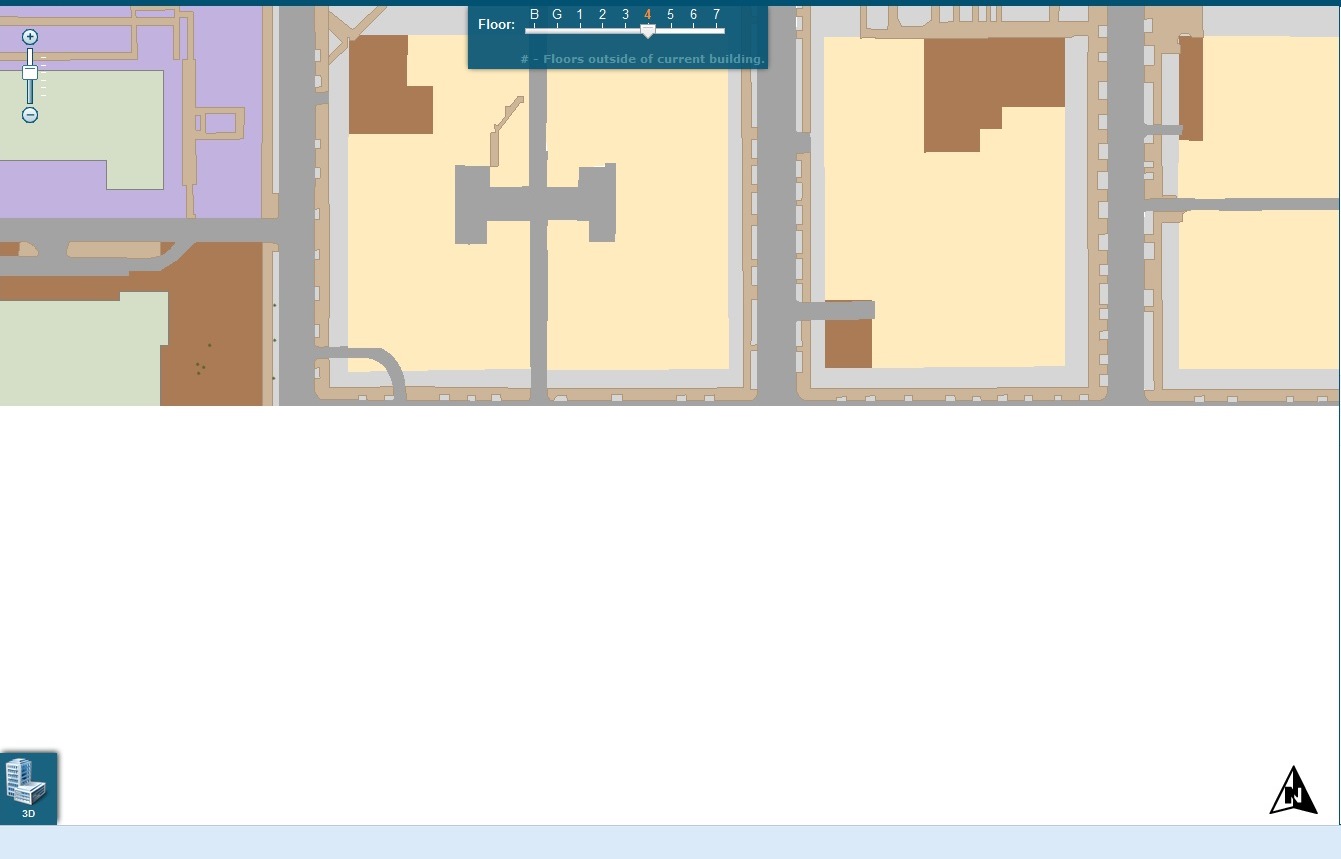 Having an issue where the bottom half of a javascript web application is missing. I have checked the ArcGIS map services and they are functioning properly. I'm not a JS developer and am not sure what the issue could be. Any suggestion on what the cause could be? I've attached a screenshot of the application where you can see the bottom half missing.
Having an issue where the bottom half of a javascript web application is missing. I have checked the ArcGIS map services and they are functioning properly. I'm not a JS developer and am not sure what the issue could be. Any suggestion on what the cause could be? I've attached a screenshot of the application where you can see the bottom half missing.
-
x,y tiles index maybe out of bounds?– Below the RadarCommented Nov 19, 2013 at 20:39
-
could you check console of the browser to check if there are any error logged.– GunnerCommented Nov 21, 2013 at 6:41
-
Can you provide the link to your live site? It's quite possibly a CSS issue, which will be easier to debug by inspecting the site– Stephen LeadCommented Nov 22, 2013 at 19:03
Add a comment
|
1 Answer
It could be a css styling issue. Unless you set the height of the map div, it will assign a height of 400px high. If it's contained in Dojo elements, such as a ContentPane within a BorderContainer, those need to have their height set as well. It can be done inline, or through a css stylesheet.
-
Thank you for the responses. The issue is occurring in Firefox and Chrome. In IE, the map displays fine. I'm working with the developer on the issue and will report back as to the cause– SteveCommented Nov 22, 2013 at 20:39
